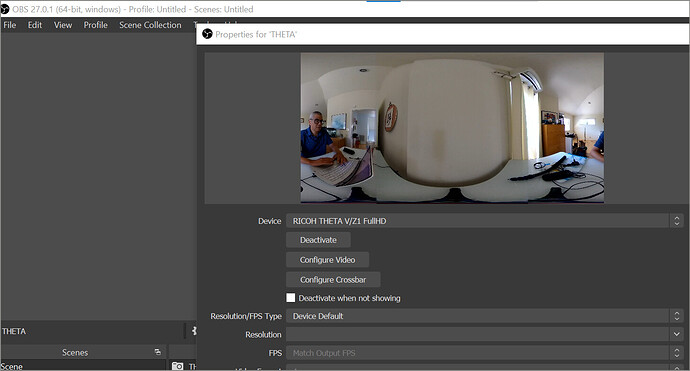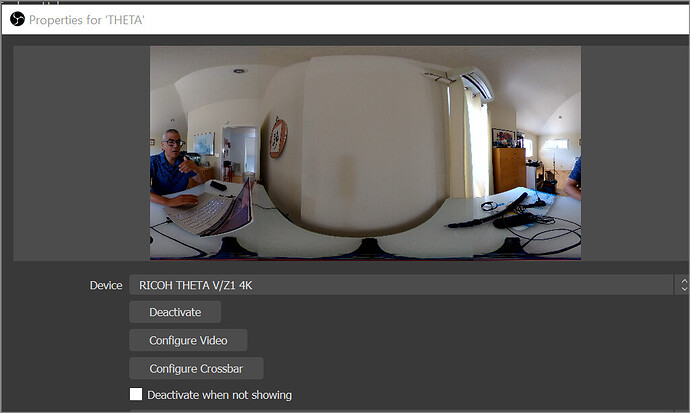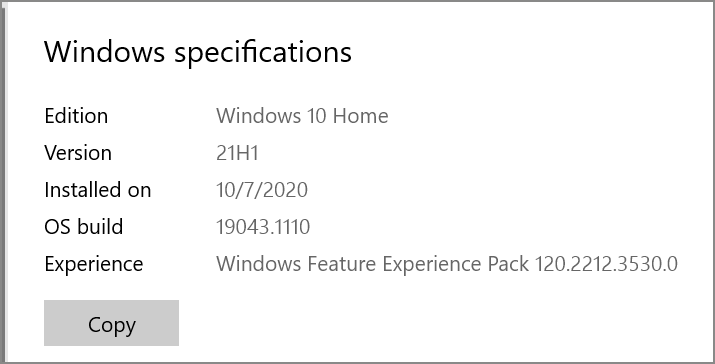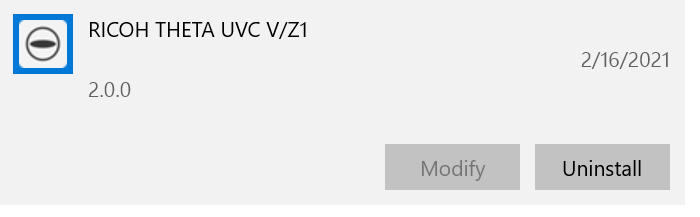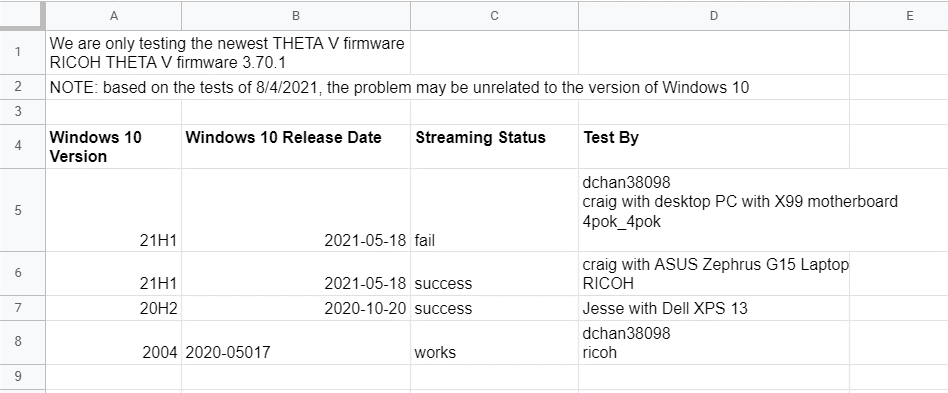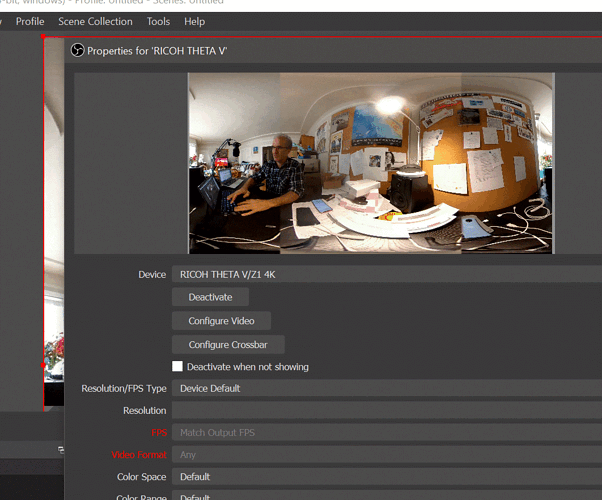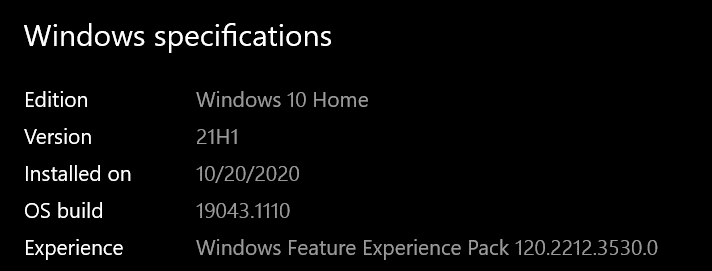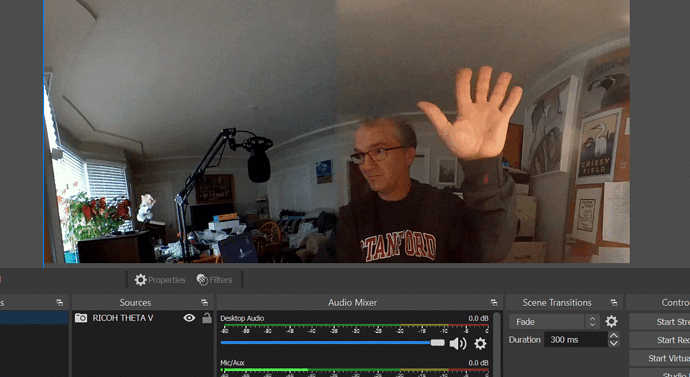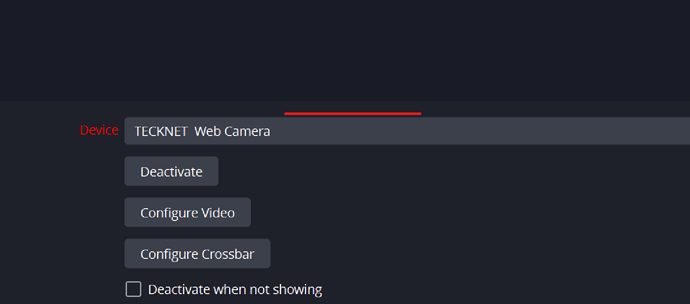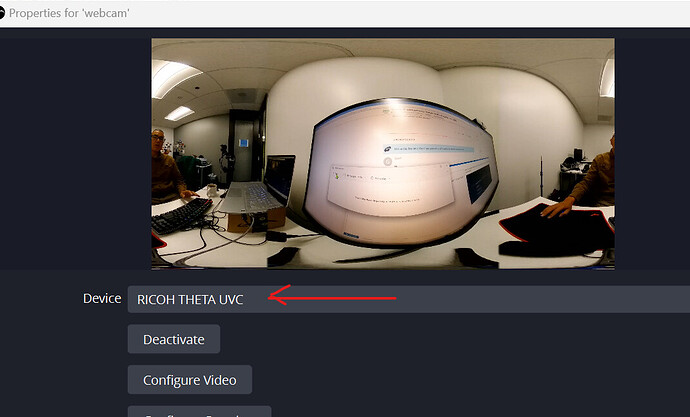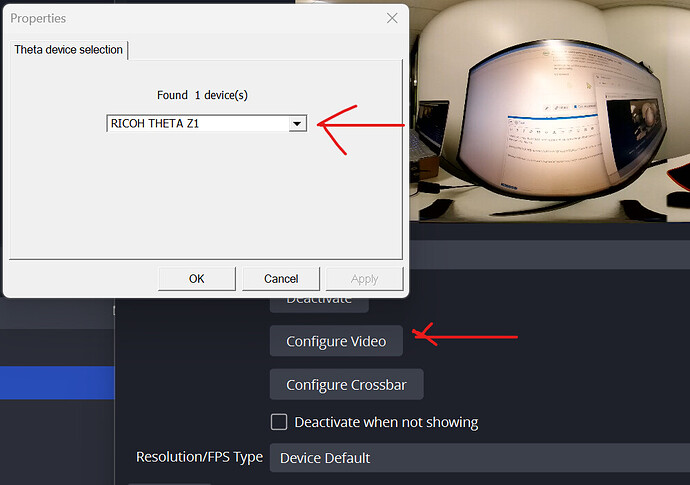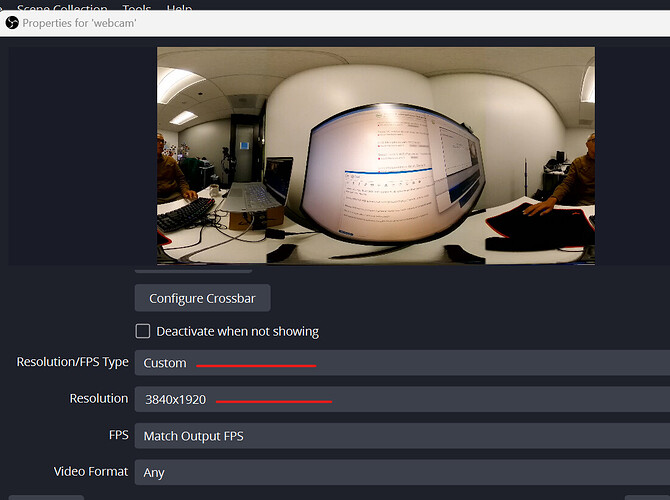Charging up my V now. It’s a busy Monday for me. I will try to do the test and respond by tomorrow.
when you report back on the results, include the version of:
- driver on Windows
- firmware in camera
- Windows OS
- OBS
Also, try rebooting the Windows OS with the camera plugged in if you can’t get the video stream to appear. When I got the stream to work on Linux, I rebooted the computer. It’s possible that this might have an impact.
The tests from RICOH were with Windows 10 version 2004.
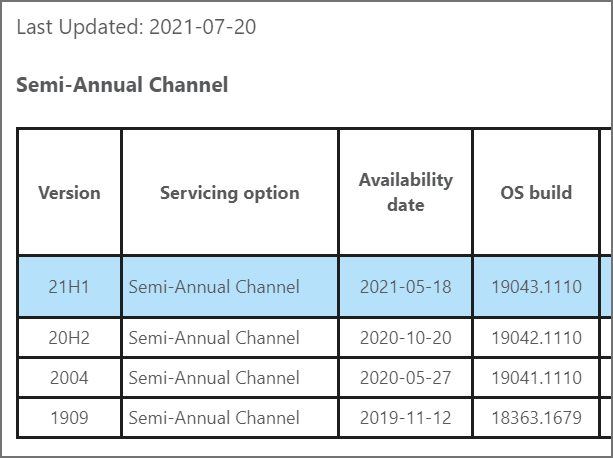
dchan and I are using Windows version 21h1, so it’s not the exact same test. However, I’m not sure if the version of windows is the source of the problem. We need more configurations to test.
It’s possible that there is a problem with the THETA V that I am using for testing. I only have one THETA V.
I’m also going to try it on a different Windows 10 computer.
I just posted another request for community testing on The Facebook RICOH THETA V & Z1 User Group.
Hi @craig and @jcasman, just to add to this, everything was working in version 2004. It’s only when I took the 21H1 update that I encountered this issue. Moreover, if you uninstall the update the camera starts working again. However, that’s not a viable solution as Windows will eventually, if not immediately, install the latest updates again. Plus, with our use case of providing these to the education industry, we can’t ask our users to not install an update.
Thanks again for all your efforts.
Wow, this is great information. We will report this back to RICOH.
Thank you for your help.
On Windows 10, can you go into settings and let us know the version of Windows 10 you are using?
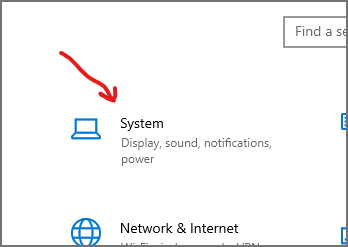
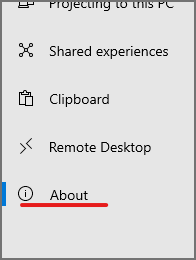
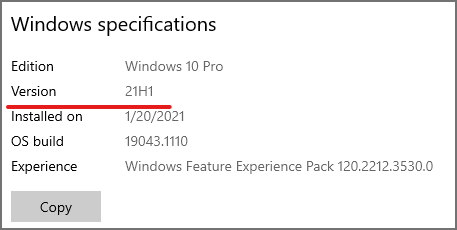
This is the data I believe we have. I’m assuming that 4pok_4pok is using 21H1, but please verify.
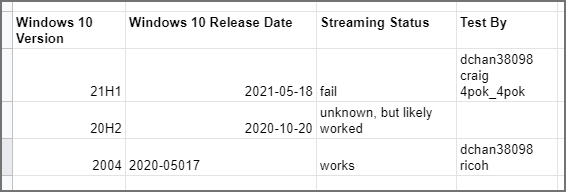
Update 2021 August 04
RICOH engineers tested live streaming with Windows 21H1 and it worked in their tests. We need to look for another source of the problem.
@jcasman , were you able to test the streaming with Windows and a THETA V?
Working with Windows 10 21H1
New test on August 4, 2021
Different computer
2K
4K
Setup with V
Test Equipment
- Windows 10 Home 21H1, OS build 19043.1110
- RICOH THETA UVC V/Z1 2.0.0
I tested live streaming with THETA V. It live streams.
I have an older version of Windows. I intend to upgrade and re-test it. This is my current configuration.
- Dell XPS 15 laptop
- Windows 10 (20H2)
- Firmware version 1.70.1
- OBS version 27.0.1
- UVC4K driver 2.0.0
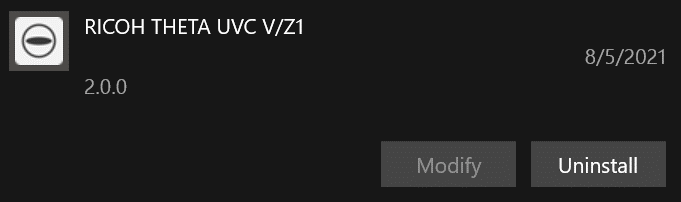
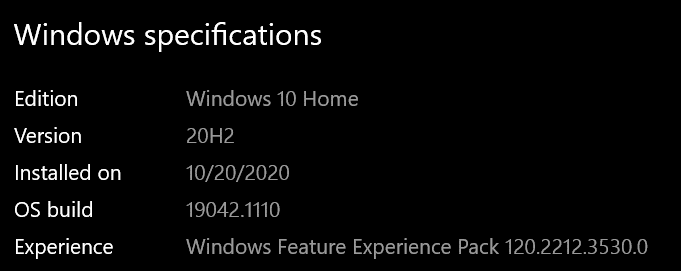
Thank you. Please redo the test with Windows 10 21H1, which is the version that @dchan38098 has a problem with.
Note that I have it working with Windows 10 21H1 on one of my newer laptops. Also, RICOH engineers have the V streaming with Windows 10 21H1. So, the problem does not occur on all installations of Windows 10 21H1, just some configurations of hardware and software. We need more tests to isolate where the problem is.
thanks for doing this test. you should consider sending @dchan38098 a note and see what the current state of his streaming with the THETA V is. The problem is likely not a direct result of the the 21H1 update, but a combination of the 21H1 update and certain hardware configurations.
Hey @dchan38098, just sent a DM. Please take a look! Hope things are progressing on your side.
I see other people having the issue of a black stroke on the top and Bottom in OBS Studio.
How do you get rid of this please?
Hi,
Just had the issue. Cannot find solution…until i test the USB with my phone, just to check… no problem, USB works good. I connect the Theta again, and it works fine!!
I closed OBS, restart OBS, doesn’t works anymore…
I connect my phone again, and put back the camera, and it work fine…
Seems to be a USB problem for me. connecting another device seems to force Windows to rewirte over the port config…
1/2 solved!