This is a follow-up to the posts in the following discussion related to color temperature (white balance) when processing raw DNGs in Lightroom:
I did some further testing with the latest version 1.11.1 of the firmware and Adobe’s raw support (camera profile) for the Z1 introduced in May.
For this, I used a color chart illuminated by a studio light having a color temperature of 5500K.
(Note that the white background is paper with optical brighteners making it somewhat bluish. So consider the white patch of the chart only.)
My first shot was with CT setting ‘Auto’:

In Lightroom the CT/WB is reported as 4550K:
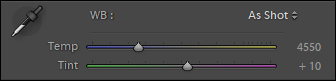
This value is quite off the expected value around 5500K!
Although the full image includes other subjects that probably have influenced automatic WB selection, this does explain the significant difference.
When doing a WB selection in Lightroom, the image gets a little more neutral (warmer):

In this case, the CT/WB is reported as 4850K – still quite off the expected value around 5500K:
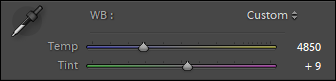
My second shot was with a manual CT setting of ‘5500K’ with a result that tends to be on the warm side:

Surprisingly, in Lightroom the CT/WB is reported as 5400K – although it should exactly be 5500K ‘As Shot’:
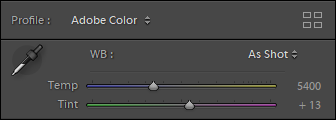
When doing a WB selection in Lightroom, the image gets a little more neutral very similar to the first shot, although now cooling down:

In this case, the CT/WB is reported as 4850K, so at least this is consistent with the corrected first shot:
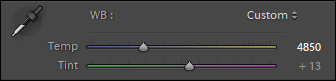
To sum up, what are the conclusions from this test?
- The CT as set in the app is either not correctly recorded in the DNG or not correctly reported by Lightroom.
- For neutral results, the CT has to be reduced by about 600K compared to the actual value of the illumination.
Can anyone either confirm or disprove these findings?