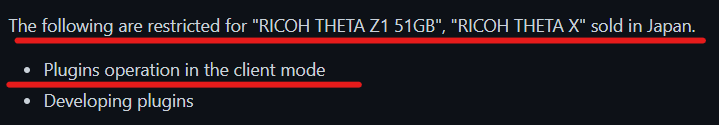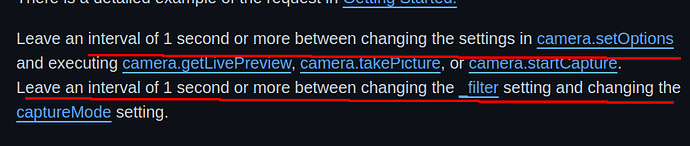I develop theta plugin.
I installed the developed plugin on THETA and checking the operation, but it worked with THETA V, but it didn’t work as intended with THETA Z1. In the settings of the app, it should work on either model. Is there anyone who suffered from the same symptoms? Please let me know if there is a good solution.
Can you post the error you are getting?
Which API are you using from within the plugin? Are you using the Camera API? Or, are you using the WebAPI and accessing the internal web server?
If you’re using the WebAPI and accessing the internal web server inside the camera, when the application first starts, you can get the model with info.
theta-api-specs/theta-web-api-v2.1/protocols/info.md at main · ricohapi/theta-api-specs · GitHub
This might help you to find a workaround a problem.
The Z1 used to have a few quirks with setOptions. I’m not sure what the current status is.
THETA Z1 setOptions problems and workarounds when Setting Multiple Commands
You may want to try setting a single option as a test.
Other differences
- fileFormat
- time taken to complete a picture. Are you checking camera status?
We may be able to provide more assistance if you post the error message and code snippet.
Do you have it setup like this:
<uses-feature android:name="com.theta360.receptor.x" android:required="false"/>
<uses-feature android:name="com.theta360.receptor.z1" android:required="true"/>
<uses-feature android:name="com.theta360.receptor.v" android:required="true"/>
Is the Z1 in Client Mode? Is it a 51GB model?
If you have 51GB model and you are in Japan, use this form
It was difficult to develop it on my own, so I asked someone to develop the theta plugin for me.
You can download it below.
APK files starting with auto should be installed on THETA, and APK files starting with multi should be installed on Android devices.
https://www.dropbox.com/t/HBJptqITzqRz0dCh
Plugins developed by others use webAPI. I don’t know much about app development, so I don’t know how to display the error. I’m sorry.
The following is used to confirm operation.
THETA: THETA Z1 51GB, firmware version 3.10.2
Smartphone: Galaxy A20, Android version 11
I think the installation of THETA on the smartphone is going well.
I have confirmed that it works without problems by connecting THETA and a smartphone in access point mode, running the THETA plug-in, and launching the smartphone control app.
There is a red power button on the top right of the smartphone’s control app screen, and by tapping it you can control THETA. However, in my operating environment, nothing happens when I tap the red power button.
The above information may not be enough, but if you know why it’s not working, could you please let me know?
The Android application for control uses webAPI. Also, this app assumes that you will connect in access point mode.
THETA plug-in is set up so that THETA Z1 can also be used.
<uses-feature
android:name="com.theta360.receptor.x"
android:required="true" />
<uses-feature
android:name="com.theta360.receptor.z1"
android:required="true" />
<uses-feature
android:name="com.theta360.receptor.v"
android:required="true" />
The log of the control app installed on the smartphone was output. The part that seems to be the error is shown below.
02-09 18:16:53.055 4098 4342 W SemWifiTransportLayerUtils: getApplicationCategory - IOException com.multibracketcontrol
02-09 18:16:53.055 4098 4342 W System.err: java.io.FileNotFoundException: https://play.google.com/store/apps/details?id=com.multibracketcontrol&hl=en
02-09 18:22:16.708 3771 3801 E BufferQueueProducer: [com.multibracketcontrol/com.multibracketcontrol.MainActivity$_23879#1](id:ebb00000055,api:0,p:-1,c:3771) disconnect: not connected (req=1)
02-09 18:22:37.456 3771 4254 E BufferQueueProducer: [com.multibracketcontrol/com.multibracketcontrol.MainActivity$_23879#0](id:ebb00000053,api:0,p:-1,c:3771) disconnect: not connected (req=1)
02-09 18:22:14.547 23879 23879 E unknown:ReactModalHost: Updating existing dialog with context: com.multibracketcontrol.MainActivity@3b319f7@62069239
Could this be a clue to solving the plugin problem?
It’s difficult to identify the problem.
Have you seen this:
After you change the settings of the Z1, is your program waiting 1 second before running camera.startCapture for the bracket shoot?
Thank you for your answer. I’ll check it.
Sorry for the late reply.
In the end, I decided to try using the THETA USB API.
Thank you for your advice.