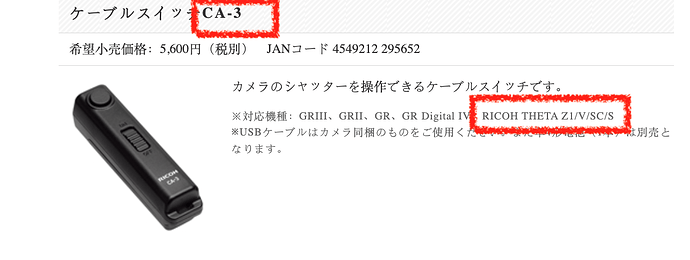Im sure this must be possible, there has to be a simple way to get either my samsung tablet or my PC to connect to my camera which is mounted in an area i cannot get at but has a cable though a bulkhead for connection to either tablet or PC for controlling photo shots and photo upload. The so called simple solutions i have found so far require me to start to learn a whole new skill set. can anybody help please
Unfortunately, I don’t know of any easy solution, you likely need to run gphoto2 on a PC and learn a few commands with the USB cable. It may be easier on a Mac.
Unfortunately, the Z1 can’t use Ethernet, but with THETA X, you can connect with USB to Ethernet adapter. You can then use a mobile phone or PC to control the camera. If you’re using a tablet, you can try use the RICOH THETA official mobile app and see if it works.
Example of Ethernet.
If you run a laptop with MacOS, it is fairly easy to eliminate the hub.
What is your technical requirements?
- can you use a hub? Or, is it better to have direct THETA X to PC connectivity?
- Can you use a THETA X? Or, do you already have a different model?
- Do you need live preview onscreen before taking a picture?
- Do you need to configure settings such as HDR, EV Compensation, color balance before the shot?
- Do you need to transfer the image from the camera to the PC?
If you have a hub, you can also connect your tablet to the same hub and use client mode with the official RICOH THETA mobile app.
You can’t use Ethernet with the Z1, V, or SC2 now days as the feature is now disabled.
Have you looked at a remote trigger for the Z1?
Craig thanks for getting back to me… i was kind of hoping someone would have developed an app that i could have a copy of drop onto my samsung tablet and away we go. what is the remote trigger option?. regards. scott
- THETA X to PC connectivity
- Can you use a THETA X? Or, do you already have a different model? I have a Z1 at the moment but if need be i can purchase a THETA X
- Do you need live preview onscreen before taking a picture? - No
- Do you need to configure settings such as HDR, EV Compensation, color balance before the shot? - No
- Do you need to transfer the image from the camera to the PC? - Yes
If you have a hub, you can also connect your tablet to the same hub and use client mode with the official RICOH THETA mobile app.
You can’t use Ethernet with the Z1, V, or SC2 now days as the feature is now disabled. - new camera maybe required
Have you looked at a remote trigger for the Z1? - please advise?
only for the S and SC
as I was looking at this, it seems like it only supports the S and SC, not the newer models.
As you already have the Z1, try connecting the Z1 and your computer with a USB cable, then install gphoto2.
There may be pre-built applications that use gphoto2 and make it easier.
For example, I have not tried this:
You can try searching for something like “desktop application using libgphoto2 to take pictures” or something similar.
There’s a standard protocol called “PTP” or “MTP” that the RICOH THETA and other DSLR cameras comply to. If there is a desktop app for the DSLR that uses the MTP protocol, then it may work with the RICOH THETA.
As you have the Z1, I think it is worth some time looking for an existing desktop app. ideally, the app is free so that you can try it out.
If you can’t find anything, you can use the command line gphoto2, but you will need to learn some commands and it is not as easy to use.
Hi i have got my hands on a theta x and an applemac with insomnia on it. is this going to be easier?
do you have an Ethernet router where you can assign the THETA X an IP address based on the MAC address?
This could be an inexpensive home router. Some of the WiFi routers have Ethernet ports on it.
Once you assign the camera the same (static) IP address, you can then find it regularly.
Using Insomnia or lightweight Postman API client will be easier.
The last time I used Insomnia, it was a bit confusing how to use it offline. They changed it a bit since I wrote this article.
To recap, there are two options:
- you can use a router if you have one and your use case is okay if you have an Ethernet router. This might be easier.
- if you do not have a router in your setup, you can connect the THETA X directly to the Mac with no hub. You will need to set up Internet Sharing on the Mac. The article above explains it.
NOTE: The article was written for developers to test the API. It may be difficult to use in actual production. You should approach it as a “learning” experience and try to have fun.
https://www.ricoh-imaging.co.jp/japan/products/accessory/indexcom_remote.html
The CA-3 works with the Z1. I’ll look for a link in English tomorrow.
This looks to me like it is the same product model number in the US.
The description for the US product doesn’t list Z1. However, as the Japanese version does, it’s probable that the product works with the Z1.
If you decide to test it, suggest you buy from a site that has a return policy.
You should also run the Japanese site through Google Translate to assess the description yourself.
ive ordered one i will let you know
many thanks by the way
Hopefully, the USB trigger works. There’s still the alternative way to the USB to Ethernet for the X. However, that is a lot more involved.
Works perfectly… press once it takes a shot, starts interval shooting, starts stops video, starts stops delay timer. for camera short press starts long press stops it. Thanks again fella for your advice and support !!
thank you for reporting back on the success with the CA-3 shutter trigger with the Z1. Your information on your test will help other people too.