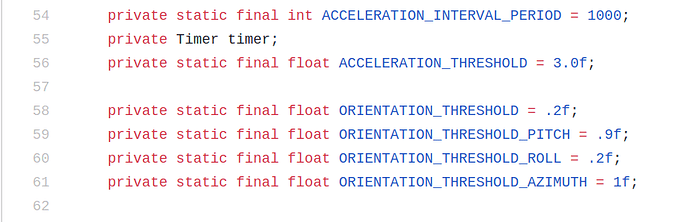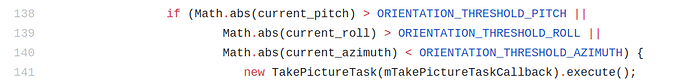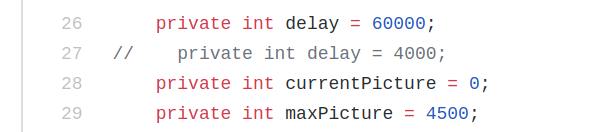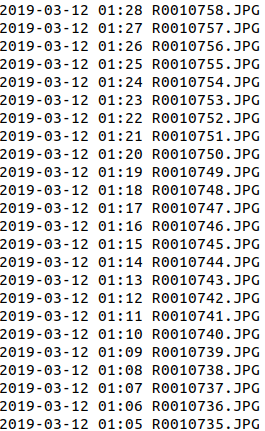We’re working to get more plug-ins in the THETA Plug-in Store. Come help us!
You can Become a VR Camera Developer by coming to the meetup this week, working on a specific template, testing it on-site, changing it to make it yours, and submitting it to the THETA Plug-in Store.
More examples help the community. Getting published is a great accomplishment.
Craig and Jesse will have laptops set up with Android Studio, THETAs to work with, and suggestions how to test and tweak template plug-ins.
If you show up, you’ll be able to Build and Submit a plug-in to the store. With minimal experience, we’ll make sure you can successfully submit your first plug-in. Come join in!
Become a VR Camera Developer
Thursday, Mar 14, 2019, 4:00 PM
HanaHaus
456 University Ave. Palo Alto, CA
6 Members Went
Hands-on development meetup with access to RICOH THETA V development cameras running the Android OS inside the camera. We'll provide a ready-to-run application template that you can compile, test, and modify. Leave your completed plug-in with us to get assistance submitting to the THETA Plug-in Store. Use one of our three laptops or use your own la...
Check out this Meetup →
1 Like
We have some easy templates that you can use to finish a plug-in. If you can’t attend, but want to finish a plug-in, let us know and we can send you a template.
For the camera orientation template, the primary things to change are here:
At this point, we’re not sure what pitch, roll and azimuth mean. We think azimuth is rotating the camera around the vertical axis of the camera.
You can delete the trigger around one of the axis by deleting one of the lines below.
For camera orientation and acceleration, these are the things you can easily change to make a radically different trigger:
- acceleration on each of x, y, z
- positive or negative acceleration
- positive and negative changes to pitch, roll, azimuth
In addition to taking a picture based on camera orientation or camera movement, we also have a template that takes 4,500 still images at 1 minute intervals. I tested this last night over a period of 14 hours and it was solid. I unfortunately only took 850 pictures before I needed to use the camera for something else. My desk has a USB port and I powered the camera from my desk. @jcasman tested the camera and template plugged into the USB port of his Mac.
Here’s an example of what you need to change to alter the delay (line 26) between pictures. The delay is in milliseconds.
You can change the maximum number of pictures in line 29.
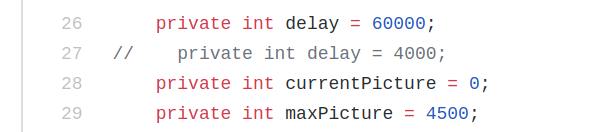
Just be aware that someone is already working on this, so there may be similar plug-ins that are completed.
You’ll end up with hundreds or thousands of files that you can use to create timelapse movies.
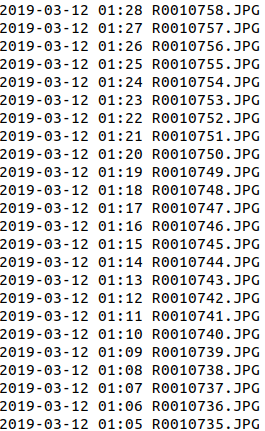
1 Like