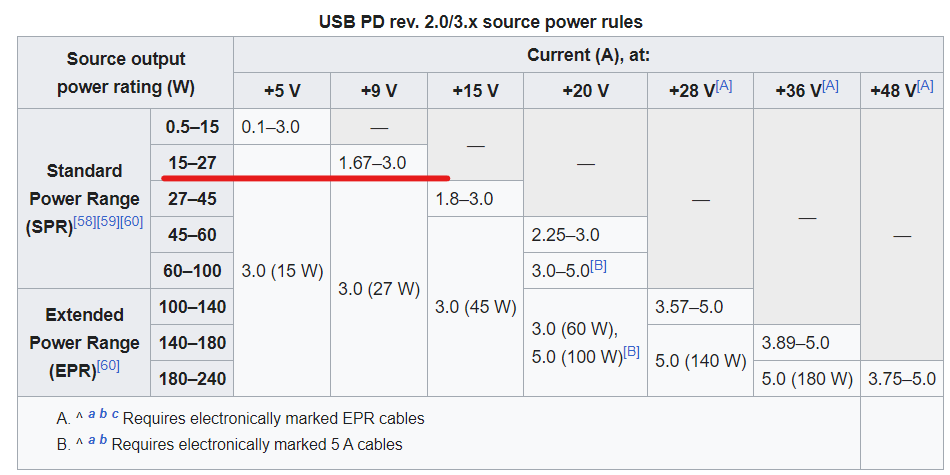API specification
theta-api-specs/theta-usb-api at main · ricohapi/theta-api-specs · GitHub
HDR, Noise Reduction, DR
Adjust filter settings.
theta-api-specs/theta-usb-api/property/filter.md at main · ricohapi/theta-api-specs · GitHub
ISO
ISO step 1 - exposure program
first set exposure program mode to manual or ISO priority.
ISO step 2 - exposure index
then set the exposure index
theta-api-specs/theta-usb-api/property/exposure_index.md at main · ricohapi/theta-api-specs · GitHub
examples
this article has several examples:
It was written for a Jetson, but the examples are the same on RPi. Current recommendation is to use gphoto2 as it is newer with more recent updates compared to ptpcam.
Other
I remember that you were having problems with keeping the THETA charged. I’ve recently learned that the THETA X requires Power Delivery at 18w, not the BC 1.2 specification for the Z1.