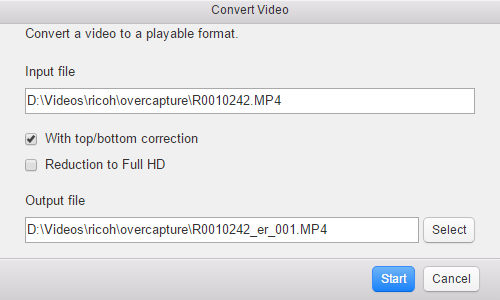I take the video file off of the camera and copy it into a folder, I put it (drag it) into the desktop software to stitch but all it does is plays the file. It plays the file unstitched. I had one session split in to 2 files. One file stitched no problem, the other just plays- no stitch.
I’ve never seen this before. Is it possible another software on your computer processed the video metadata slightly?
Did you split the session by pressing the shutter button on the camera/mobile app?
I have windows 10. I might have split the session when I look at the video it looks like I pressed the shutter but it didn’t stop recording. As far as another program altering the video metadata, I don’t think so. I usually dump the files onto the computer and stitch later. I have more videos that wont stitch, than just this one. Is there a way to tell the program to stitch? Add metadata back in? I could upload a video to see if you can stitch?
It’s possible something went wrong with the 2nd recording. I’ve never encountered this myself, so I’m guessing.
Can you upload a shorter one to a place like Google Drive or DropBox and then put the link here.
I can try and compare it to a video that is known to stitch.
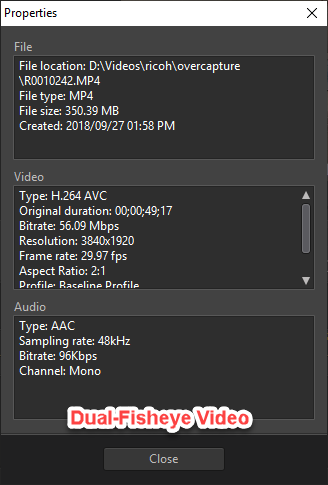
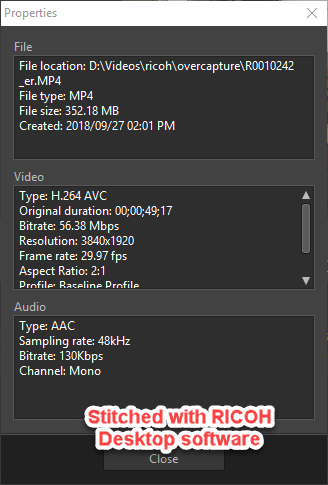
I’ve never had a problem with the dual-fisheye not stitching with the window below. though, I normally stitch it in the camera.