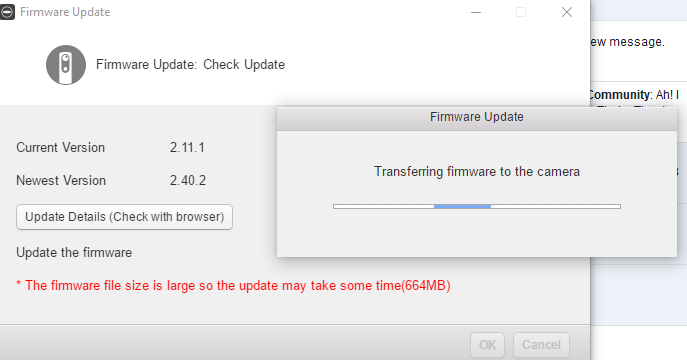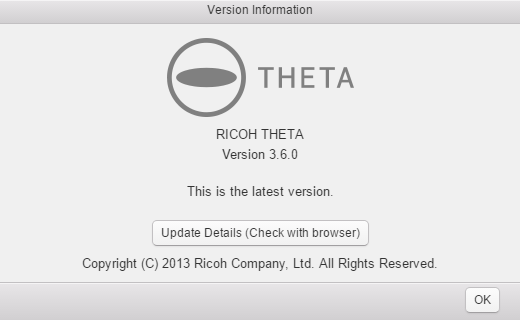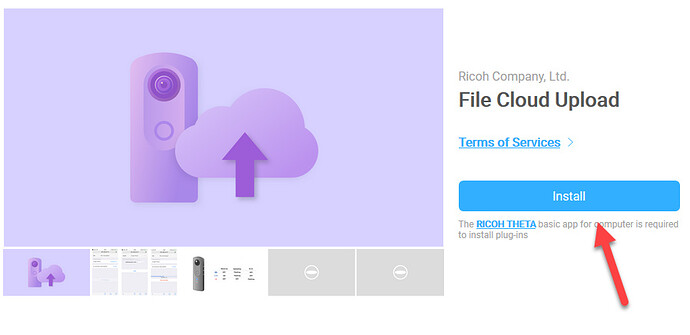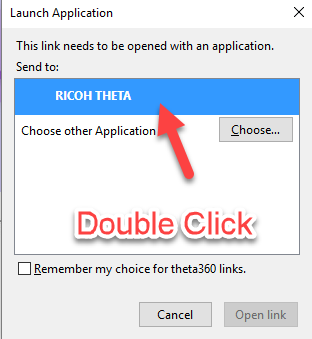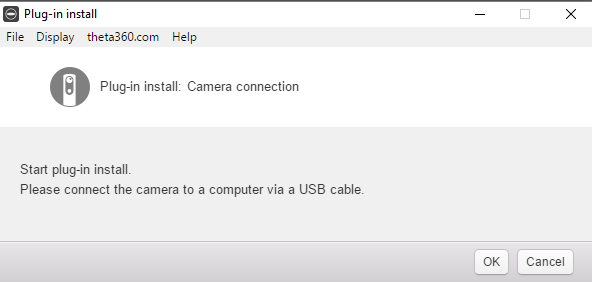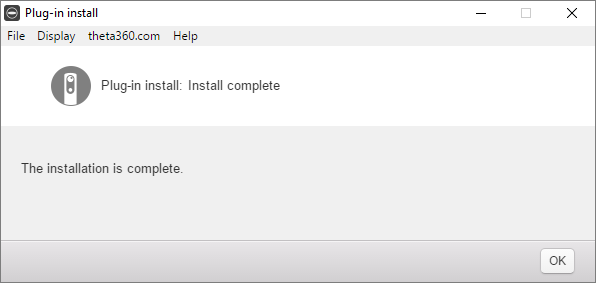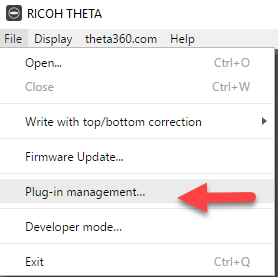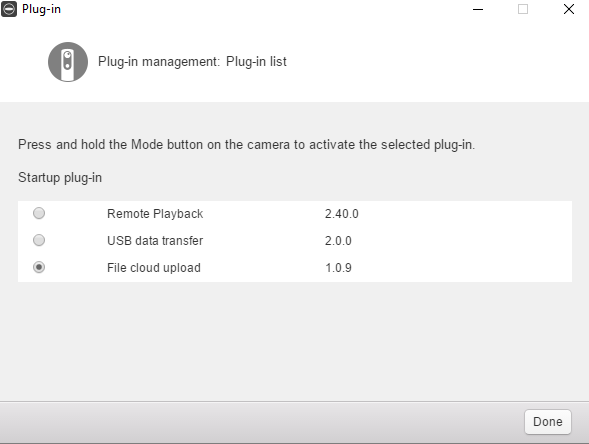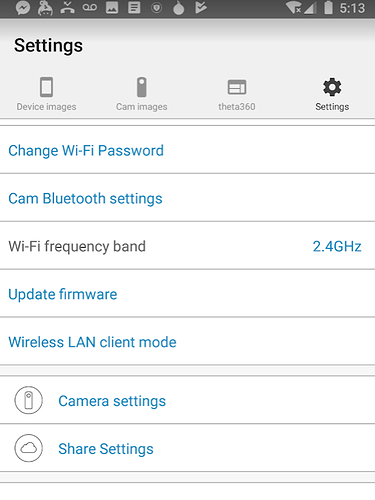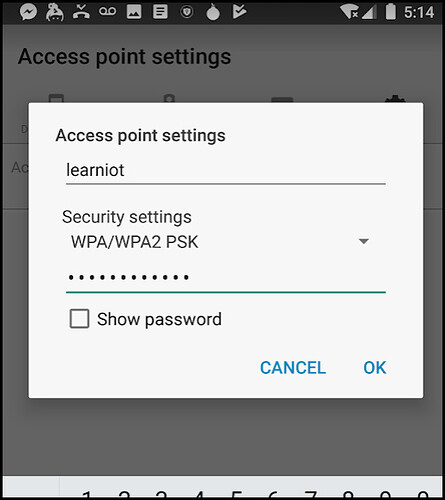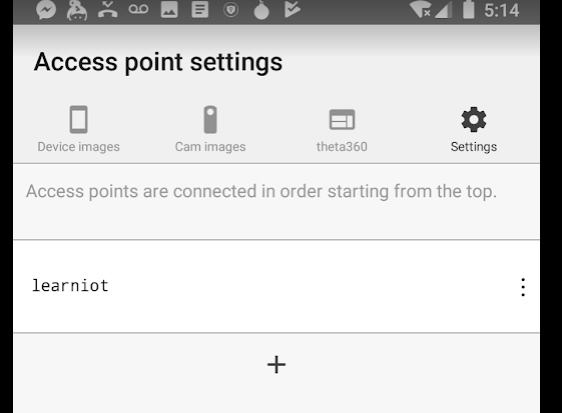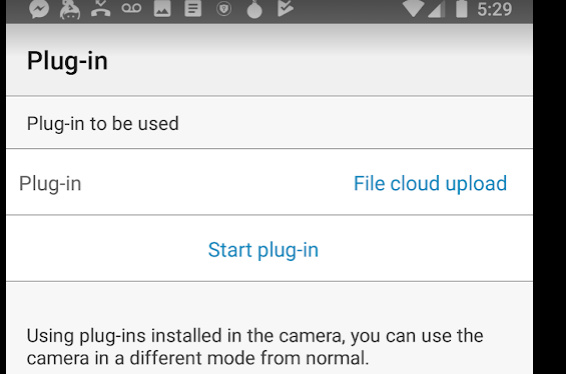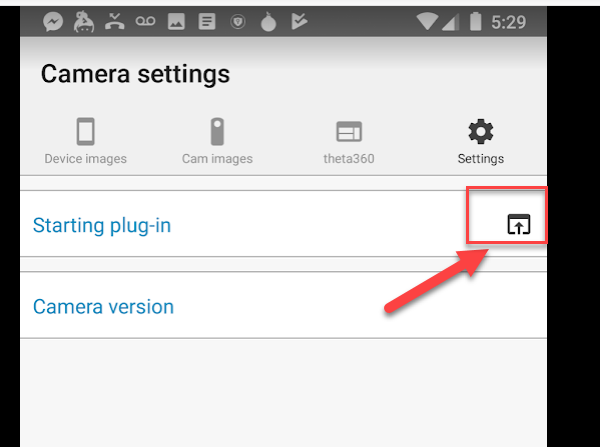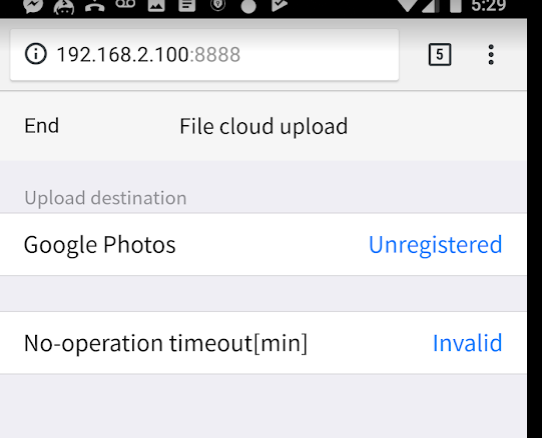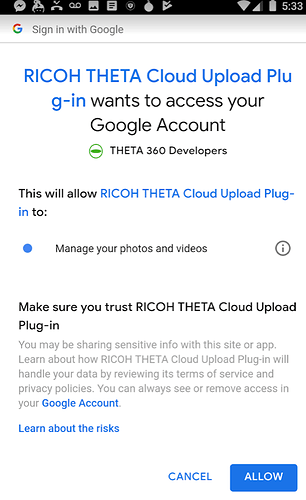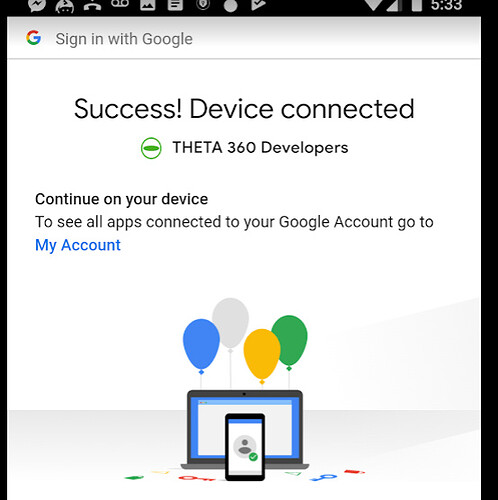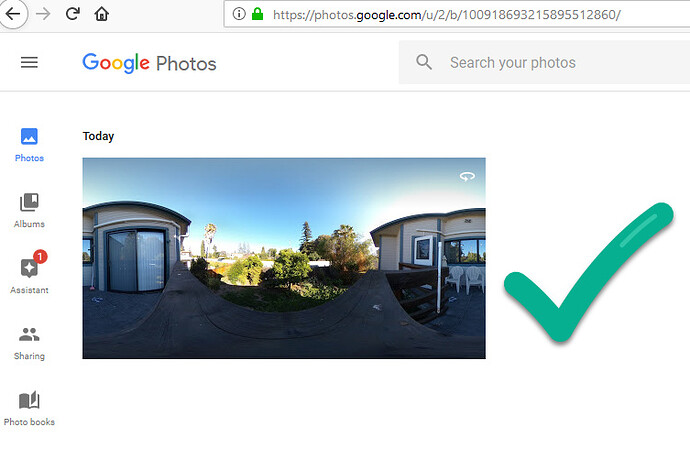There’s now also a progress bar for transferring the firmware to the camera. This must have been added to the Ricoh Desktop app recently. It’s a nice feature improvement.
Using desktop version 3.6.0
Testing Plug-in Store Install
Selecting Plug-in management
Using Version 1.0.9
Connecting to camera to set up Wireless LAN client mode
Setting up access point access.
Added access point
Established client mode connection.
Starting plug-in
Configure plug-in
Register camera
Allow access
Success
Start upload by pressing shutter button
Upload worked!!
Tests above with Android 8.1.0 on Google Pixel 2