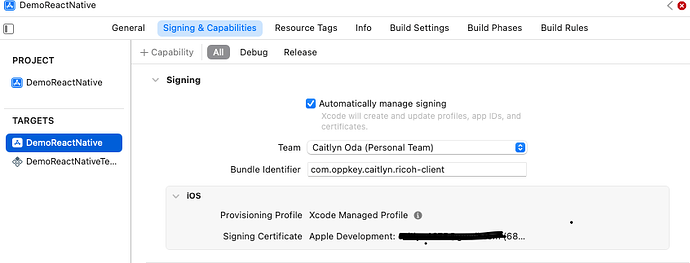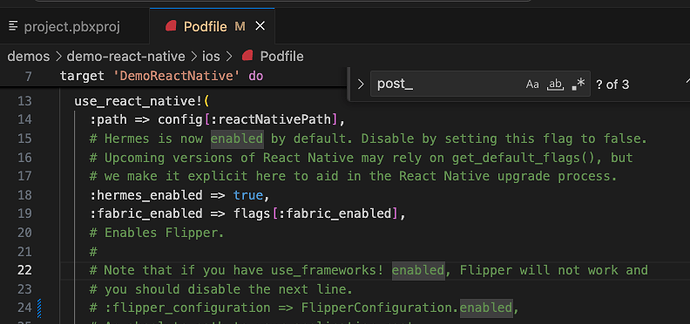Solved xcodebuild Error 65 on theta-client React Native Demo iOS
This topic involves running the react native demo on iOS. After cloning the project from GitHub and running yarn install and yarn run ios, I ran into a multitude of issues.
xcodebuild fails with error code 65
yarn run v1.22.22
$ react-native run-ios
info Found Xcode workspace "DemoReactNative.xcworkspace"
info Found booted iPhone SE (3rd generation)
info Launching iPhone SE (3rd generation)
info Building (using "xcodebuild -workspace DemoReactNative.xcworkspace -configuration Debug -scheme DemoReactNative -destination id=7AF4F1FC-28A2-4148-A6E8-B9FF9DF22A29")
error Failed to build iOS project. We ran "xcodebuild" command but it exited with error code 65. To debug build logs further, consider building your app with Xcode.app, by opening DemoReactNative.xcworkspace.
Command line invocation:
Below are the steps to run the react native demo for iOS.
-
After cloning the project, run
yarn install. Update the bundle id and signature of the XCode project to be unique.
-
Key Issue: Disable Flipper Pod configuration. In the
ios/Pods/Podfile, comment out:flipper_configuration => FlipperConfiguration.enabled. Then, runpod install.
We found the solution here and also noted that other people are struggling to build react native with an iOS project. Although we’re not entirely sure why commenting out the line for flipper_configuration solved the issue, it may be an issue with how the Pod files interact. Flipper is likely a useful tool for mobile app debugging, but we found that disabling it resulted in a successful build.