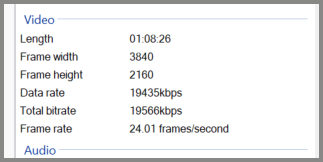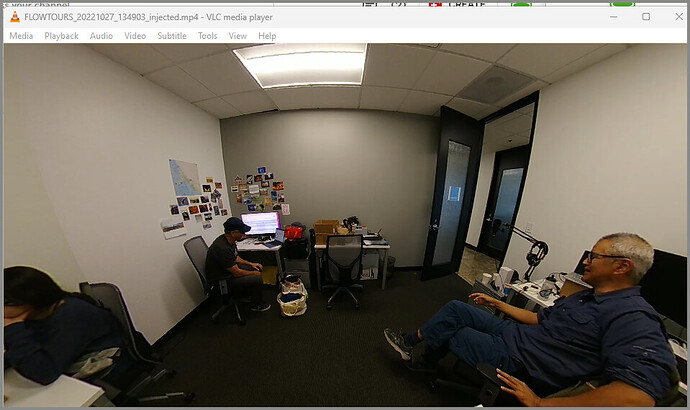For the failed video, I was not able to recover the video file.
I was using 20Mbps bitrate.
I’ll try again with 12Mbps bitrate in H.264.
The two files I have on YouTube are still stuck at 95% processing.
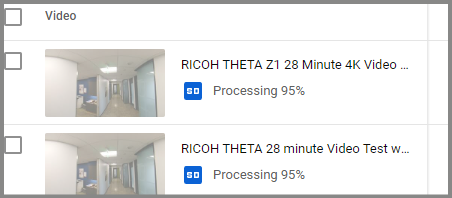
I just did another recording at 20Mbps h.264. It was successful for 1hr 8 minutes. I stopped it manually. There’s no problems overheating.