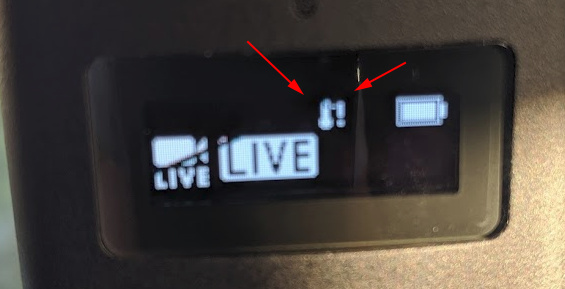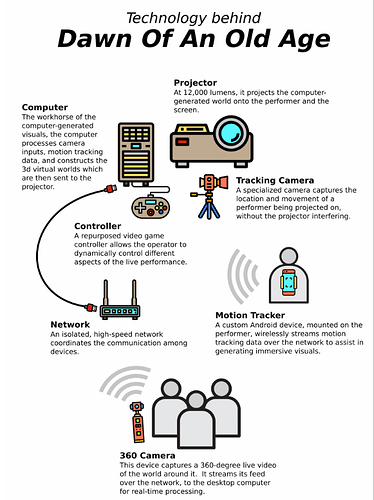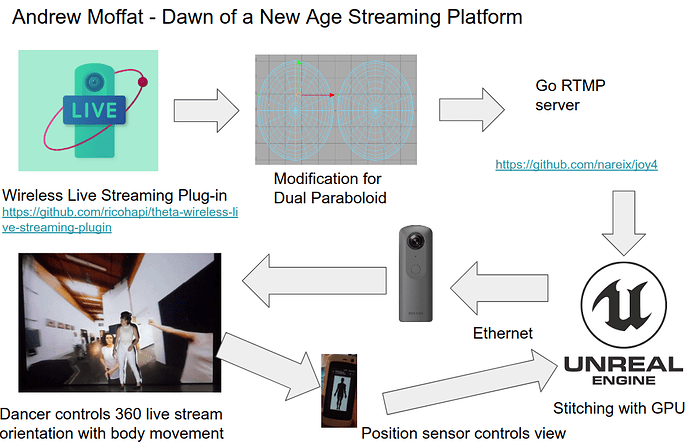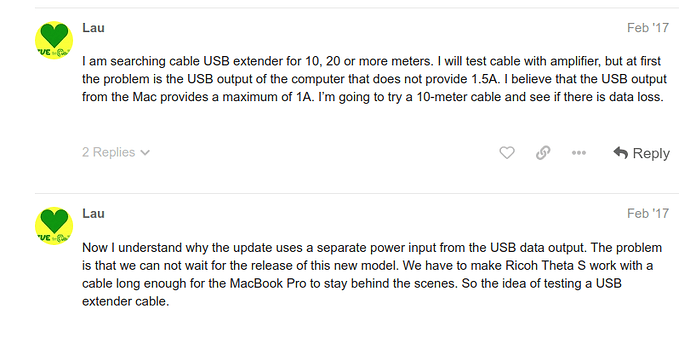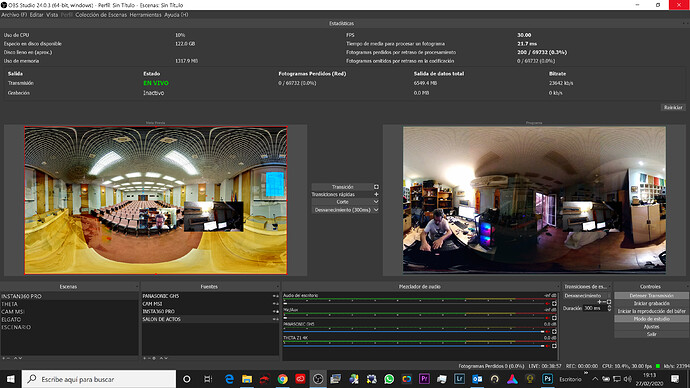So, after reading this forum and watching video-tests on youtube, my last chance is to ask your help:
I have this idea from years, but I never did it, now I am determined to try…
My goal is to put a Theta on the Top Center of a Soccer field and remotely stream players during the match under it (there will be full white light during night, so darkness shouldn’t be a problem).
From what I have understood, the best way to do this, would be to buy a Theta Z1 or a Ricoh R… But they are out of the budget (maybe if the experiment will be a success, we will upgrade to a R), so we will buy a used Theta V or S for few hundreds $$…
Next to the soccer field there is a room with a Computer connected to internet with a 60-100mbps ethernet/wifi. My idea was to
- connect the Pc and the Theta with a 50 meters USB cable (yes, I have read about the problem about signal loss after X meters, and that with the specific 50M cable it shouldn’t be a problem),
- then turn on the camera and start streaming both through USB cable (is it possible to do?) // or if it wasn’t possible, I was thinking to use a Esp8266 with wifi
- stream with OBS from pc to facebook/youtube/instagram pages
What do you think? Would this be possible? Can I control all this from pc from a USB cable connection? Am I missing anything?
It is a 5vs5 soccer field (like 25 meters long) and the Theta will be (with a protection against the rain) up about 10 meters, will both sides and players be visible without being too small?
Thanks you for your time