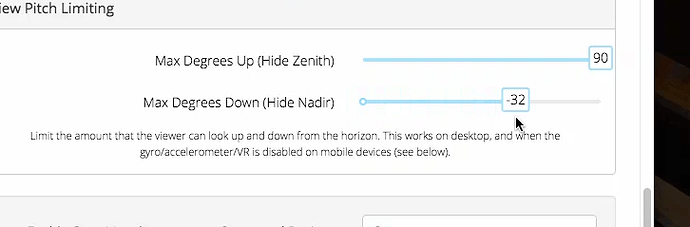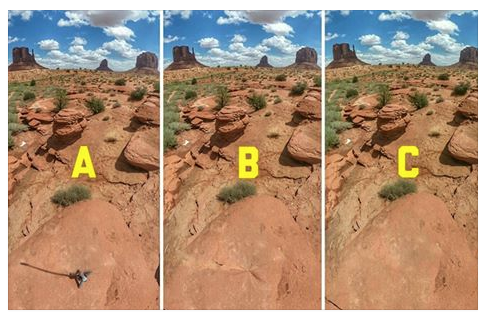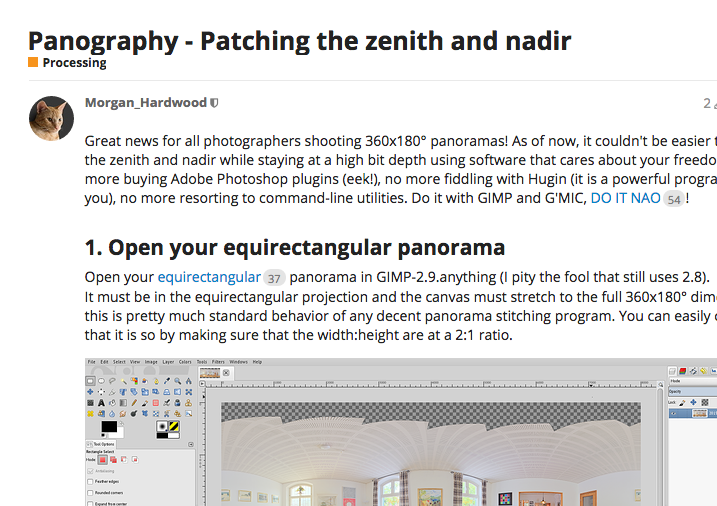Want to get rid of the mangled RICOH THETA tripod in your 360 degree pictures?

People have figured this out! Lots of information in the RICOH THETA Facebook Users Group and elsewhere. Quickly summarizing here. I’ll look to add more content as I get it.
Manually
Some people do it manually (thanks to @Thomaz Firmo on Facebook):

Cloud
Some people do it when they upload to the cloud. SneakBeak added functionality recently to limit the up and down view angles independently and hide that “pesky” nadir:
![]() Nadirpatch.com Online tool to patch nadir or zenith in 360 panoramas: NadirPatch.com 360 panorama logo tool Thanks to @looeee on Facebook.
Nadirpatch.com Online tool to patch nadir or zenith in 360 panoramas: NadirPatch.com 360 panorama logo tool Thanks to @looeee on Facebook.
Mobile
Doing it in mobile (thanks to Haryo Nindito on Facebook):
@Update: I have found a new way to remove the tripod at nadir without the ‘cat butt’ syndrome. All done in a smartphone (Android).
Simple workflow:
- Open in Theta Converter. Your tripod in the original image is spread across at the bottom. Rotate until you can see the tripod in a normal shape. Save.
- Open the edited image in Touch Retouch (or Snapseed). Remove the tripod with the healing tool. Save.
- Open again in Theta Converter. Rotate back to the original perspective. Done.
Result Comparison:
A. Original image
B. Edited only with Touch Retouch (cat butt nadir!)
C. Edited with the workflow above.
I have once tried patching nadir using Pano2vr on a PC. I have an impression my workflow above is simpler. But maybe I am more used to mobile apps.
Well, ideally all of these should be included in the Theta standard applications.
More Android information, thanks to @tyler.edell scouring Facebook.
Inserting a nadir logo on a 360° photo with a Android phone (thanks to Mark Rodenburg on Facebook):
“With the app Photo Editor you can put a nadir logo on you’re 360° photo. The only thing you need to do is create a nadir logo and change polarcoordinates from polar to rectangular in Photoshop and flip 180° for questions place them here.”
Post Production
Probably the most common way to to delete or alter images in post production. Here’s a walkthrough screencast tutorial for Adobe Photoshop:
UPDATE Sept 19, 2016: Adding open source software section, thanks to @looeee2 on Reddit (maybe @looeee here?) for the suggestion.
Open Source
Using gimp and g’mic free software and cross platform: https://discuss.pixls.us/t/panography-patching-the-zenith-and-nadir/585