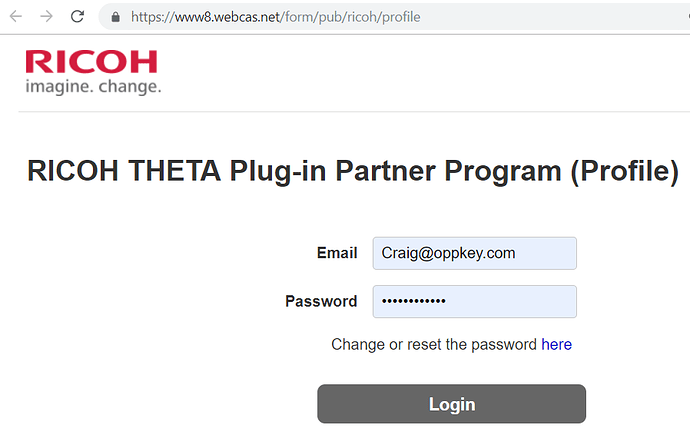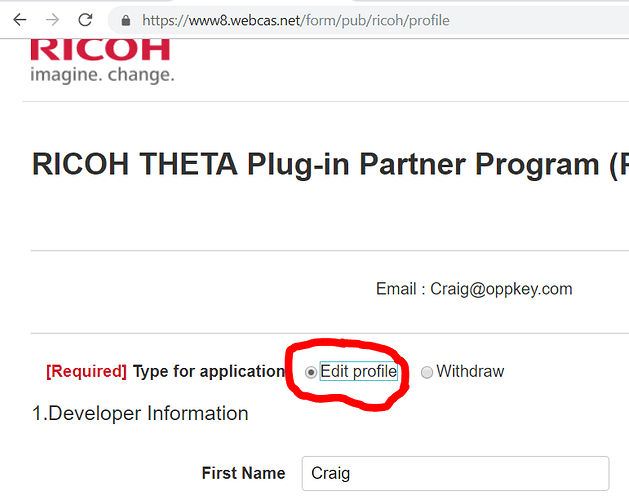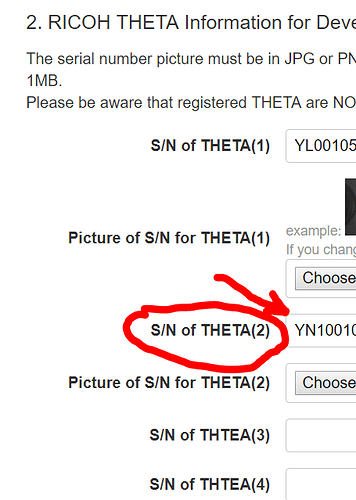When you first register for the RICOH THETA Partner Plug-in Program, you have the option of registering multiple cameras.
After you register, you can still go back to your profile and add additional cameras to be put into Developer Mode.
If you’ve already registered the Plug-in Partner Program, go to the link below to register your second or third device:
Select Edit Profile
Add Additional Cameras
1 Like
Easy for people to add their new Z1 to their partner registration information. 
1 Like
I covered some of the differences between the Z1 and the V in this article.
IMO, most plug-ins will need to be modified to work with the Z1. These are some problems that I’ve seen:
- No Wi-Fi LED on the Z1, which people often use as a status indicator on the V
- Image size is different, which may cause a problem with certain image processing applications
In addition, I’ve seen an error with thread management, possibly related to the larger images. If the original V code handles image processing on the main thread, it may be okay in some circumstances. With the larger size of the Z images, it may fail. I’ve only seen this occur in one plug-in and realistically, the image processing for V images should also be on a separate thread, but I think I’ve ignored that main thread warning in the past on the V and it was okay.