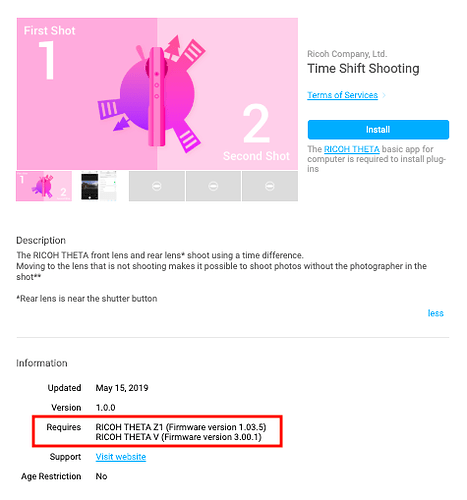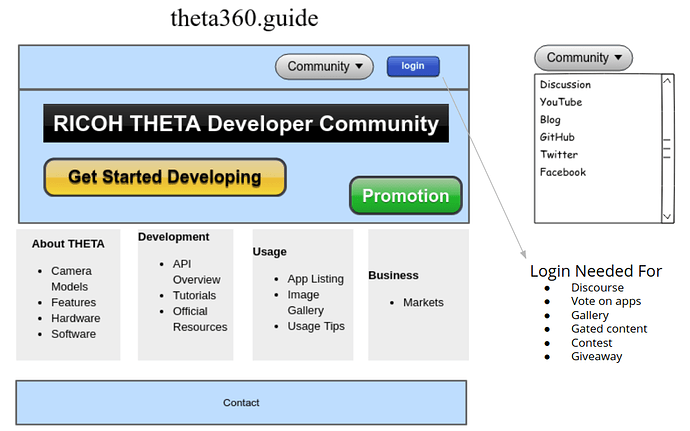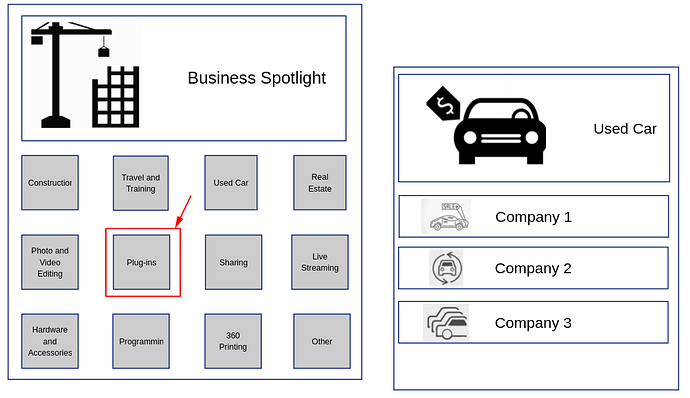Hi, I have just purchased a new Z1. I see a bunch of plug-ins in the plug-in store on the Ricoh theta360.com website. Are these all written specifically for the Theta V camera? Will they all work with the Theta Z1 camera? If not is there a list of which will? Can any of these plug-ins harm a Theta Z1 camera if they are installed and used? Thanks, Steve.
I am very interested in a plug-in for Z1 that can shoot burst mode RAW without also creating a stitched JPG file to speed up the burst interval to faster than the current bracket option.
Also, the plugin to save video in a smaller file size would be great for Z1.
Congrats on the new Z1. Really looking forward to seeing some of your Z1 photos from different cool locations around Australia.
At the bottom of each plug-in page, there’s a “Requires” which lets you know whether it’s for V or Z1. Getting it wrong won’t hurt anything, but the plug-in will not function properly in most cases. Just frustrating but no harm for your THETA.
There’s no way to search for Z1-only plug-ins, unfortunately.
Do you have a speed that you’re aiming for? Is it just for convenience? Or is it for something professional?
We’re very interested to collecting ideas for plug-ins from experienced THETA users like yourself, since you know the camera well and know the potential.
I think that the “Requires” section only suggests if the plug-in will install and boot on the Z1, not if the plug-in uses the OLED or function button of the Z1. Some of the plug-ins that are listed as working on the Z1 may use the Wi-Fi LED for user feedback, which the Z1 does not have. Other plug-ins may use the mode button instead of the Z1 function button, which will work but be inconvenient.
I think there needs to be a test for Z1-specific features and more information on how well it works with Z1.
In my tests, the burst shoot in RAW mode on the Z1 did not speed up the bracketed shots to below 6 seconds.
See this test:
With the Z1 using DNG/RAW images, I can only reduce the time down to 6 seconds. If I try to go lower, it will not take all the images.
We could continue development of that branch to meet the requirements in this thread and publish the plug-in specific to Z1. However, I do not think it will yield the desired result. At least not with the current technique we are using.
Plug-in Listing Project
@jcasman, I want to expand on my comment regarding @Serendigity’s search for Z1 plug-ins. You and I are discussing the expansion of the List of RICOH THETA Apps and putting it into a database for easier searching and updating.
Right now, we’re building the wireframe and plan in a private silo. As this project is for the benefit of end-users like Steve, I have these suggestions:
- publicly publish plans for site and listing improvements
- proactively seek feedback using emails or DMs - “As you’re an active THETA user, would really appreciate your feedback on planned changes to .guide”
If you’re agreeable, we can branch this topic and start a new discussion to publish and get feedback on changes.
One of the ideas under discussion is to merge functionality of the plug-in reviews site into the big listing of apps. We would then get rid of the current reviews site as it would be duplicated in the list of apps.
Move to Adding Workflow Functionality
There are two workflows we are assessing:
- content creators: photographers that post pictures, RICOH partners that produce apps/plug-ins, people that provide informational help. to post a picture, app listing, or information, we’re planning to require login and provide an easy way to produce content.
- content viewers: people that want to read content, look at pictures, or browse the list of apps without logging in
For the plug-in section, we can add comments or fields under the plug-in.
In this case, the functionality would be to add searching plug-ins by “works with Z1”.
Obviously, still a work in progress as we’ve just started the planning phase.