Originally published at: How to Reset RICOH THETA Compass - RICOH THETA Developer Community
If your RICOH THETA Z1 OLED screen shows this icon, you should recalibrate the internal compass.
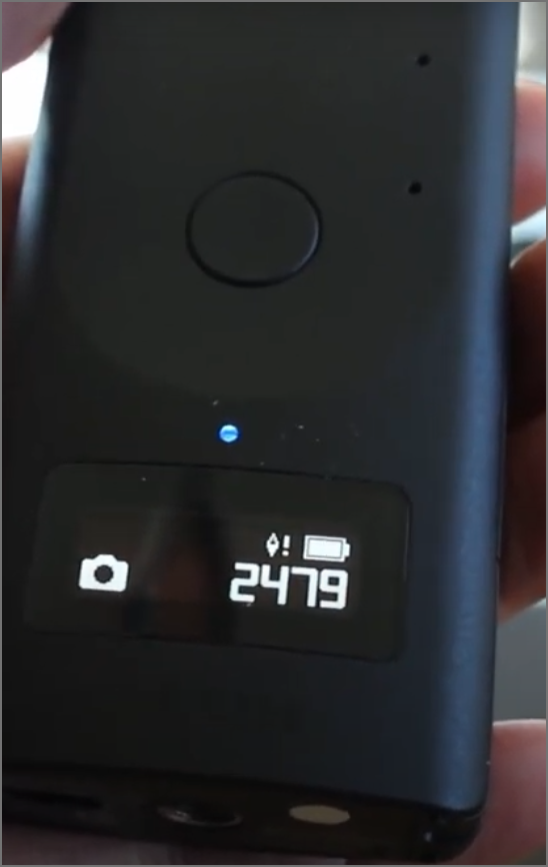
The compass can lose calibration if exposed to a magnetic field. For example, if you have a standing desk, the internal motor of the standing desk may cerate a magnetic field that affect the internal compass of the RICOH THETA Z1. When this happens, you will see this icon.
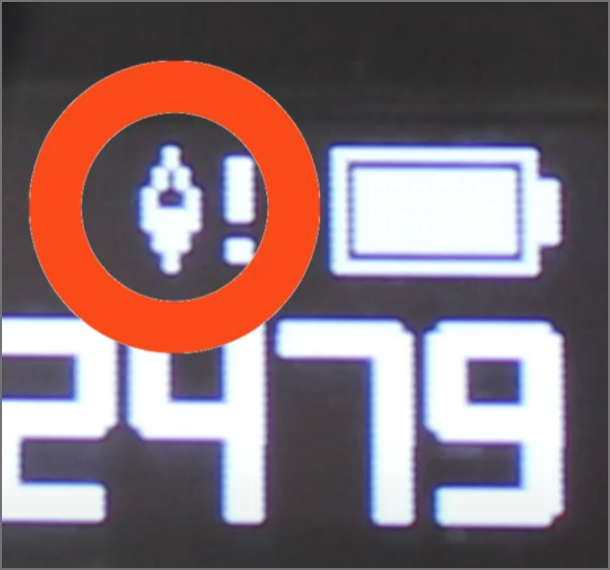
To calibrate the compass, hold the camera parallel to the flow and move it in a figure 8.
Step 1 Hold Camera

Step 2 Face Rear Lens Down
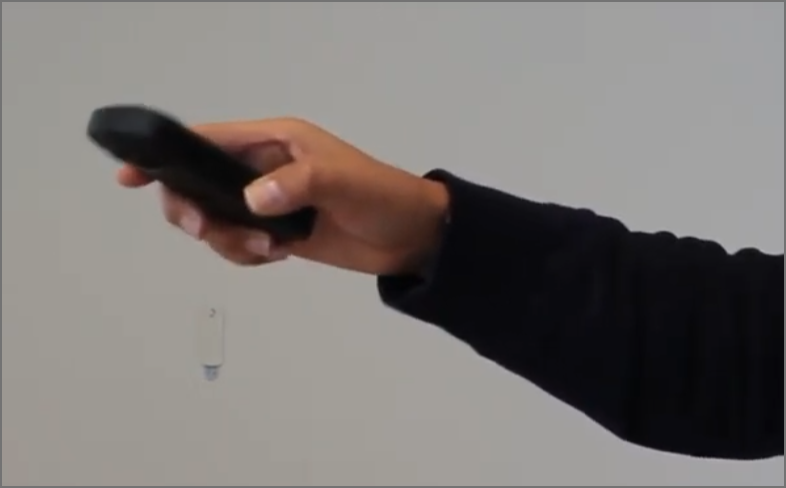
Step 3- Move Camera in a Figure 8

Step 4 – Verify Icon Goes Away
