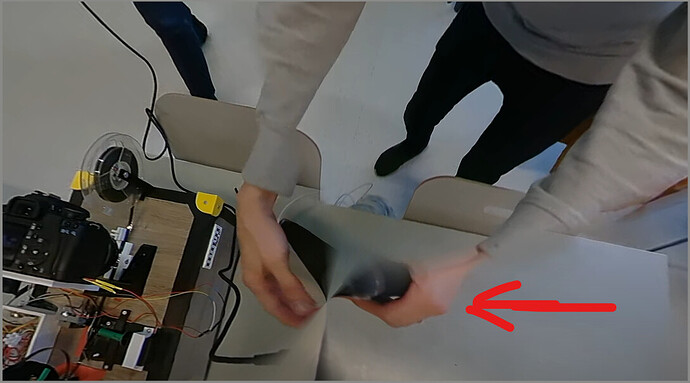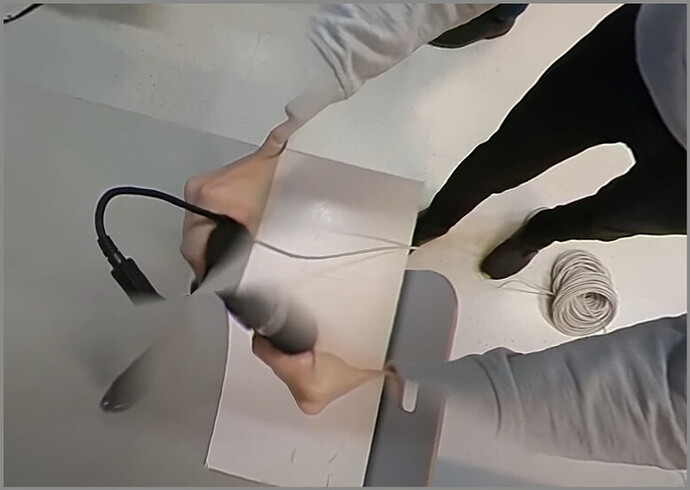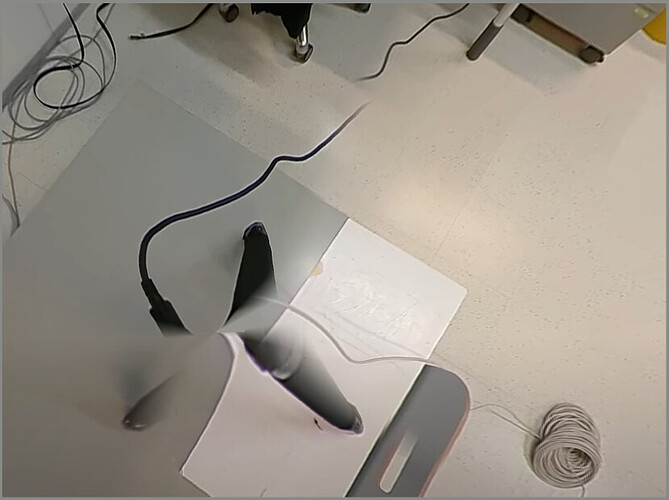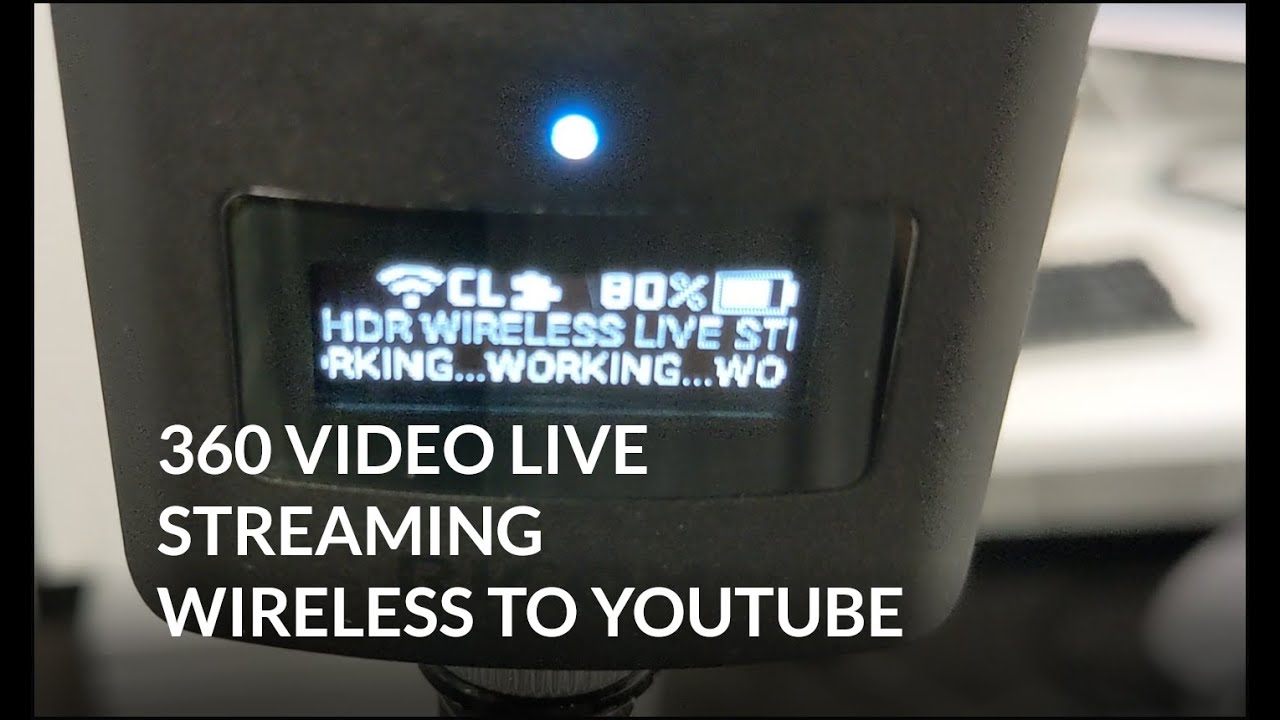welcome, @HeikkiH !
Just to share some details, thoughts for decision.
Currently by camera as is, when using original Ricoh’s recorded Theta X seems like provides a bit better video quality VS. Theta Z1 inbuilt recorder. BUT video Recording is very limited on X, 5-8 minutes depending on temperature, while I think on Z1, even inbuilt can record up to 20 minutes videos. Both works in H.264 only and settings are limited. Some level of stabilization in inbuilt also, which means a lot if you are planning to move the cam a lot during recording and do not want to use external tools to stabilize (like Cyberlink Powerdirector).
With using my plugin the advantage is that it can record and stream in HDR mode, work is sitll in progress and improvements will come about stitching too probably in HDR mode, when moving the device a lot, it may require external stabilization tool, also to inject 360 metadata for YouTube. BUT it can also work in H.265, which looks superb compared to H.264, currently there is a bug with the size of video, but that will be resolved, I’m looking into.
My plugin, I’m planning to make it work on Theta X too, BUT I can tell that heating is there a much bigger issue, it limits a lot operation length for now, even when my plugin will be compatible with it (btw not sure when will this come).
If you like the workflow to just stream directly to youtube, Z1 is the best with my plugin, if you have proper wifi internet. If not you can record it although. Also YouTube really optimizes compression so loosing quality there too. Z1 is better lens, better hardware, especially indoor I tihnk in HDR mode it provides better quality videos.
Also a point, my plugin is a commercial plugin, so later I may ask for money, not sure when, but I may, ~30USD, as I put really lot of effort. For now I’m putting my nadir logo to bottom of streams and recordings, but also I will let users put their own nadir to the bottom, or to leave it without. Now beta test is in progress.
That’s all for now!
P.S. I’m also building a platform, dedicated for 360, a live streaming platform, if you would see how good Z1 does stream there, you would be shocked… I mean I’m testing other cams too, but indoor especially if its darker it looks even better than 8k streams. YouTube is really compressing a lot to spare space and processing power needed…7