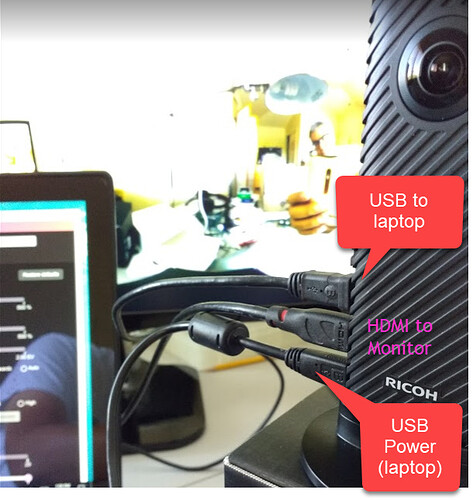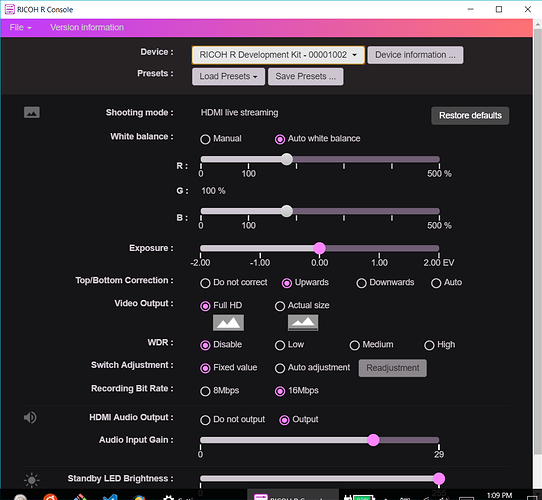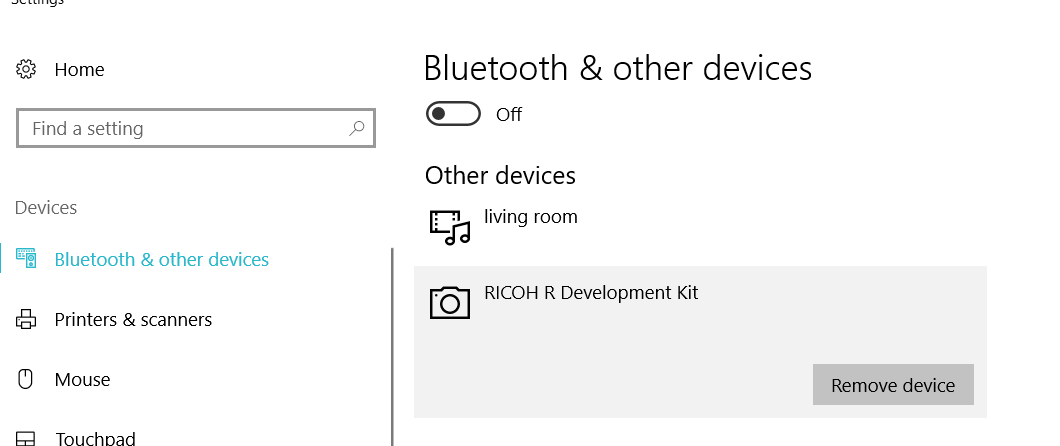HDMI to LCD Monitor Using Portable Battery for Dev Kit Power
In this picture, I have the Ricoh R Development Kit powered by a portable rechargeable battery pack. I have the monitor powered by a wall socket.
Using it with Ricoh R Console
Troubleshooting
- For the USB power, make sure you have enough current. If you have it plugged into your laptop, make sure the laptop is plugged in, at least for testing
- for the HDMI output on the Ricoh R Dev Kit, make sure that blue light is on, not the green light
- If you have multi-input settings on your HDMI monitor, check to make sure the monitor can receive an HDMI signal (not DVI or VGA). There is probably a toggle menu on your monitor.
- Confirm that you have all three cables plugged into the camera, power, USB and HDMI (if you’re using the Ricoh R Console)
Please describe your connections for power, USB and HDMI. Confirm that you’re using the menu of your monitor to set HDMI input for the monitor