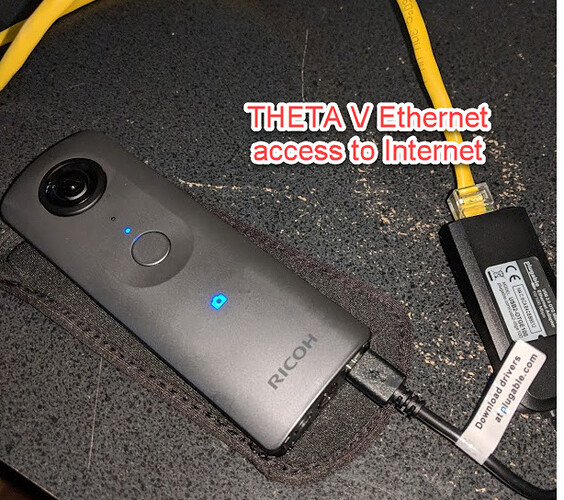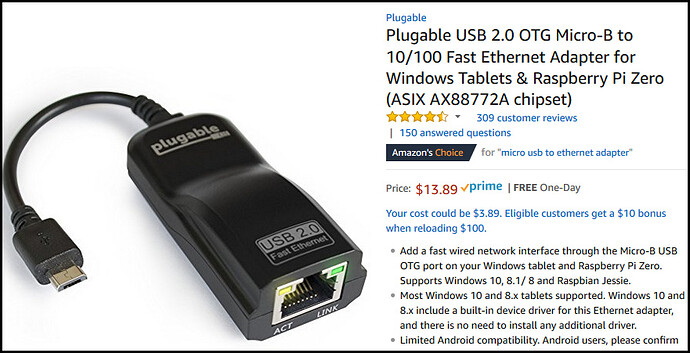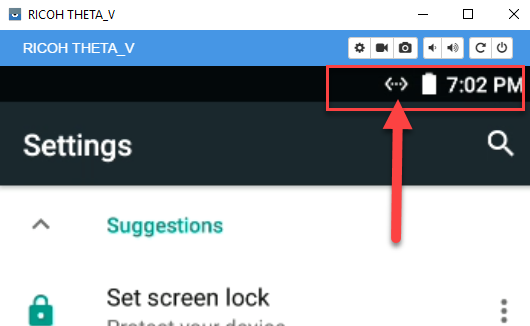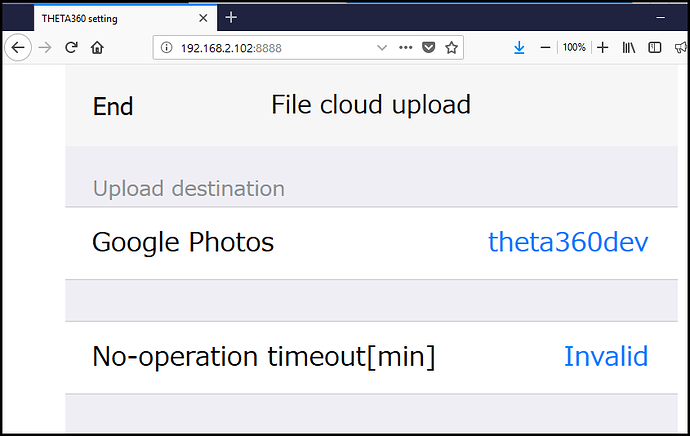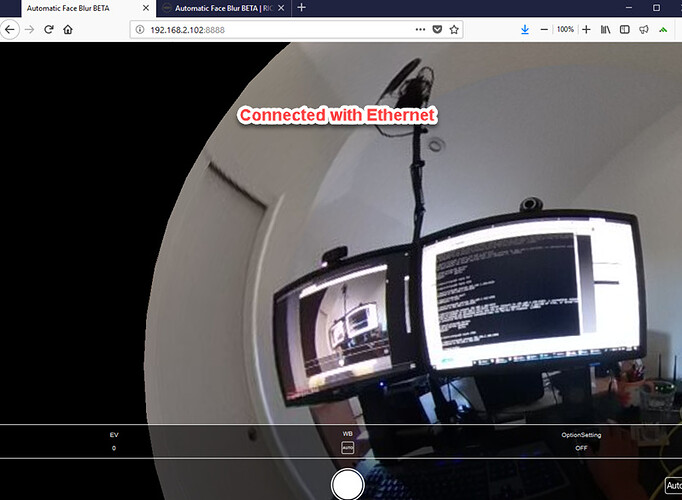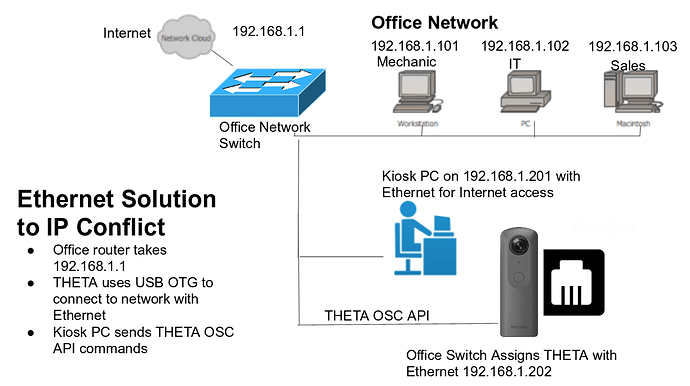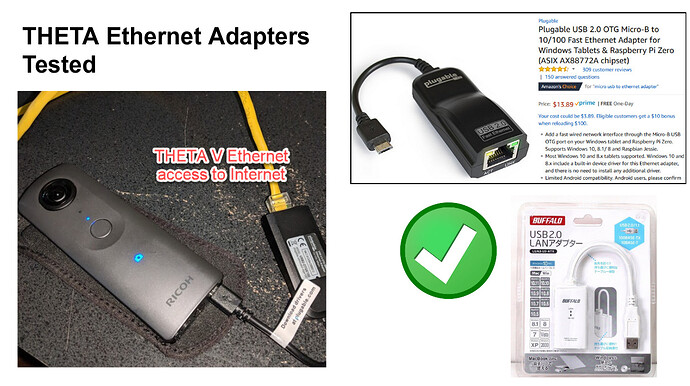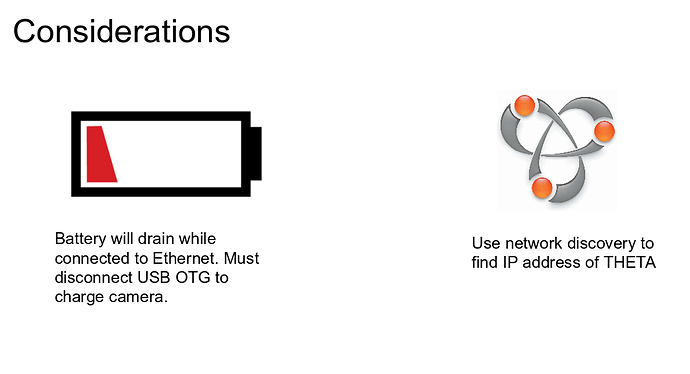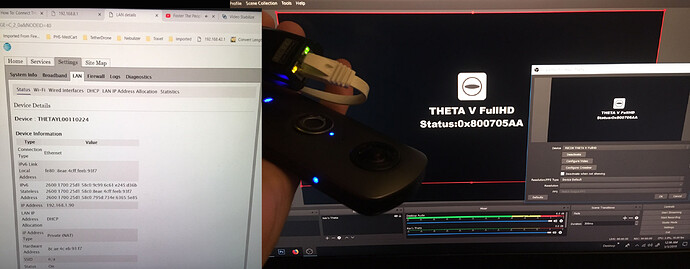IMPORTANT No Longer Working as of April, 2021
- Community hack to use Ethernet with the RICOH THETA V stopped working with the newest firmware 3.60.1. (verified with three different THETA V cameras)
- Z1 does not work as of firmware 1.80.1
You can connect the THETA V to the Internet using Ethernet and common USB OTG adapters. When you plug a USB OTG adapter into the THETA V, it will automatically get assigned an IP address from your router using DHCP. You can set a static IP in your router so that you know what IP address the THETA V is assigned.
USB OTG Ethernet Adapter Tested
Test 1 - Pluggable with ASIX AX88772A chipset
Purchased in US.
Although most USB OTG adapters should work, I tested the Plugable USB 2.0 OTG with ASIX AX88772A chipset. I can recommend it as it is cheap, $13.89 with free shipping and it worked immediately. The adapter did not require any drivers or any other software. The MAC address is written on adapter. Most people will want to configure their router to match up the MAC address with the IP, then assign a static IP to the camera from the DHCP server on their router.
Test 2 Buffalo
Test contributed by community member.
Purchased in Japan.
Buffalo 10/100M USB 2.0 for LAN Adapter Fits Wii MacBook on eBay
Google shopping link to additional online vendors
Conceptual Overview
The THETA V runs the Android OS, which is a form of Linux, which has a similar to the Windows or MacOS running on your laptop. Similar to your laptop, the THETA V can connect to the Internet using Wi-Fi, Ethernet or USB tethering to your mobile phone.
Unlike your laptop, the USB port in your THETA V usually acts as a USB storage device. To enable the THETA V to work as a USB host, you need a USB OTG device.
Once connected to Ethernet, the THETA V will function the same as if it were connected to Wi-Fi.
Potential Use
As the camera battery is not charged by the USB OTG adapter, potential use is limited to applications where Wi-Fi coverage is unstable due to interference or you do not have Wi-Fi access. If you take apart the camera, it may be possible to bypass the battery and hack an external power supply onto the camera. No one has succeeded with this yet. You could be the first.
Update: Go to the bottom of this thread. The camera can be powered indefinitely with a Y-splitter.
Test With Plug-ins
With the Ethernet connection and the IP address, I can access the plug-in over Ethernet.
Test LivePreview stream from Automatic Face Blur
Test using Vysor over Ethernet
To get Vysor or adb to work with TCP/IP, I needed to run the following command first with the camera connected with a USB cable:
adb tcpip 5555
I got the IP address from my router.
Once connected, I was able to establish adb connection with:
adb connect IP.address:PORT
or with my IP address of 192.168.2.102
adb connect 192.168.2.102:5555
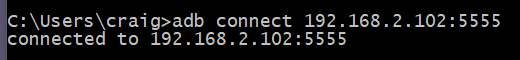
After adb connect to the IP is established, Vysor came right up.