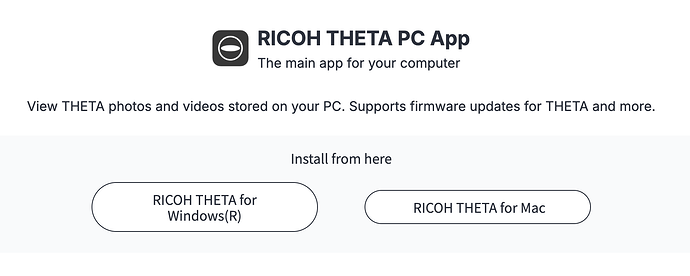Hello, I am a new user of Ricoh Theta X and I cannot find the way how to convert mp4 files into readible 360 format. Can you advise me please how to do that?
can you post more information what the problem is?
If the video files are in dual-fisheye, you can set the camera to stitch it internally.
This is a dual-fisheye
If you already have the dual-fisheye video, you can use the desktop app to stitch the video and then play it.
Downloading the RICOH THETA PC App or Basic App
Drag and drop the dual-fisheye video onto the desktop app.
I have videos not photographs. They give the round view. So I do not know what shall I stich. Maybe you explain better?
I am attaching the example of the video that I would like to put into YouTube 360 app on VR goggles.
But I do not know how to convert it.
Please advise.
Aleksandra
(attachments)
The video looks fine in a 360 viewer

Using the RICOH Desktop app above.
@Aleksandra_Lukaszewi see on YouTube
This is how the file looks on YouTube in Chrome browser
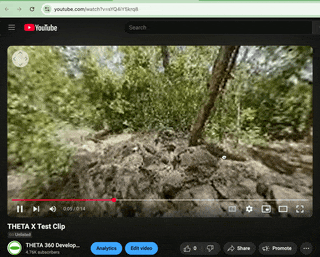
If you edit the video, make sure you set ProjectionType: equirectangular.
Verifying with exiftool after manual injection.
exiftool -v test-clip-with-metadata.mp4|grep ProjectionType
| | | ProjectionType = equirectangular
Your video editor should have a setting to set the ProjectionType as equirectangular.
Using VLC
NOTE: I needed to inject the metadata
AI Instructions on using Premiere Pro
Exactly, this is what I want to ask how to do.
How to do video equirectangular?
Do not edit the video. Take the video directly from the camera and use it. When you edit the video it deletes the information specifying that the video is a 360 video.
If you need to edit the video, use a video editor that can edit 360 videos, such as Premiere Pro.
Do not edit the video with YouTube Studio.
ok, so how I can see it in Meta Quest 2 in immersive mode?
When I upload them this wat, they appear as flat videos in the goggles
I’m not familiar with Meta Quest 2. Maybe someone else can answer who has a meta quest 2. Maybe you need to use a 360 video player in meta quest 2?
But how to view 360 video on Vr glasses? You do not know?
I have 360 video player in meta quest 2 but when I upload video there it appears as flat one.
I have the same problem with my Theta X on Windows 11 Pro 10.0.26100 Build 26100. I have uninstalled and re-installed the Theta PC app, and the Theta X firmware is the latest version. I get “Failed to convert video”. The mp4 opens as two fisheyes in VLC so I do not think the file is corrupted. Are there alternative converters ?
In the future, you know that you can have the camera stitch the video inside the camera when you take the video, right?
What resolution is the video you’re trying the stitch? The PC app should work…
5760 by 2880, 2 frames per second, file size 500MB.
Can it be stitched in camera after the event ?
no, you unfortunately can’t load it back into the camera to stitch it. you need to use the desktop app (which doesn’t appear to work in your test) or find another solution. maybe someone else has a solution…