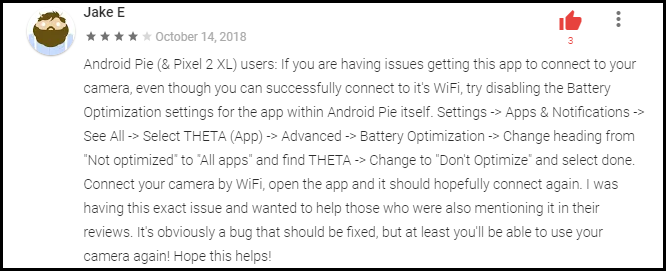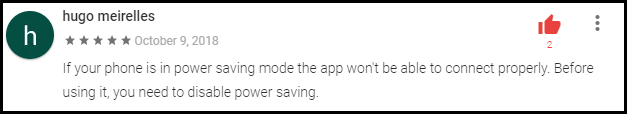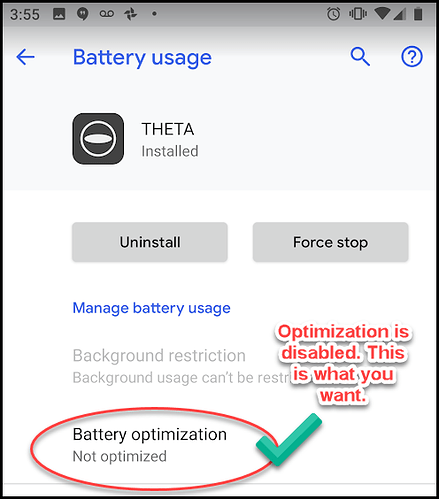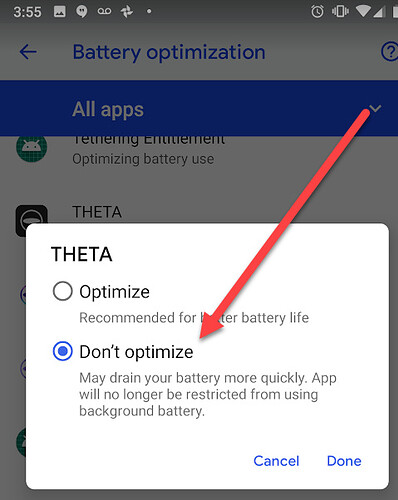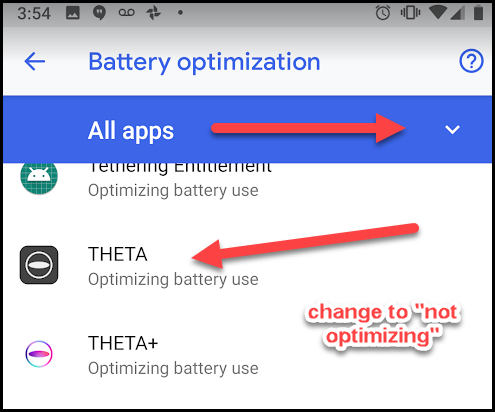Updated: 2018 October 22
I’ve been trying to help people resolve connection problems to see what the source of their problem is. The problems fall into 3 categories.
Number 1 Problem is Old Firmware
This video will help you upgrade the firmware.
Number 2 Problem is Need to Power Cycle
Make sure you press and hold the power button for longer than 8 seconds. This will turn off the THETA V and reset the THETA SC and THETA S.
See this post on Facebook from someone with a THETA SC.
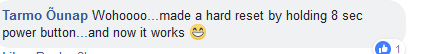
Number 3 Problem is Need to Disable Battery Optimization
THETA V
THETA S and SC
Weird, Unexplained Problems
I recently encountered a problem with using camera features through Wi-Fi. This prevented both the RICOH official mobile app as well as my custom applications from working. I resolved the problem by uninstalling all the plug-ins on my camera and turning off bluetooth. The problem is resolved, but I haven’t been able to identify the original source of the problem.
Symptoms
- mobile phone connects to camera in AP mode. mobile app does not work
- phone connects to camera in Client Mode. Mobile app does not work
- desktop computer connects to camera in AP mode. Only GET commands work. POST commands do not work.
osc/info/works.osc/statedoes not work
Troubleshooting
- used different mobile phones with different operating systems
- verified firmware and all apps were up to date
- used different Wi-Fi routers to test client mode
- used different computers to connect to camera and test API commands directly
- used different camera (everything worked)
Solution
- deleted all plug-ins using THETA desktop application
- turned off bluetooth using Vysor
- rebooted camera by pressing power button for longer than 8 seconds
Confirming Everything Works
- official mobile app works on Android 9
- custom applications work on desktop
- applications work with Bluetooth enabled (did not test with it connected)
Best Guess as to Source of Problem
Although I don’t know the source of the problem, I suspect that a custom plug-in was locking some resource related to the network.