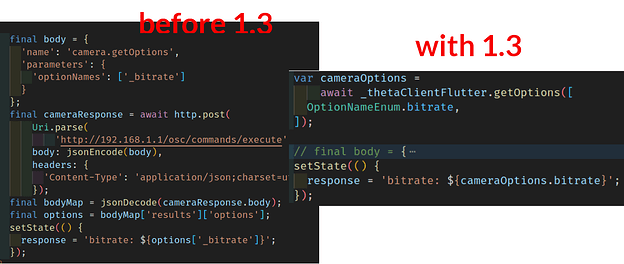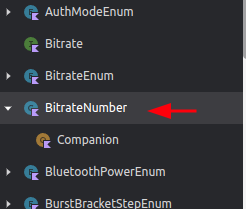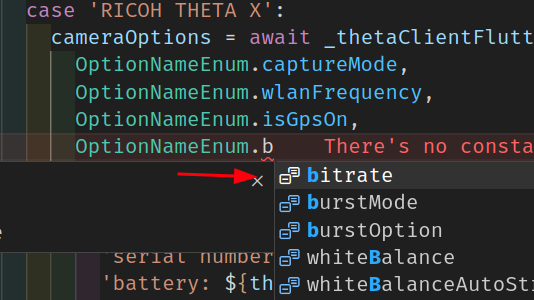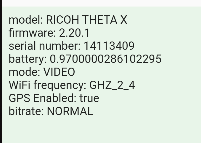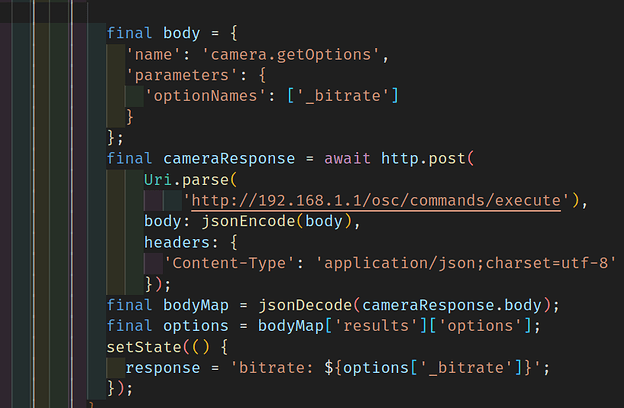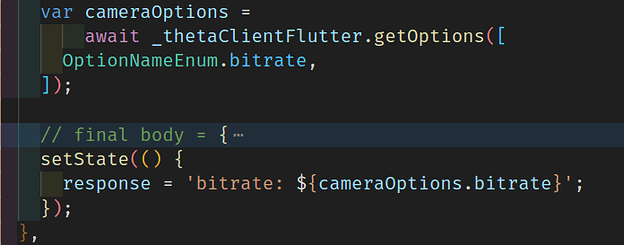RICOH released version 1.3 of their official open source SDK earlier in July. Oppkey, the team behind theta360.guide, uses theta-client in our own development and find it a joy to work with. The SDK is a Kotlin Multiplatform library with open source examples for Android, iOS, React Native, and Flutter.
Code Simplication Comparison
18 lines of code reduced to 7 lines (not incuding comments and blank lines)
Official Tutorials
For each open source example in the SDK, there are tutorials provided: theta-client/docs at main · ricohapi/theta-client · GitHub
New In v 1.3
In version 1.3, we now have access to the API documentation for theta-client.
Additional changes:
- Add getThetaModel() function to Flutter and React Native.
- Enable Flutter release build.
- Implement time-shift shooting for THETA SC2 for business.
- Add properties to ThetaRepository.ThetaFiles, that is a response of ThetaRepository.listFiles()
- Add properties to ThetaRepository.FilterEnum
- Add properties to ThetaRepository.ProjectionTypeEnum
- Add following properties to ThetaRepository.Options class for controlling THETA.
Example Usage
You can refer to the documentation directly or use a code editor such as VS Code to see the available camera options.
Let’s look at BitrateNumber and Bitrate, one of the new settings in theta-client to adjust the _bitrate option.
In VS Code, code completion nicely finds bitrate.
The output looks like this:
This great code savings. You can see the original code using a normal http request and JSON body. Perhaps more important than the time savings is the reduction in potential human errors.
Before theta-client 1.3
After theta-client 1.3
Nice and slim!
Getting theta-client 1.3.0
You can see the available tags at Tags · ricohapi/theta-client · GitHub
Checkout 1.3.0.
git clone https://github.com/ricohapi/theta-client.git
cd theta-client
git checkout 1.3.0
git switch -c 1.3.0
Alternately, get version 1.3 from the release page.