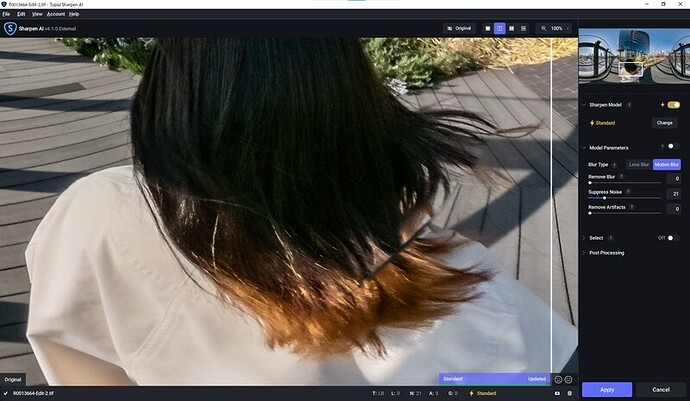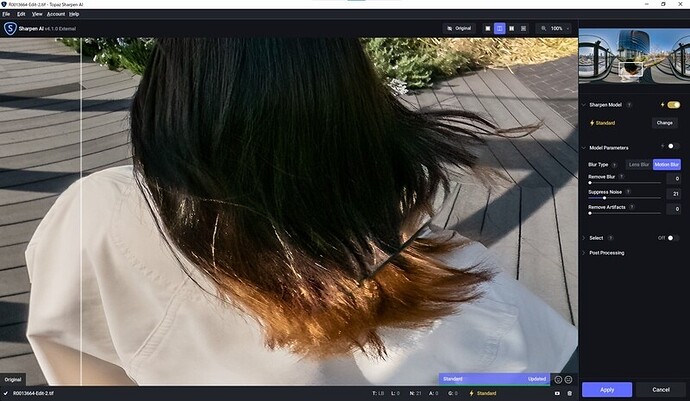Would it be possbile to create our own handheld HDR app using API for Ricoh Theta X? The reason is because I’m use this camera to capture live action during my training class, team building and other events. When I tried 11k HDR still image, it came out quite good image on the LCD panel device. But I checked on my laptop which is quite blurry image. I can’t even use that image for the presentation. Is there any guidance to develop such app or function? Please list some guidance since I’m interested but do not know where to start to begin with. Thanks in advance.
Are you using the HDR file for special effects lighting?
Or, are you merging the files into a single JPEG with something like lightroom?
There are two possibilities:
-
you can take brackets and then download the brackets to your mobile phone automatically and then create the HDR with something like lightroom
-
you can merge the files inside the camera into a single hdri file
there are many applications to take brackets.
Please provide more information on your use case.
this is the webapi
This is the info on creating apps inside the camera.
No. I just want a high quality, sharp and details 360 image capture the important moment and presented at the end of the training class/team building/events. The 360 photos will be taken in a class room or ball room environment. I do not have the time to do special edit with software like lightroom since the time to present is limited.
Using the NR/HDR setting, I did use tripod/monopod and requested the participants to freeze for the moment to take group photo but sometimes even a little movement from the participants, the photo become blurry if we zoom into the details. As you may know, in the room enviroment noise of the photo become visible easily. Kindly advise, should I avoid the NR/HDR setting and just use the normal shooting mode?
I understand another way is to use 360 video capture with the setting of 8k 2fps/10fps and then extract it as still images. However, I want to preserved the battery since the training class room and team building takes about 8 hours.
I checked on other devices like Ricoh Theta Z1 using [Handheld HDR] which produce a better result. So I was wondering if I able to create similar result using Ricoh Theta X as well using whichever way possible.
There is no Handheld HDR on the X at the moment. If the HDR is blurry, you may want to try standard 11K JPG with manual adjustments for the light.
Is there a window or bright source of light in the scene which is making the auto-exposure fail to work properly?
Instead of manual settings, you can use EV compensation with auto exposure. Try +1 or +2.
The 8K 2fps will be lower quality than the JPEG still image.
Try the 11K JPEG still image from the X with HDR disabled and boosting the EV.
Are you triggering the shot from a mobile phone?
Make sure you wait a few seconds after you press the shutter button and before you move the monopod.
There is no bracket burst on the X. So, you would need to take individual brackets, which is not going to solve the problem of movement.
If the audience were still, you could use something like the plug-in below. However, that is not the case in you usage.
Thank you for your advise, I will try your suggestion in my next session.
Yes for group photo as I need to setup it at the height of 1.5 or 2 meter. I did realize there is a delay time to do the shooting and sometimes it disconnected from the device. I had one time after capture the photo and when processing is done, the photo did not appear on the device even after I refresh it. I’m sure not whether it is a lost bluetooth/wifi connection during the process. I will verify this next time.
The X images look slightly darker in my tests in some conditions compared to the Z1. Increasing the EV to +1 and keeping other settings auto may resolve some issues easily without having to figure out the ISO and shutter speed with manual settings.
If you’re getting image noise (the spots in dark areas) due to low light and you’re trying to use HDR to compensate for the low light noise, you may want to try without the HDR and instead try the noise reduction or the take a single JPEG at 11K and experiment with a lower ISO with longer shutter opening.
The HDR will take longer to complete a single image because it is taking 3 to 5 images with a single button press. During this time, your audience could move, causing a blur when the images are combined.
Hi,
I don’t think the handheld HDR or any other HDR methods can fix the blurry image.
Before:
See the girl’s hair. It’s blurry.
After:
Fixed a little bit.
The result: Spherical Image | RICOH THETA
I shoot the image above with the handheld HDR on Z1. All the Theta series are out of focus. Because the Big Thumb shooters are satisfied with the image quality near their face and the little planet edits can deceive the blurry area. or they don’t care for that.
I wish your feedback to Ricoh could change their optical design concept.
Toyo