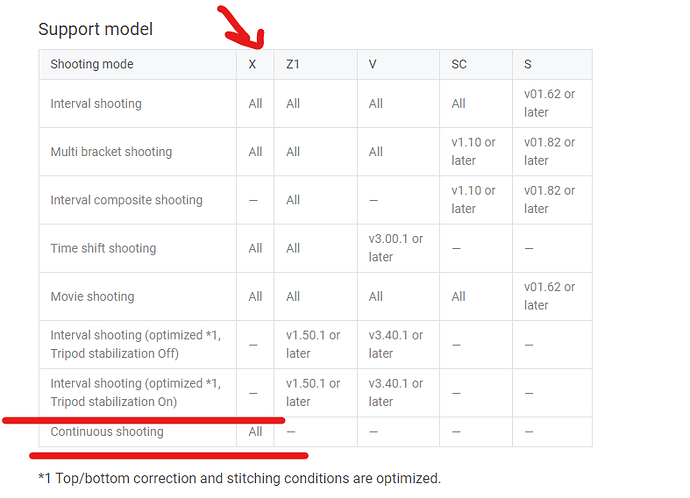The 3 second time between shots is due to stitching. If you use the plug-in technology and the CameraAPI, you can theoretically take full 11K still images faster in dual-fisheye.
Do you need the images in equirectangular for the photogrammetry?
I have not tested X with the CameraAPI using unstitched images.
A while ago, we could take images with the V at 1 per second.
If you scroll down, you can see some implementation details.
How many shots do you need to take?
There is something like burst capability that will take 8 shots in a row.
This is new in the X. I have not tested it. I think it takes 8 shots in a single second. It’s kind of like a motion capture. I think.