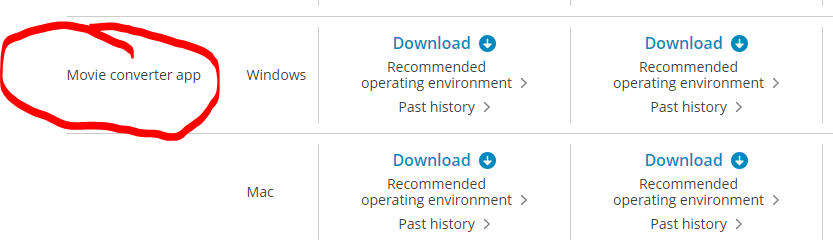I’m running the latest version of the Android app and am not seeing the outputted stitched files have 360 audio in them.
My workflow is:
record video
upload/process using Android app
Upload to google photos
Once I’m in step 3, I don’t hear spatial audio.
What am I missing? Do I need to use the desktop app instead?
You may need to run it through the Movie converter app. I have not tried your workflow myself. Let us know if it works with the conversion.
Notice from Ricoh.
App for computer supporting the RICOH THETA V will be released today.
RICOH THETA Movie Converter
-Spatial audio of videos recorded on the RICOH THETA V can be converted to the YouTube spatial audio format.
-Instructions
1. Drag and drop the video file you want to convert onto the app icon.
2. The converted video file (*.mov) is saved in the same folder as the original video file.
Perform a fresh install from the download page.
Download | RICOH THETA
1 Like
ZZChu
August 9, 2019, 9:16pm
3
I’m surprised that Ricoh still hasn’t added batch support for the Movie Converter app or for that matter creating ready to upload or edit files with the ambisonic tracks directly from the Ricoh Desktop App.
1 Like