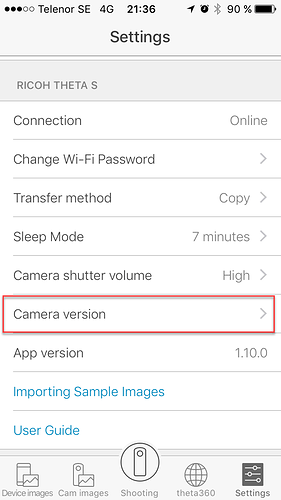Hi,
I have downloaded the Theta UVC register app and have followed the instructions.
However I always get an error saying it can’t register (E02), i have restarted the computer and the camera several times but get always the same error.
Has anyone had the same problem? Anyone know a solution for this?
Thaks
@Alessandro_Pederzoli Alessandro Welcome
Be sure that you have the latest Version Adobe air installed on your PC or Mac
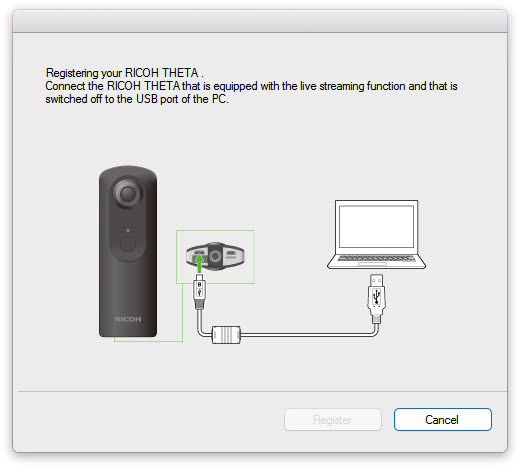
Registering your RICOH THETA.
Connect the RICOH THETA that is equipped with the live streaming function and that is
switched off to the USB port of the PC.
Thanks for the reply, @Svendus
I have the latest adobe air version and have tried in 2 different computer.
Is it possible that my Theta doesn’t support live streaming?
Is there a way to check that?
It is a Ricoh Theta S bought less than 4 months ago.
Thanks again
check that you have the latest firmware when conected to the RICOH THETA app
http://theta360.guide/community-document/live-streaming.html
I have checked that too and I have the latest firmware
Inviato da iPad
You have to register the Blender driver trough a PC or Mac
it cannot be done with a iPad
I know.
I have tried with an iMac and a mac book pro
All right i wanted to be sure 
One question do you use the supplied USB cable ?
OT the latest VLC player crashes when streaming with the Blender driver on Windows 10 anniversary update
Yes, I use the supplied cable.
I will try with another one just in case.
I appreciate your help.
No luck with another cable.
All I can think of is that my ricoh theta is not equipped with the live streaming option?
Is that possible? is there any way to check that?
Thanks
When you turn it on in live streaming mode, does it look like this?


With the THETA turned off, you should see this screen when you plug the THETA in.
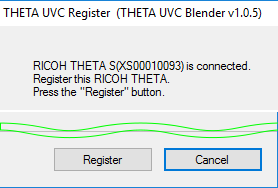
Try running the UVC Blender application as administrator.
Is your THETA black?
Thank you all for your replies.
I connected the camera to a PC instead of my mac and it started working.
Thank you for the update. It helps us all to learn.
I’m having the same problem, registration fails (error E02).
I’m using the supplied cable, have the Theta S updated to last firmware, and last version of Adobe AIR.
I have tried on two different MAC computers (have no access to a Windows one).
This is truly annoying and degrading my user experience of the device.
Is there any fix, assistance or anything that can be given?
@ CaptainsVoyage stupid question are the THETA turned of when you connect it ?
Regards
Svendus
@Svendus No worries!
Yes, the Theta S is off when I connect it to the computer (red power light comes on).
I don’t have a Mac, but just to confirm where you are. If you start the camera in live streaming mode and use the normal webcam driver (not UVC Blender), can you view the video stream in dual-fisheye mode like this?
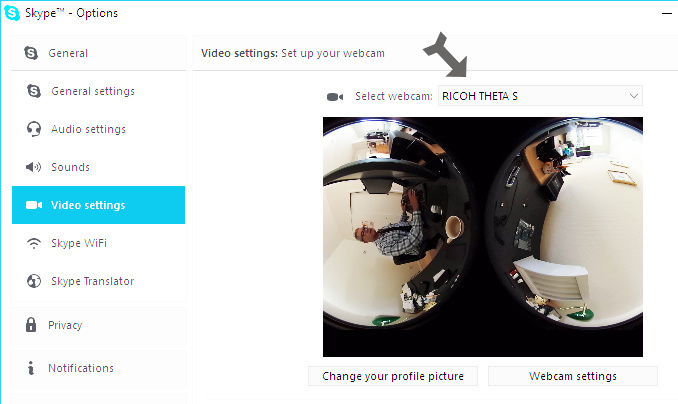
@jcasman does the Mac have the same driver registration process as Windows?
[quote=“codetricity, post:19, topic:543”][/quote]
Thank you for your quick reply. Yes, when I turn on LIVE function of the Theta, and select the camera in for example Skype 7 for MAC, I get the same dual fisheye mode images like you do.
Hi @CaptainsVoyage - I was not able to fix the problem with 3 different macs but as soon as I connected the camera to a windows pc it worked.
I would suggest you to try to get someone who can borrow you a windows computer.