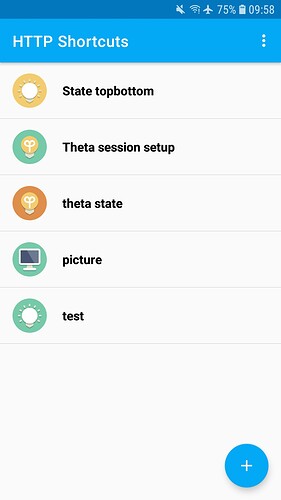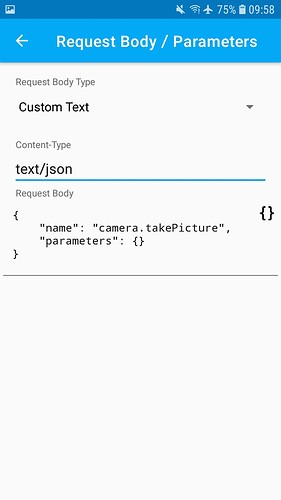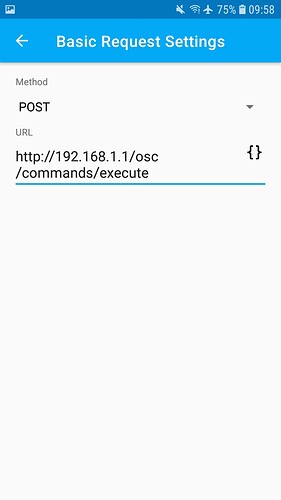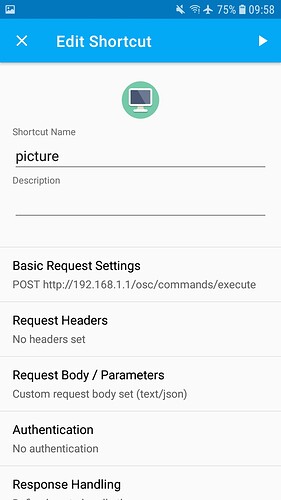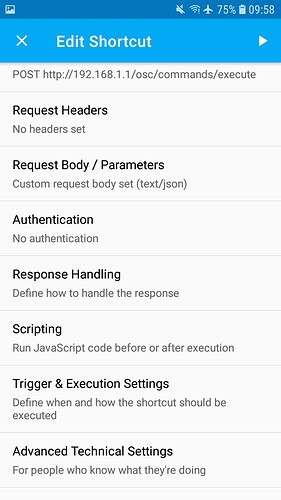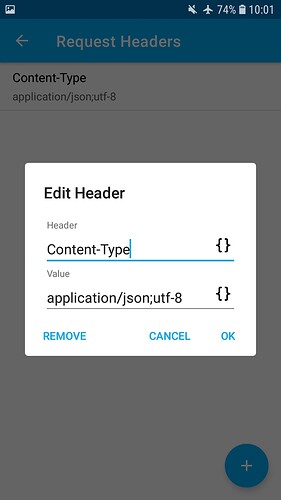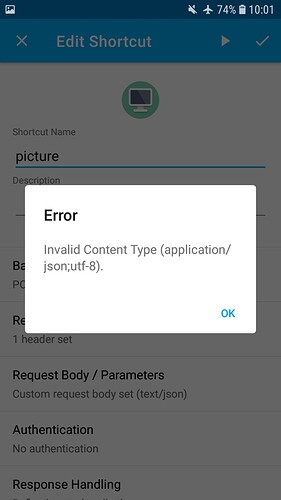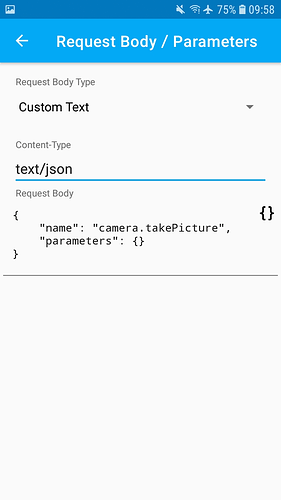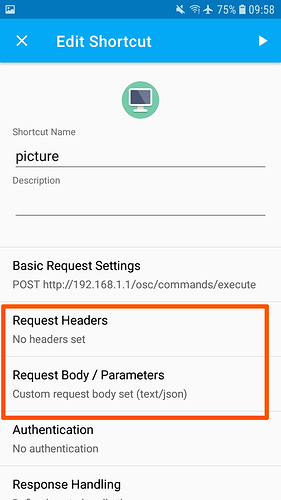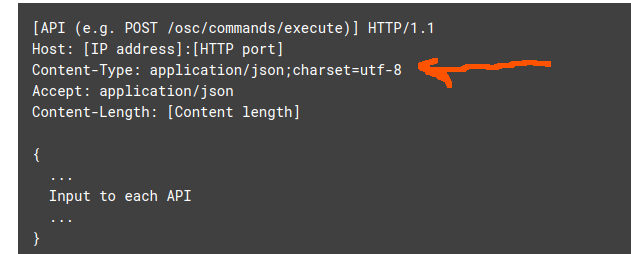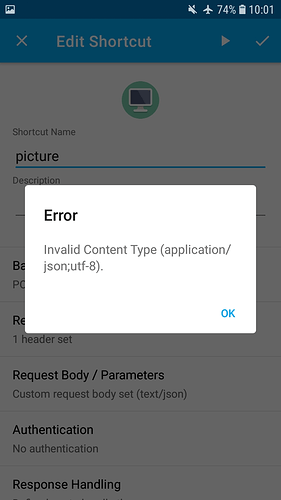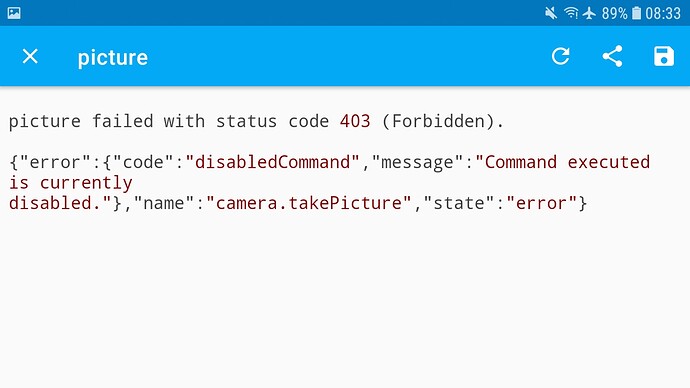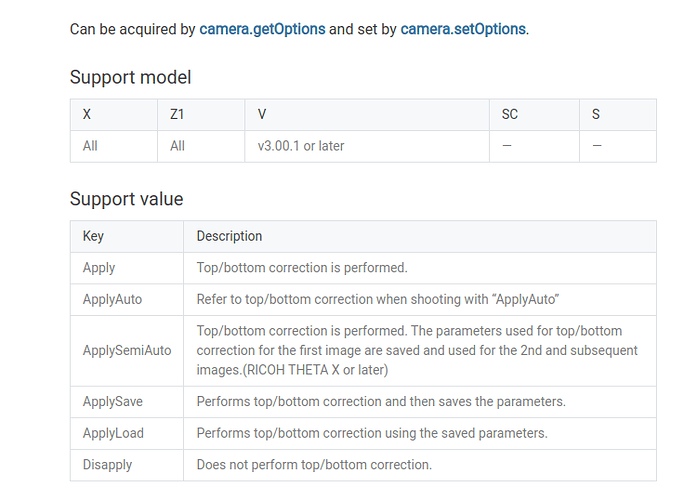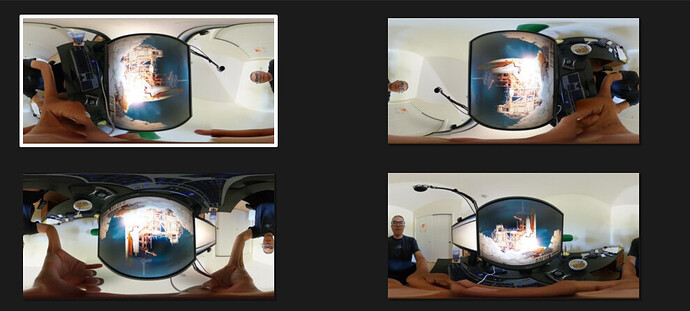Hello, I would like to disable the automatic Zenith / Orientation Correction by following this method : Using the THETA Web API without programming (Remote photo app)
And following this :
Moderator Note: The title of this post was changed to make it easier for the community to find this information on the firmware upgrade.
Hello, I saw that now (at least, in firmware 3.10) my Theta V seems to automatically correct Zenith orientation in camera - can anyone confirm?
I tried to take shots with camera in different orientations (e.g. upside down, or laying on one side) and always got shots with correct Zenith orientation and with Pitch and Roll EXIF tags resetted to zero (regardless…
The state command from the first link work perfectly (with URL http://192.168.1.1/osc/state )
But when I want to start the session with URL http://192.168.1.1/osc/commands/execute with this command :
It gives me the Bad Request 400 :
At least, I’m getting this message for every command I use with the URL commands/execute
Can you help me ?
craig
June 15, 2022, 3:10pm
2
you don’t need to start the session with the new API version. Run osc/commands/execute without using startSession prior to it.
Getting_started
Are you using a THETA V?
),
],
),
),
Row(
mainAxisAlignment: MainAxisAlignment.center,
children: [
ElevatedButton(
onPressed: () async {
print("press state!");
var url =
Uri.parse('http://192.168.1.1/osc/commands/execute');
var header = {
'Content-Type': 'application/json;charset=utf-8'
};
var bodyMap = {'name': 'camera.takePicture'};
var bodyJson = jsonEncode(bodyMap);
var response =
await http.post(url, headers: header, body: bodyJson);
print(response.body);
// print(response.body[0]);
@jcasman are you going to put the code for concept 3 up on the GitHub repo? That one has a POST with body example. We are waiting for that repo.
Yes, I’m using a Theta V.
But this command gives me the same error message.
It’s seem the error message appear for every POST command.
craig
June 16, 2022, 11:36am
4
Post the full command in this forum
Are you passing the header?
As Il said, i’m following this tuto : Using the THETA Web API without programming (Remote photo app)
And no headers are asked. Plus, I don’t even know exactly how to use headers. Should I try one ?
Rest of the code :
Basic Request Settings :http://192.168.1.1/osc/commands/execute
Headers :
Body :
Response :
{“error”:{“code”:“unknownCommand”,“message”:“Command executed is unknown.”},“name”:“unknown”,“state”:“error”}
craig
June 16, 2022, 3:58pm
6
can you post a screenshot of the app you are using with the setup screen? In particular, the portion that shows the entire command you are sending the camera and any options when you send it. The directions in the article you linked to are for a THETA SC, which uses a different version of the API from the THETA V. So, you unfortunately, can’t follow the tutorial for the THETA SC precisely.
if there is a field to insert the header, it is Content-Type: application/json;utf-8
BTW, is there no way to set the stitching with the official RICOH THETA mobile app?
Here :
I have tried this, but I got this error message :
You can choose if you want the Zenith correction during a video transfert but there is no button to switch the correction for standard pictures…
craig
June 17, 2022, 1:00pm
8
Can you change Content-Type to application/json;charset=utf-8 NOT text/json.
The request will fail because you need to set the Request Header to application/json;charset=utf-8, NOT text/json.
Sorry, I wrote down the wrong header earlier.
sorry, I forgot the charset=
You can choose if you want the Zenith correction during a video transfert but there is no button to switch the correction for standard pictures…
Notice of website closure
BTW, what is your use case? Are you taking timelapse?
Also, which is the name of the software you are using? Is it this?https://ifttt.com/
Sorry for the delay of my response… But now I have a new error message !
What should I do about that ?
I’m taking pictures in a structure that isn’t perpendicular to the ground (ground inside the structure isn’t horizontal). The result is a photo where the image appears crooked…
It is “HTTP Request Shortcuts”.
craig
June 20, 2022, 4:13pm
10
Please confirm that the camera is in still image mode (not video mode) when you send the camera.takePicture
You will need the header when you send the camera.takePicture command.
Is it a series of photos at a single tripod location or a single photo?
The _topBottomCorrection option has a lot of options for images taken in sequence from the same or similar horizon.
craig
June 21, 2022, 12:01am
11
API Usedhttps://api.ricoh/docs/theta-web-api-v2.1/options/_top_bottom_correction/
set to Disapply
{
'name': 'camera.setOptions',
'parameters': {
'options': {'_topBottomCorrection': 'Disapply'}
}
It’s working now ! It seems that the headers + the command makes that the Theta can take the photo and disabble the Zenith correction, thanks a lot !
By the way, do you know if it’s possible to send 2 or more commands in one request ?
2 Likes
craig
June 23, 2022, 12:07pm
13
You can change multiple options at once.
If you list the commands you want to send, I can provide more info.
If the sequence is this, you need to send two commands:
setOption → _topBottomCorrection → Disapply
takePicture (you cannot combine this with the first step)
If you are trying to do this, you can combine the commands
setOption → _topBottomCorrection → Disapply
setOption → exposureCompensation → 1.0 (you can combine the commands)
Please mark the question as solved so that it makes it easier for other people to find the information about the headers.