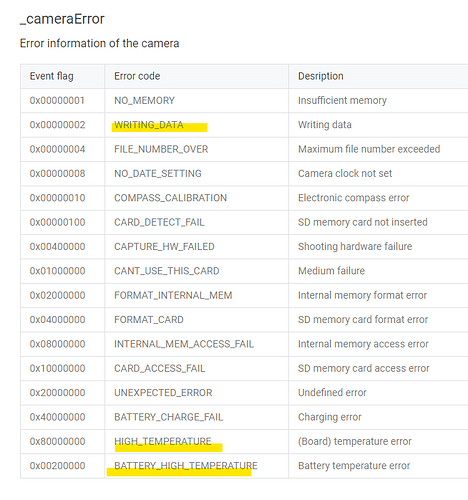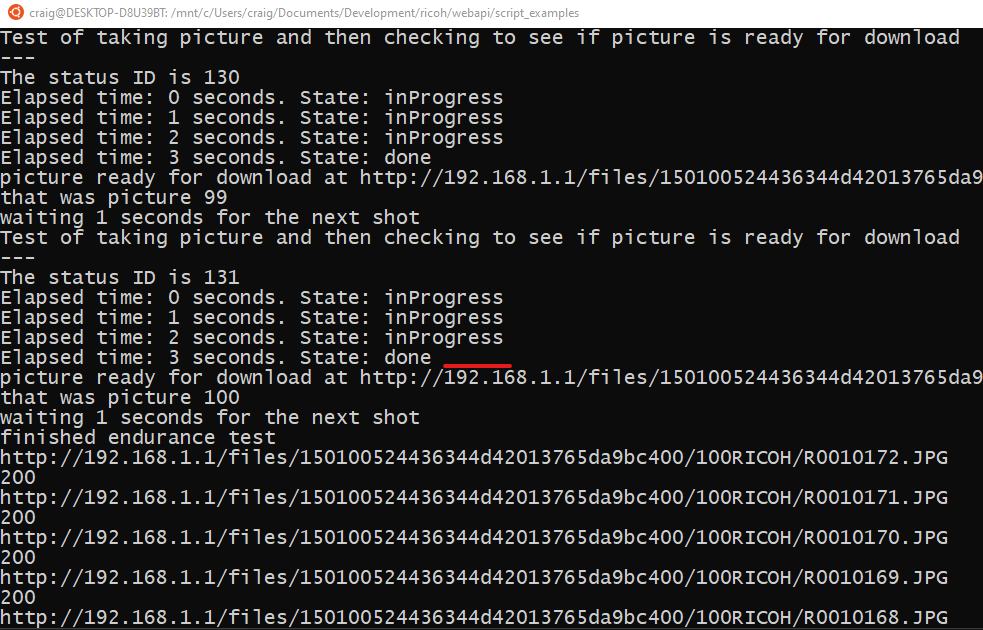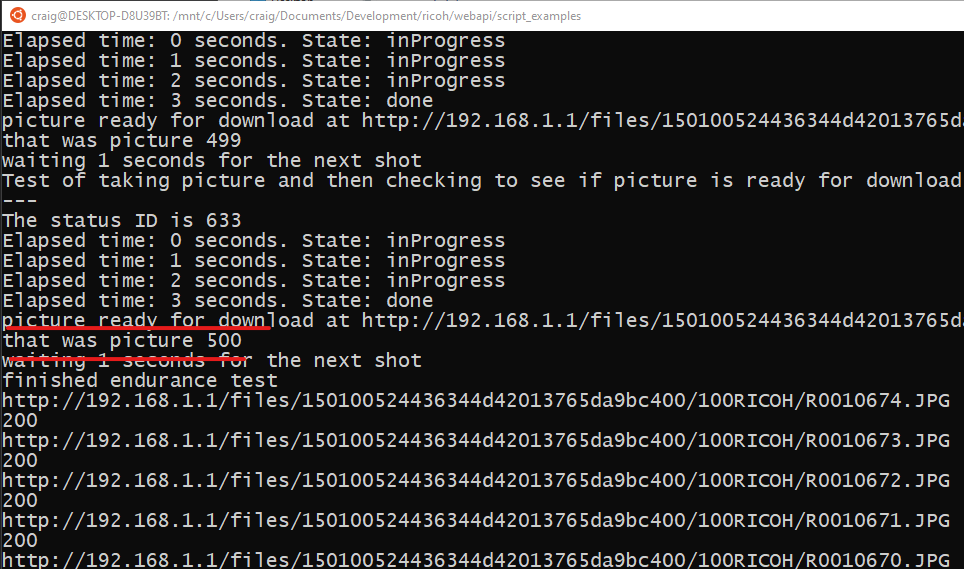I regularly encounter the same problem with the Theta Z1 …
Description of the problem:
After a few series of photos, the device suddenly goes into an unstable state. After a thorough analysis, I found that very often the problem comes after the following sequence:
1- execution of the command: “camera.setOptions” {some options…}, response → {"name":"camera.setOptions","state":"done"}
2- execution of the command: “camera.takePicture”, response → {"id":"813","name":"camera.takePicture","progress":{"completion":0.00},"state":"inProgress"}
3- pause (4s)
4- check the status of the last command {"id":"813"}: response → {"id":"813","name":"camera.takePicture","progress":{"completion":0.00},"state":"inProgress"}
5- pause (4s)
6- check the status of the last command {"id":"813"}: response → {"id":"813","name":"camera.takePicture","progress":{"completion":0.00},"state":"inProgress"}
7- pause (4s)
8- check the status of the last command {"id":"813"}: response → {"id":"813","name":"camera.takePicture","progress":{"completion":0.00},"state":"inProgress"}
9- pause (4s)
→ the sequence continues in a loop… the status is always inProgress ;-(
Once out of the loop (in my case I limit the number of calls to the status service, eg < 10) the next OSC calls will result in either:
- a error message →
{"code":"serviceUnavailable","message":"Service Unavailable."}... - a device crash with the appearance of a triangle with the text “alert”
The only way to be able to use the device again is to restart it by pressing the buttons “on” & “wifi” on the same time during ~= 11s.
Some important additional notes:
- The sequence I have described works approximately 7 times out of 10
- The same code works perfectly with the Theta V
- The same code worked perfectly a few months ago with the Theta Z1
- I performed tests on 7 different devices
- I noticed the problem with the following firmware (Z1): 1.60.1 and 1.50.1
Your help is welcome!