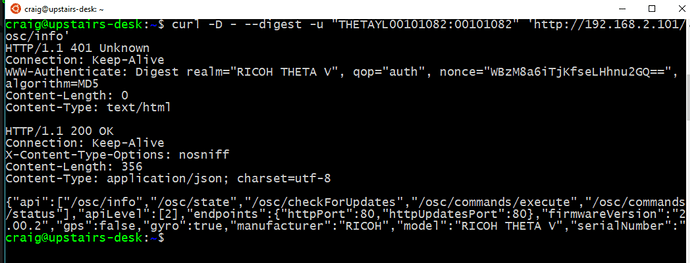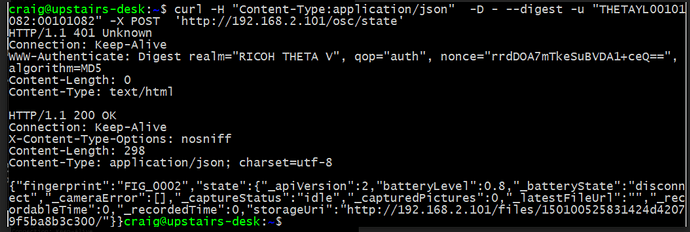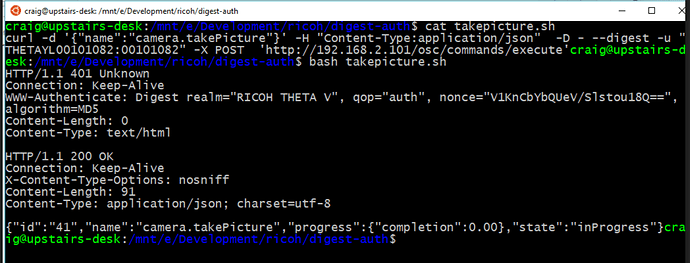curl examples
Curl works on Windows 10 with the THETA in client mode.
GET example for osc/info
$ curl -D - --digest -u "THETAYL00101082:00101082" 'http://192.168.2.101/osc/info'
POST example for osc/state
POST Example
Note the use of -H for the header
$ curl -H "Content-Type:application/json" -D - --digest -u "THETAYL00101082:00101082" -X POST 'http://192.168.2.101/osc/state'
POST Example with data payload to takePicture with osc/execute
$ curl -d '{"name":"camera.takePicture"}' -H "Content-Type:application/json" -D - --digest -u "THETAYL00101082:00101082" -X POST 'http://192.168.2.101/osc/commands/execute'