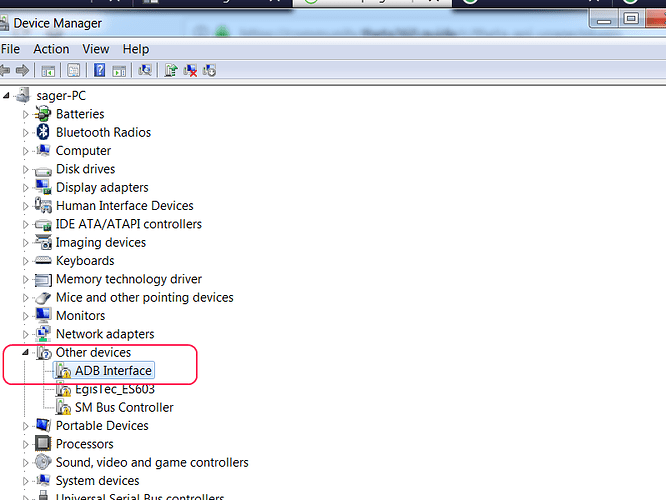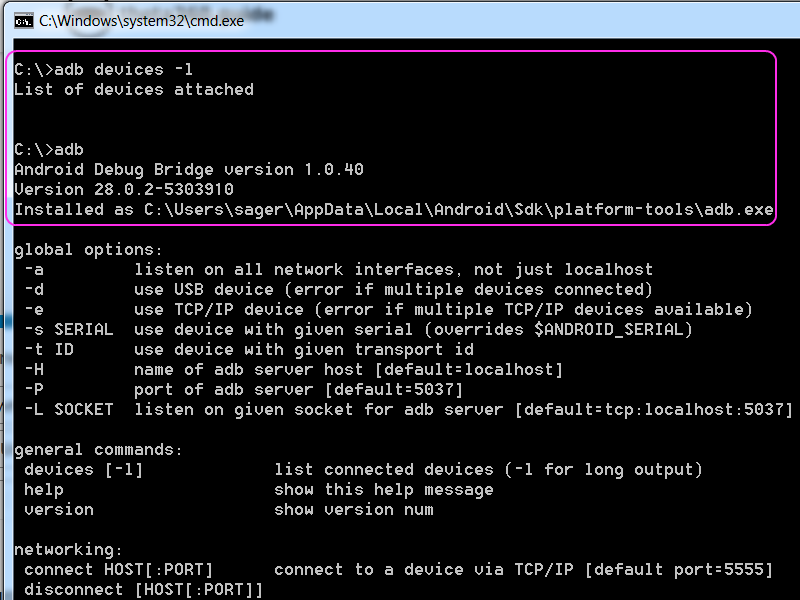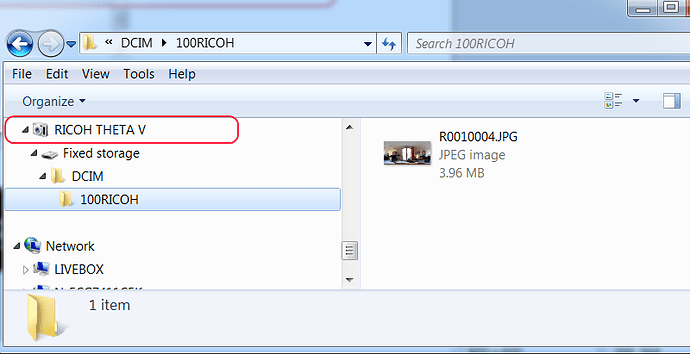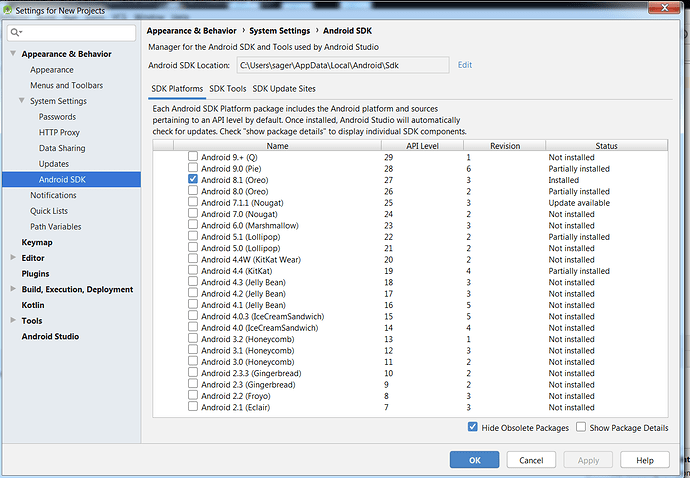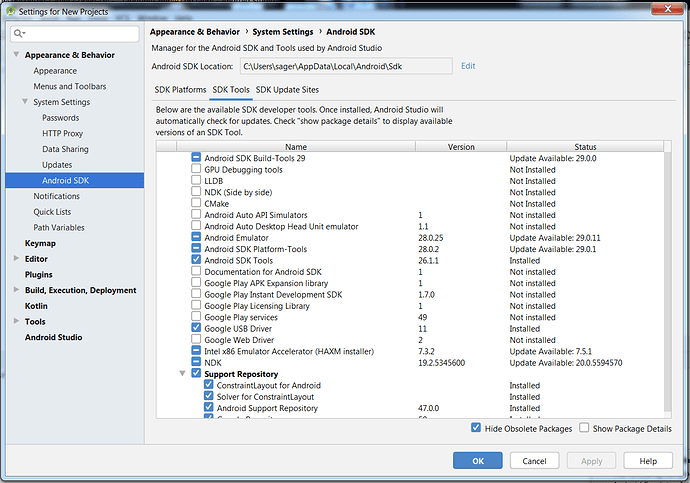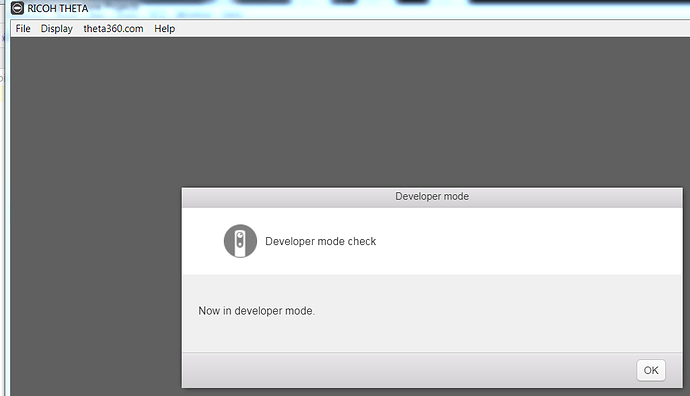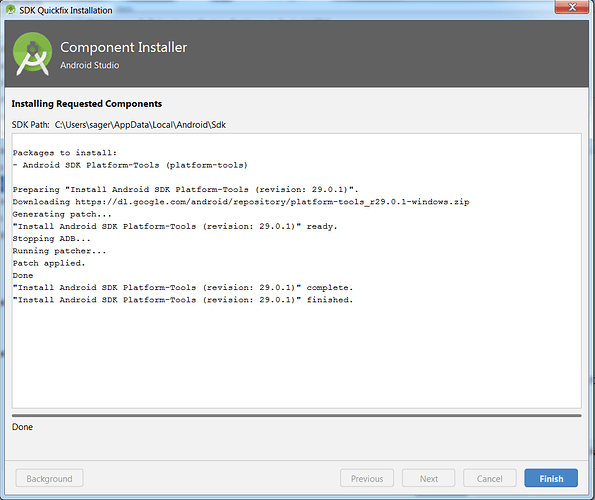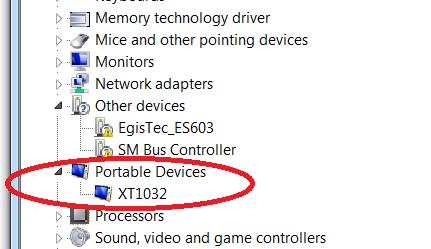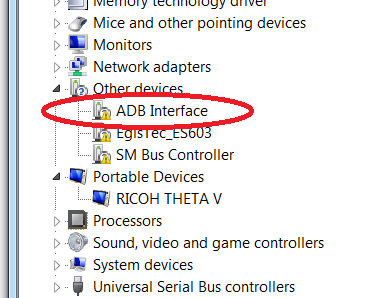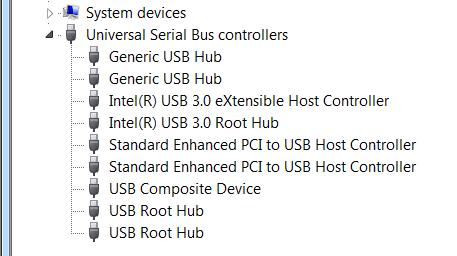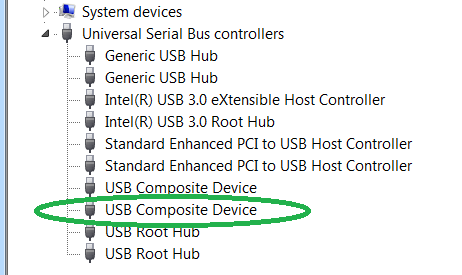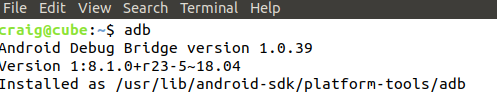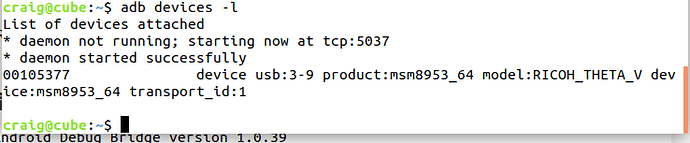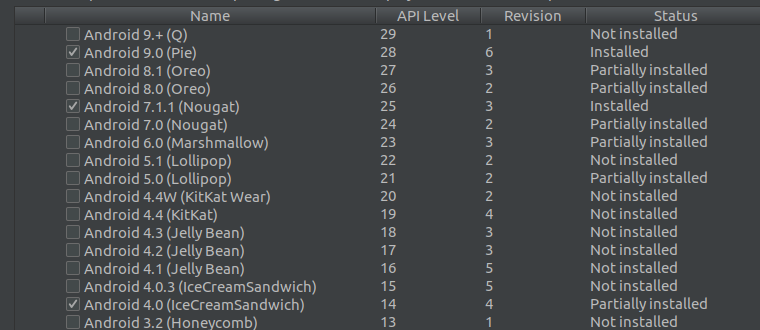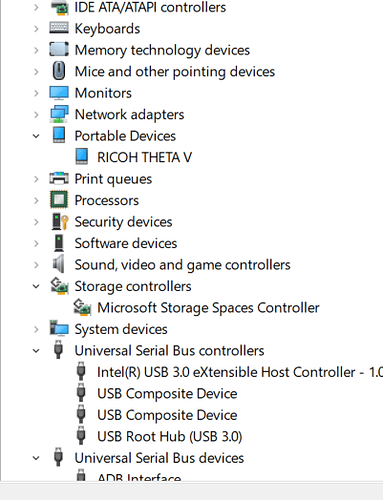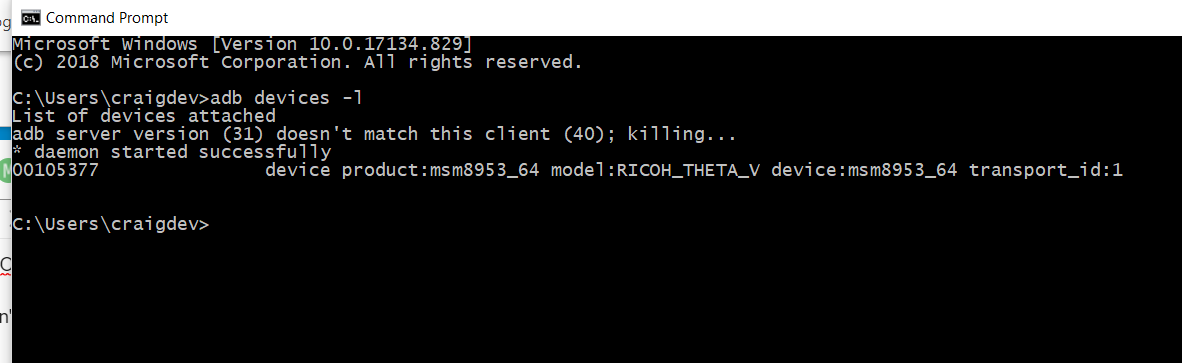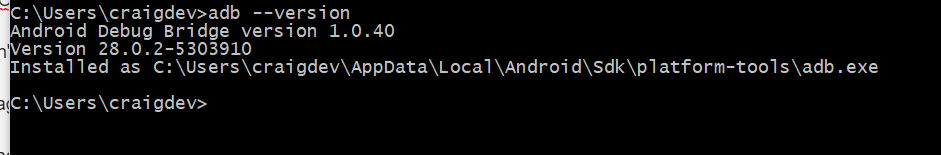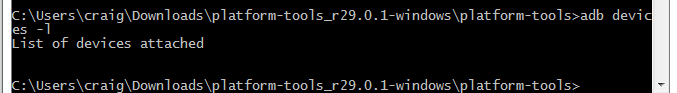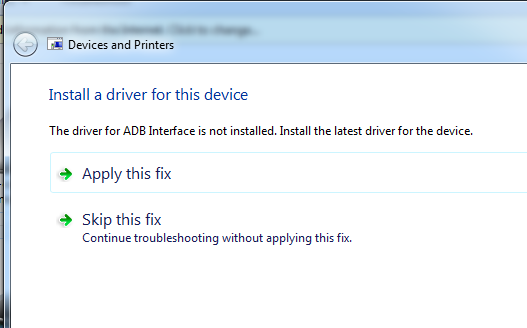Thank you for the response!
I put below detailed information about the issue I’m having, hope the copy-paste works:
My current environment
My currently installed “Android SDK Platform-Tools” is of version 28.0.2 as shown above in
SDK Manager>SDK Tools>
This matches the adb.exe that I’m actually using:
C:>adb
Android Debug Bridge version 1.0.40
Version 28.0.2-5303910
Installed as C:\Users\sager\AppData\Local\Android\Sdk\platform-tools\adb.exe
Put cam in dev mode again:
With the current version of adb, my cam is not detected:
C:>adb devices -l
List of devices attached
C:\>
Where only two blank lines show under “List of devices attached”.
Upgrade to the latest Android SDK Platform-Tools
I upgrade my SDK platform tools from version 28.0.2 to the latest 29.0.1
Run adb again, same result, no devices detected:
C:>adb devices -l
* daemon not running; starting now at tcp:5037
* daemon started successfully
List of devices attached
C:\>adb
Android Debug Bridge version 1.0.41
Version 29.0.1-5644136
Installed as C:\Users\sager\AppData\Local\Android\Sdk\platform-tools\adb.exe
The running adb.exe is the just installed newer one.
Compare Theta V cam with a Android smartphone
Now I connect an old Motorola in the place of Ricoh Theta V, with that phone using the same microUSB cable of Theta V, then the phone is very well detected:
C:\>adb devices -l
adb server version (31) doesn't match this client (41); killing...
* daemon started successfully
List of devices attached
TA8830CL51 device product:falcon_retfr model:XT1032 device:falcon_umts transport_id:1
In windows 7 Device Manager, the Motorola phone shows up as a portable device:
But when Theta V is connect to PC, a driver failed to install itsef:
The “bad” driver must be a USB driver, because when no device at all (no Theta V or phone), Windows7 Device Manager looks like this:
When Moto phone is connected, one extra USB driver appears:
But Theta V does not add a “USB Composite Device”, instead, the driver corresponds to the “ADB Interface” hardware is missing, making a the “ADB Interface” entry in Other Devices.