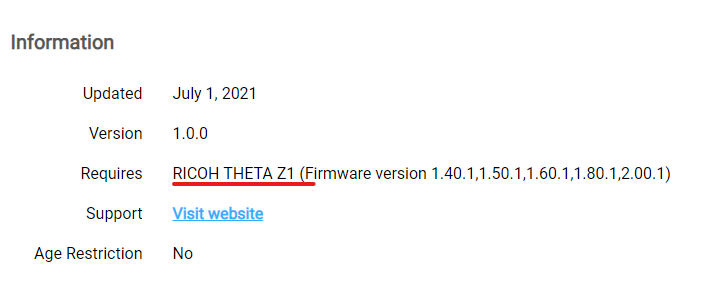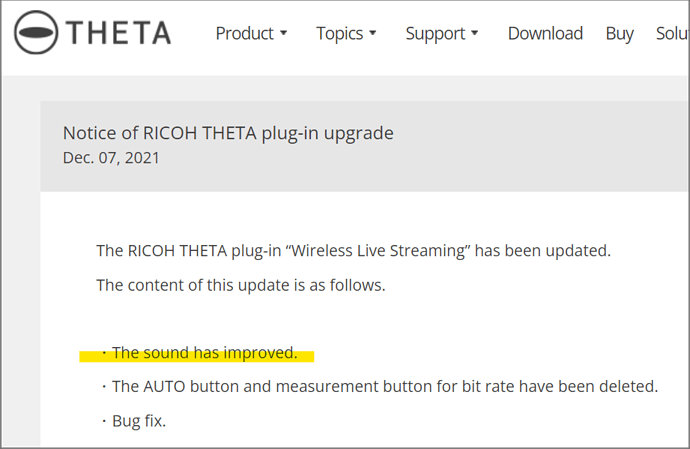@craig, yes, that was I referring to…
I’d love to know a work around
Thanks for the encouragement as well as your earlier tests.
Realistically, this may take a while to fix. The problem may be related to an underlying library that the plug-in uses. The THETA V/Z1 use an Android OS inside the camera. The problem with the library may only surface when someone is live streaming from an Android device to YouTube AND using that library.
Laszlo is in the process of submitting his plug-in to the store. However, his plug-in likely has the same audio issue streaming to YouTube. His plug-in works to his own service or Facebook, but not to YouTube. His service looks good, but I understand you want to stream to your subscriber base on YouTube.
Also, you may need to blow a fan onto the body of the camera for longer streaming sessions.
You have an interesting use case. A few years ago, RICOH developed a specialized streaming camera (max 2K resolution) for this type of use case.
RICOH R | 24-hour live streaming 360 camera | Comparison with THETA
It worked with the Teradek VidiU
YouTube 360 Live Streaming with the RICOH R Dev Kit and Teradek VidiU
As it’s 2K only, the RICOH R may not be a good solution for you. Actually, I recommend you don’t spend more money at the moment. If I were you, I would wait and see how the plug-ins for your existing camera to evolve.
I am definitely going to wait. I spoke to someone at ricoh and they are aware of the problem - and are working on updating the plugin as well. I was planning on following up w them towards the end of the month… I don’t’ really wanna broadcast on FB - - so I have to wait for a better option.
Oh, that’s good news. If the RICOH engineer that developed the plug-in is going to work on it, they may fix the audio. Thanks for this update. I hadn’t heard that RICOH engineers were going to give it a try. Based on your tests, I reported the problem, but wasn’t sure if they had time to take a look at it.
Thanks for redirecting me here Craig. Really thankful for Biviel’s efforts here.
If I want to stream to facebook, would the plugin be available to share? Trying to get fb live stream working for a dance re-open event before next weekend, where most of our viewers will be on fb. We are planning to hang the camera from the ceiling in the center of the dance studio so viewers can pan the camera to watch everyone in the room.
Again, thank you!
Did you try the existing Wireless Live Streaming plug-in with a “private” Facebook Live event as a test?
I believe the problems with audio are only on YouTube Live
@craig @iamralphsutton ,
my plugin for Theta Z1 is available on Ricoh Plugin Store now: HDR Wireless Live Streaming | RICOH THETA Plug-in Store ,
also I recorded a tutorial to go through installation of plugin and setup:
https://youtu.be/jEG1iHIGNwc
I’m not sure about V, in theory most of code should work, but as it’s optimized for image quality, Z1 is a better cam compared to V at the end.
Laszlo
will this work for youtube and for an hour long show?
I don’t think it works with the V in the current test version.
At the current time, I don’t suggest buying a Z1 to get the hour long streaming as the test version has some heating problems.
The current version doesn’t solve the YouTube audio problems.
let me know when you do! I would love to know if it’s finally working!
Hi! I tested the latest official “Wireless Live Streaming” Plugin toward youtube and the audio got improved, I can hear just a bit of ticketing sound during live stream. Also image quality is better. There is an issue however, the FPS is around 10-11 only with that plugin.
@iamralphsutton ,
I’m finalizing my own plugin called “HDR wireless live streaming”, which provides already much better image and overall quality to stream to any custom RTMP or RTSP server. This was a preliminary test I did a few weeks back, for internal use, but anyway you can look at it.
Since this I improved further, video is smoother, will release a significant update of this plugin in a few weeks and it will of course work toward youtube too.
thanks for reporting back on the state of wireless live streaming. Look forward to your plug-in update!
Please let me know when it’s ready – its so weird because before covid – and the last update to the plugin - it always worked so well for me… and now forever it hasn’t worked well at all… I am looking forward to any update or plugins you can provide! 
Laszlo, what are the steps to use your plug-in? Does the user of your plug-in have to first connect to FlowTours and FlowTours relays the video to YouTube? Or, is the Z1 directly streaming from the camera to the YouTube RTMP server?
If the data is going through your own servers, what are you charging?
Hi, Craig!
If streaming to youtube or facebook, or any other than flow.tours media server, it will not go through my website at all, camera will directly stream to these platforms.
My website is only used to control the camera configuration. Certain services I’m planning to charge later, or to let users buy this plugin once I think it’s good enough.
The main goal is only to provide a UI to users to control camera settings easier, as on Ricoh Wireless Live Streaming plugin, users need to get the IP of the cam, etc. process is not too user friendly.
Also I have control over who is using the plugin I developed…
Regarding charges when streaming to my platform, I’m not sure yet, but would like to minimize cost for sure. I’m in the process of setting up some tensorflow services, object tracking, looking into motion tracking options and multi camera views. Once I’m done with improved HDR Wireless live streaming plugin I will come back to work out those goals or some of them.
Regards
Ralph, the plugin I created and which update is in progress by me, is working for Z1 only at the moment… You can try the updated Ricoh’s plugin to stream from V, that should work.
I think that people will pay a reasonable amount for your plug-in to stream to YouTube if it is better than the ricoh plug-in. However, I do think that your first goal should be to get more testers to help show the benefits of your plug-in.
In addition to RTMP and RTSP, have you tried WebRTC for lower latency? There are several companies like millicast that offer webrtc streaming. You could figure out a way to charge for your plug-in to use with webrtc services.
thanks, Craig. Yes, pushing to finish this update ASAP, at least to be able to work in high quality, 20FPS toward any RTMP server, or RTSP, make sure it works toward facebook, youtube too. I will make a test, is it possible that you make also make a test once it’s there in store? Even in HEVC encoding it can stream for an hour in warm room. In H.264 it worked for 3.5 hours yesterday for me and I stopped myself.
As a reference the youtube video I shared with you is in 15-16FPS only, the ricoh Wireless Live streaming plugin is able to do 10-11FPS only, while I managed to make the updated plugin work in 20FPS and increase also quality a bit more, not to mention streaming 3 and more hours without heatsinks, without fan. …
I forgot to mention adaptive bitrate functionality.  which means will dynamically drop down bitrate depending on available bandwidth. Looking into video recording too. These latest 2 are still not sure, all the rest is there for sure.
which means will dynamically drop down bitrate depending on available bandwidth. Looking into video recording too. These latest 2 are still not sure, all the rest is there for sure.