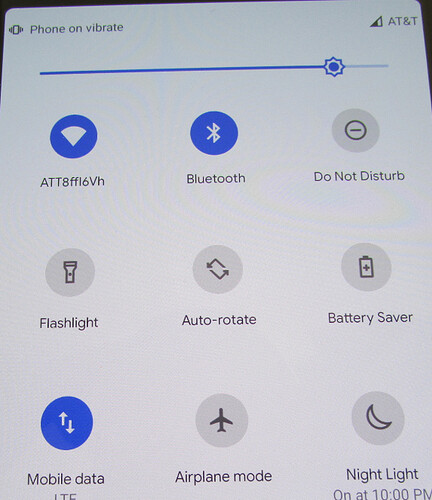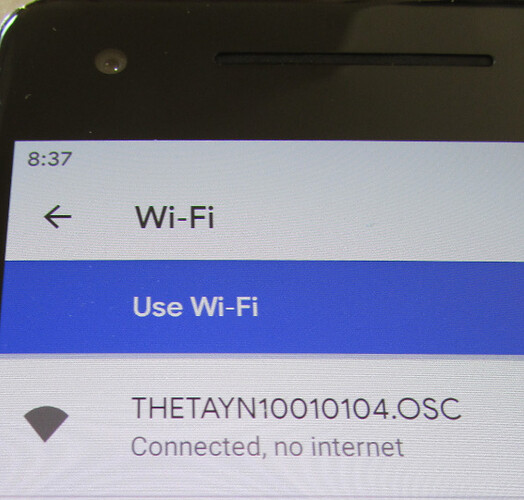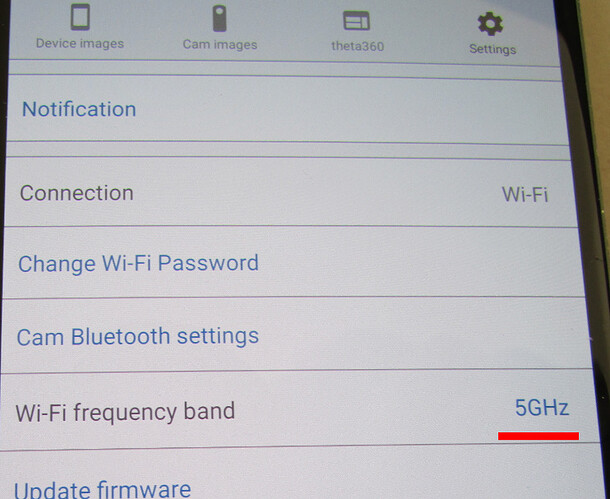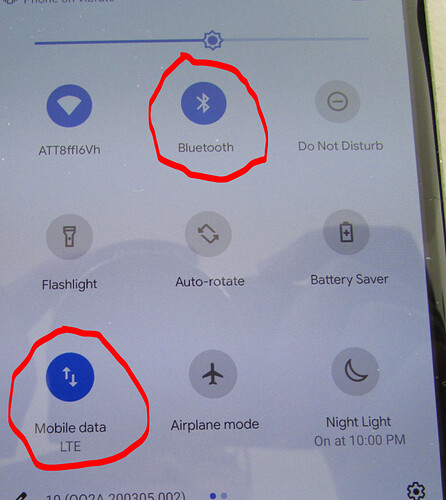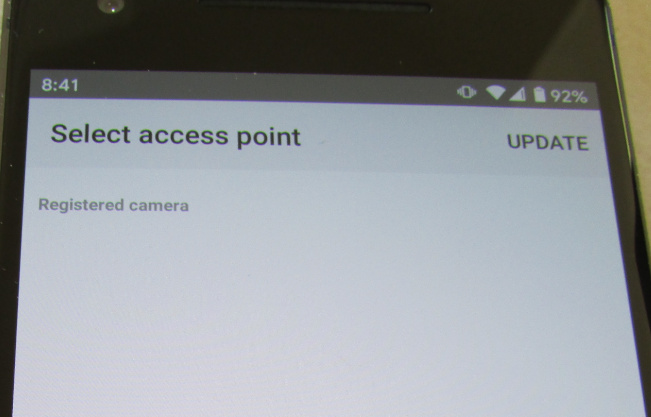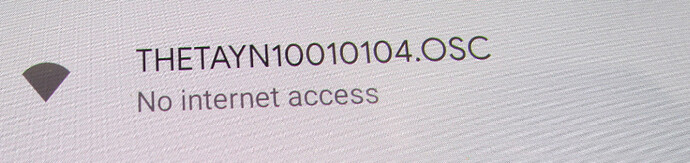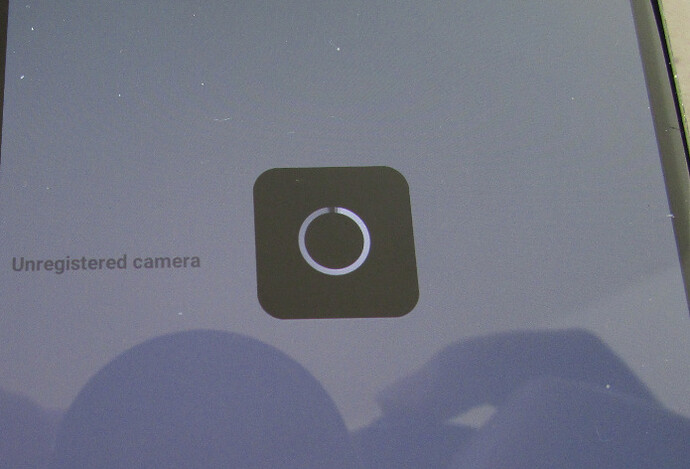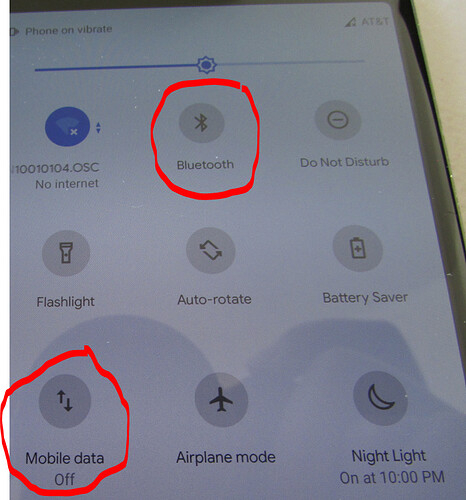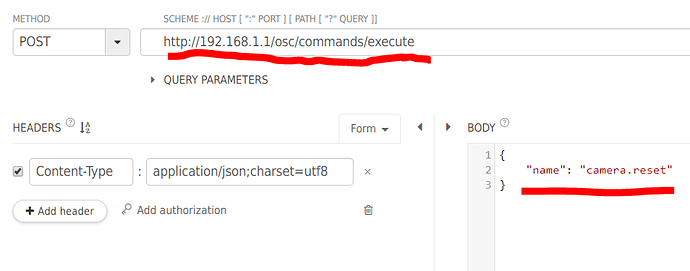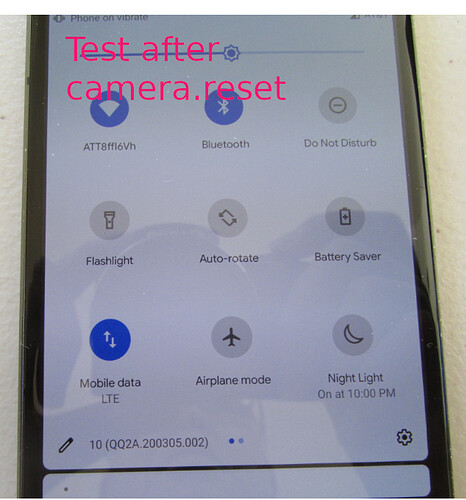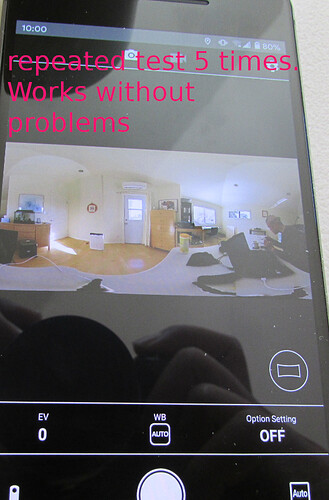On February 6, 2020, RICOH released firmware 1.31.1 for the Z1 (official firmware version site). This added the nice feature of support for Remote control. The new features and testing with different Bluetooth controllers are explained in this article.
Community member @CorLeone reported problems after the firmware upgrade on his Samsung Galaxy S7 (SM-G930F) with Android 8.0.0.
To help the community, CorLeone put up a poll to see if others had problems with Android connectivity. If you have a Z1 and are using it with Android, please fill out the poll.
After disabling Bluetooth on his Samsung S7, CorLeone reported that he was able to connect.
To help isolate the problem, I performed additional tests with a Google Pixel 2 running Android 10.
For both CorLeone and my situation, we installed the Remote Control plug-in then uninstalled it.
Initial state
It Works
File Transfer and Image Scrolling Work
Problem - Fails on Reconnect After Connection is Broken
However, if I disconnect from the THETA Z1 Wi-Fi to connect to my normal Internet router and then attempt to reconnect, I cannot get a stable connection when Bluetooth is enabled on my phone.
Cant’ Connect
Can Connect
If I disable bluetooth on my phone, it works.
with bluetooth enabled, the wi-fi hotspot doesn’t show up or if it does show up the connection from my Pixel 2 is unstable and reverts back to my home wi-fi router.
Exploring Other Solutions
Test of Settings Reset with the Wi-Fi API
At this point, I can connect, but I have to disable Bluetooth on my phone to connect. I’m next going to try a Settings Reset.
As I need to disconnect my laptop to connect to the camera for the next test, I will update this article after I complete the settings reset with the API.
https://api.ricoh/docs/theta-web-api-v2.1/commands/camera.reset/
Starting test after camera.reset with Bluetooth and Mobile Data enabled.
Advice Wanted
At this stage, I am not sure if I had the connection problem due to my own user error. Is there is a setting on the camera mobile app that I could have used to disable Bluetooth? Was my THETA Z1 trying to connect with Bluetooth? Is this related to the remote control plug-in? Right now, my Z1 and Pixel 2 are working fine, but I wonder if other people have similar problems? Please report back.