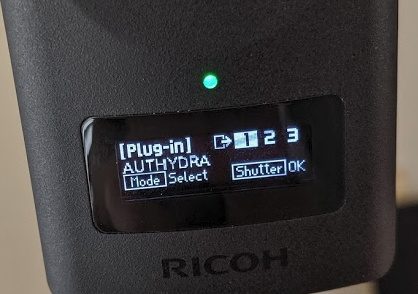The exclamation mark is the compass. It is likely not related to your problem with the plug-in. You can get rid of that mark easily by recalibrating your compass by moving your camera in a figure 8. See below.
For the plug-in problem, you have the following options:
- As the camera is new, you should try and call the official RICOH support line: Contact | RICOH THETA
- There may be a related problem/solution in the official support database FAQ [RICOH THETA Z1] - トピックス(英国)
- After your vacation, use the desktop application to delete the plug-ins from your THETA Z1
- If the above still doesn’t work, try and delete all camera configuration settings using the Settings Reset plug-in (I haven’t tested it with the Z1)
The only other thing I can think of is to manually run the plug-ins, assuming you have the plug-in you want to use already installed. Maybe manually running different plug-ins will change the configuration settings and allow the mobile app to connect.