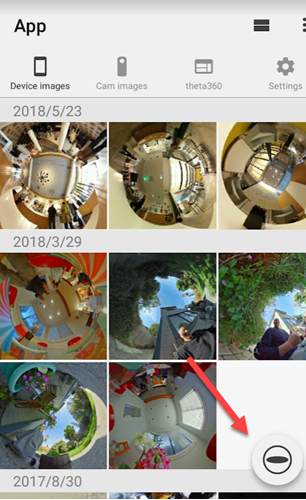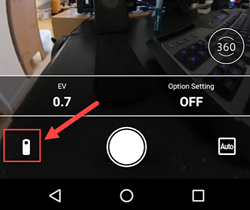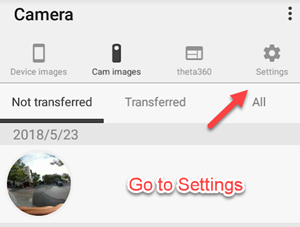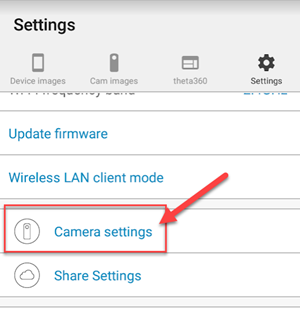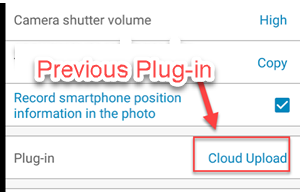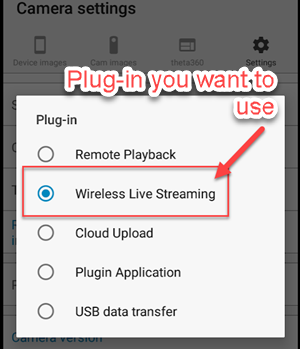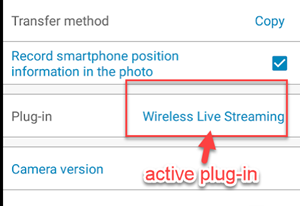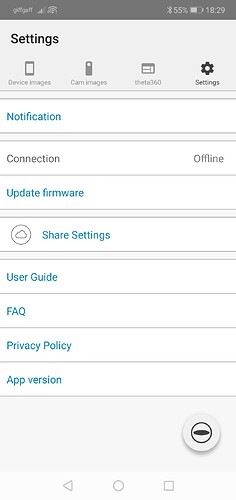So, it may be a simple question but I can’t find and don’t have the answer.
Can I manage my plugins once installed from the Android app? Scenario here is that if out in the field and I want to switch from the one I use most (Time Shift shooting for the record) to a.n.other then can I? If yes, then please can someone provide me a step by step. This is on the Ricoh Theta V and an Android phone.
TIA
You’re talking about using the main RICOH THETA mobile app (for Android) and your THETA V? If so, yes, you can use the mobile app to switch plug-ins:
Go into Settings
Go into Camera settings
Go into Plug-in, and then pick whichever plug-in you want to use
Set Active Plug-in with Mobile App
Connect phone to camera with Wi-Fi. Click on the THETA logo.
Access the camera configuration.
Go to camera settings. With the mobile app connected to the camera, go to Settings .
On the next screen, go to Camera Settings .
Go to the Plug-in setting. Click on the existing plug-in to change it to a new plug-in.
Select Plug-in To Launch
When you put the THETA V into plug-in mode. It will launch the active plug-in that you selected with the mobile app. Select the plug-in you want to use.
You will see a pop-up menu with radio buttons for each plug-in you have installed on your THETA V.
After you select the plug-in you want to use, verify that it is shown in your mobile app.
1 Like
Thanks for adding the screenshots, @codetricity !
1 Like
Thanks both, but the problem is I am just not seeing the ‘plugin option’.
I note from the screenshot above that it is on the same screen as camera shutter volume - which is a totally different screen for me, but it isn’t there either. On the settings screen where you say the setting should be I have:
Notification
Connection
Update Firmware
Share Settings
User Guide
FAQ
Privacy Policy
App version
I am on the latest firmware and app is: v1.27.2
The screenshot is old, but the camera settings will only appear when you are connected to the camera.
Your phone needs to be connected to the camera with Wi-Fi or the “Camera settings” will not appear. Please post screenshot of your mobile app if possible. If you take a screenshot from your phone and upload it to the cloud or your computer, you can copy and paste a screenshot into this forum
Other than the pretty boxes, any screenshot is exactly as I outlined above.
Yes, I am connected to the camera… but for the record, here is my screenshot of that ‘camera settings’ screen.
That usually occurs when there’s a connection problem between the phone and the camera. If the problem persists, I suggest you try calling the official RICOH customer support. This is a community-based discussion group that is independent of RICOH. We may not have the most up to date experiences and information.
2 Likes
Sure - no worries. Thanks.
As an addendum, I did put the device into client mode and when going into the camera settings as the waiting circle swirls I see plugin but when the screen opens it disappears.
1 Like