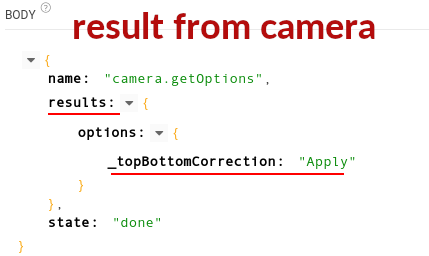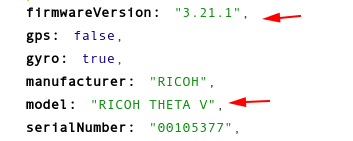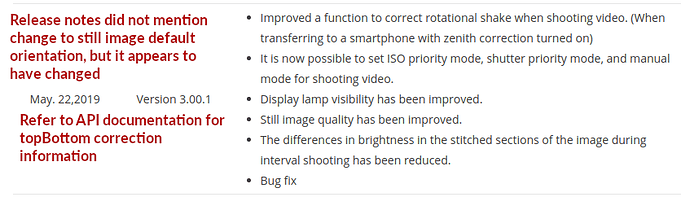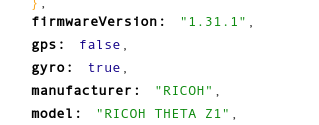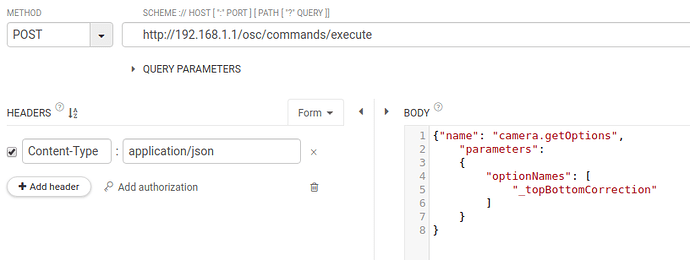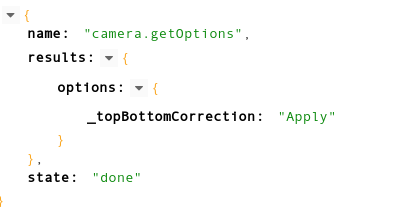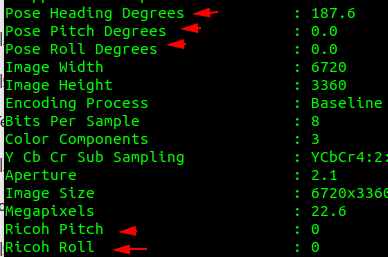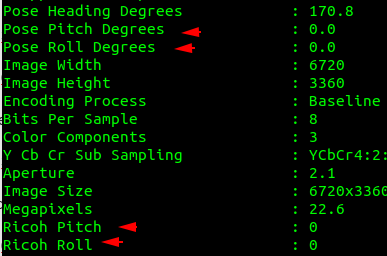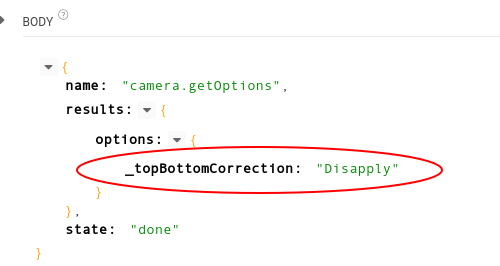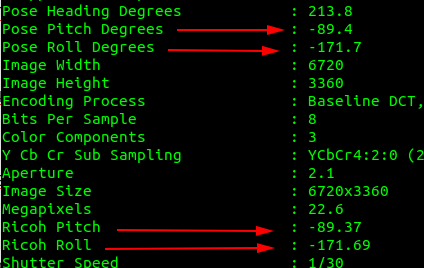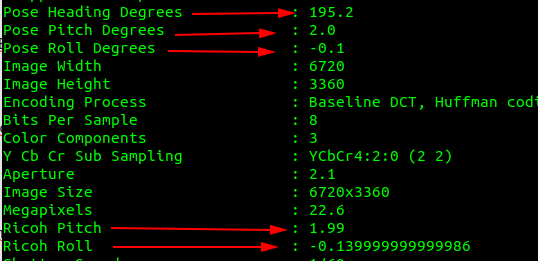I pulled the option from the camera and it does appear that the _topBottomCorrection is set by default. To change this, you need to use the API.
I did my test with firmware 3.21.1
Z1 Tests
Firmware and Model used in test
Test with _topBottomCorrection set to “Apply”
How to Verify Camera topBottomCorrection is set to Appl
Send this command
You should see this reponse.
Check to see if we can get orientation data
Exif Data
Camera is upright - no data on orientation
Camera is lying on side - not data on orientation
Disabled
Sideways - we have data
Upright - we have data
Conclusion
it appears that the topBottomCorrection wipes out the metadata. To get the camera orientation, you need to “Disapply” the topBottomCorrection through the API
Problems with Food Shots
I was trying to use the THETA Z1 as a food camera (alternative to my mobile phone). In this usage, I crop the picture to just show the food in non-360 before sharing on Facebook. I forgot that I had auto-leveling on and did not get a good shot of my onigiri.
What I was hoping for was a closeup of the unagi onigiri that shows clearer details. I’m going to experiment with this more.