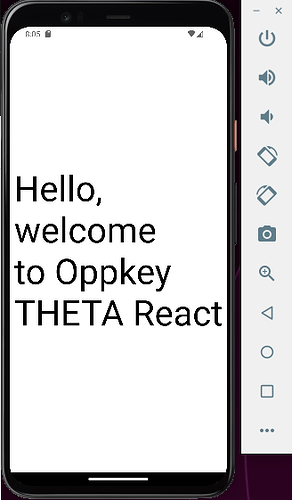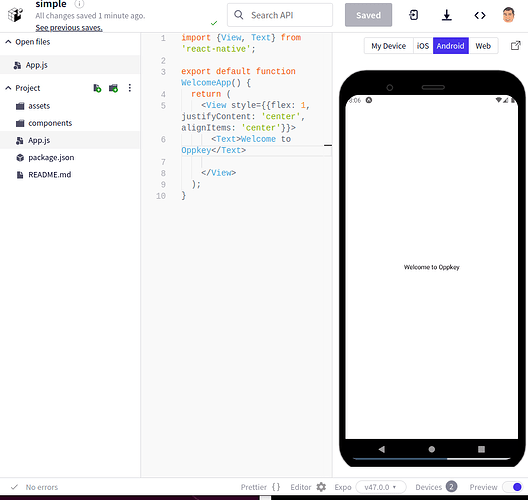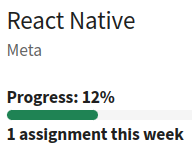I’m doing a little work to use JavaScript to connect to THETAs. I’m just getting started. If you are using JavaScript to run THETA API comments and have comments or suggestions on, well, anything - like good libraries to use - I’m interested. I’m just learning.
Notes
- There is a cloud API called fake-theta that allows you to test API commands without a THETA.
- I am using Node.js, so I can run JavaScript programs from the command line. I’m running version 18.15.0.
- I am on a MacBook Air, running Node.js from the Terminal. I connect directly to my THETA X by Wi-Fi.
Node.js
If you don’t have Node.js installed, here’s a good guide written by @erikrod1. Requires email registration.
https://theta360developers.github.io/sdk/
Make sure to run npm init in the directory you’re working from.
npm init will help you build a basic package.json file. You can just accept all the defaults. After the setup is completed, you may need to edit the package.json file that has just been created and add the following line:
"type": "module",
So my package.json file looks like this:
{
"type": "module",
"name": "js",
"version": "1.0.0",
"description": "",
"main": "takepic.js",
"scripts": {
"test": "echo \"Error: no test specified\" && exit 1"
},
"author": "",
"license": "ISC"
}
Getting info from the THETA
Here’s my get info app, pointed at fake-theta cloud API server:
const response = await fetch('https://fake-theta.vercel.app/osc/info',
{method: 'GET',
headers: {'Content-Type': 'application/json;charset=utf-8'}
});
const data = await response.json();
console.log(data);
Here’s the output I get back:
{
api: [
'/osc/info',
'/osc/state',
'/osc/checkForUpdates',
'/osc/commands/execute',
'/osc/commands/status'
],
apiLevel: [ 2 ],
_bluetoothMacAddress: '00:45:de:78:3e:33',
endpoints: { httpPort: 80, httpUpdatesPort: 80 },
firmwareVersion: '1.41.0',
gps: false,
gyro: false,
manufacturer: 'Ricoh Company, Ltd.',
model: 'RICOH THETA X',
serialNumber: '10100001',
supportUrl: 'https://theta360.com/en/support/',
uptime: 67,
_wlanMacAddress: '00:45:78:bc:45:67'
}
I can also change the target IP to a real THETA X.
Note: Use http, not https.
const response = await fetch('http://192.168.1.1/osc/info',
{method: 'GET',
headers: {'Content-Type': 'application/json;charset=utf-8'}
});
const data = await response.json();
console.log(data);
Here’s the output from a physical camera. You can see the gps and gyro response is not false. But for the purposes of testing, the fake-theta server works great.
{
api: [
'/osc/info',
'/osc/state',
'/osc/checkForUpdates',
'/osc/commands/execute',
'/osc/commands/status'
],
apiLevel: [ 2 ],
_bluetoothMacAddress: '58:38:79:78:F7:C8',
endpoints: { httpPort: 80, httpUpdatesPort: 80 },
firmwareVersion: '2.00.0',
gps: true,
gyro: true,
manufacturer: 'Ricoh Company, Ltd.',
model: 'RICOH THETA X',
serialNumber: '14113405',
supportUrl: 'https://theta360.com/en/support/',
uptime: 142,
_wlanMacAddress: '3C:A6:F6:28:B8:E3'
}
I intend to build more simple apps to test the THETA API more. With these simple tests, there is not much difference between the fake-theta cloud server and the real THETA.