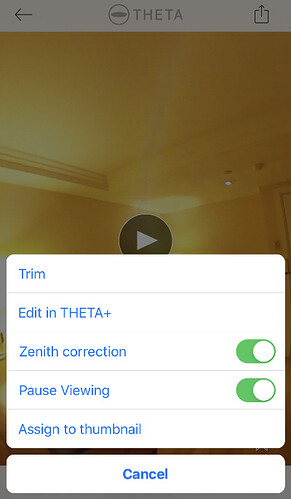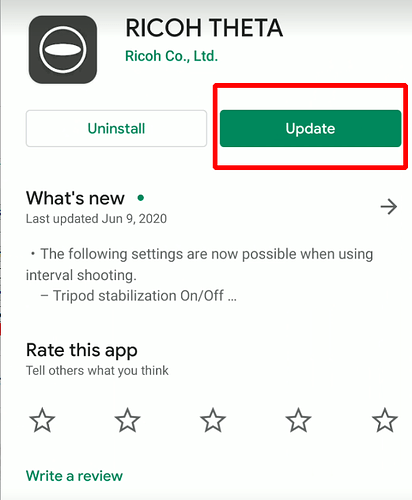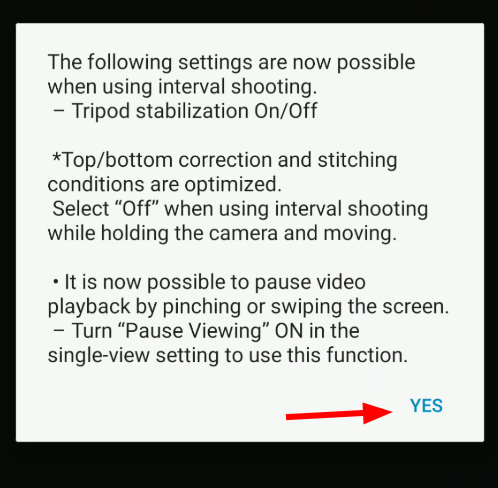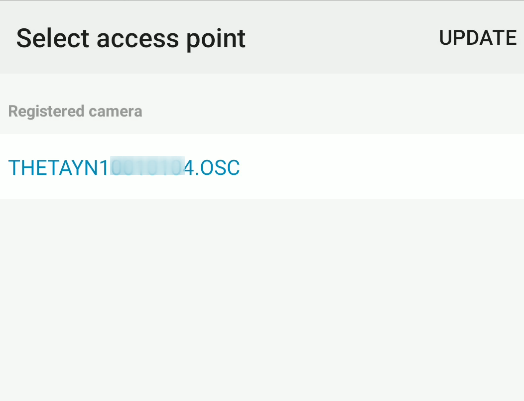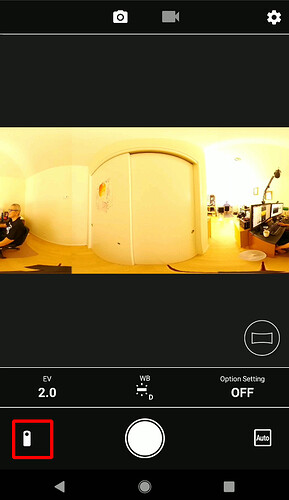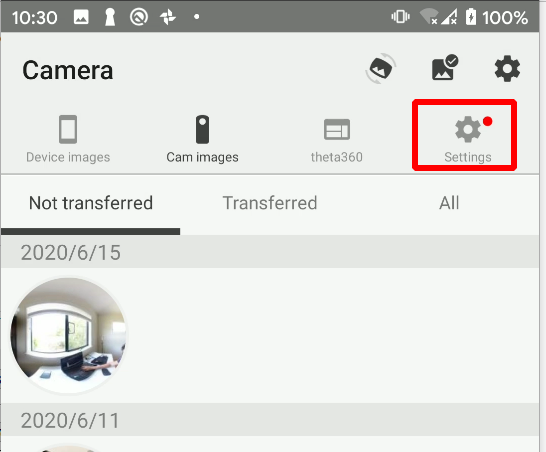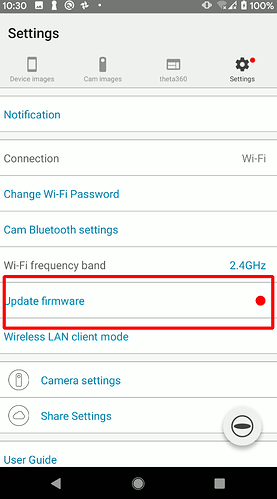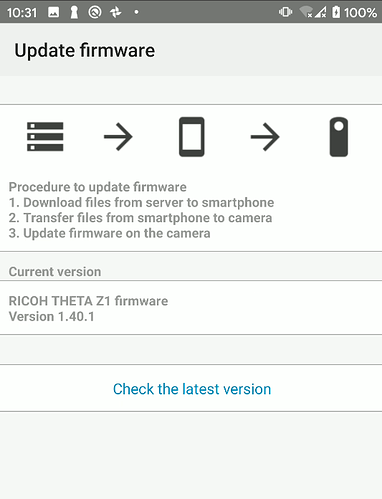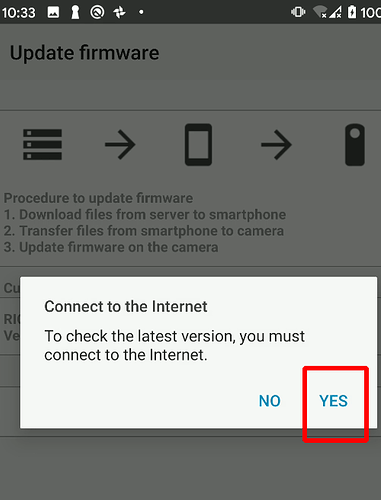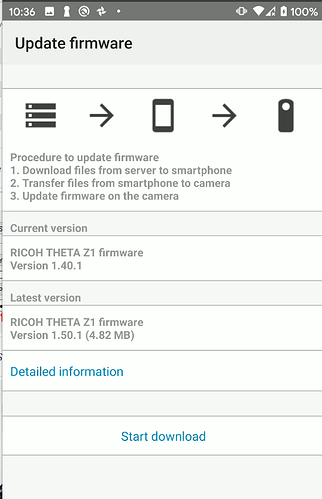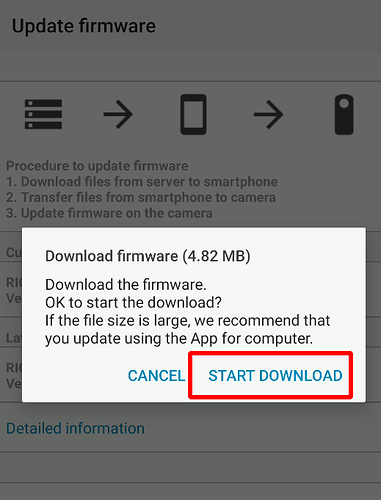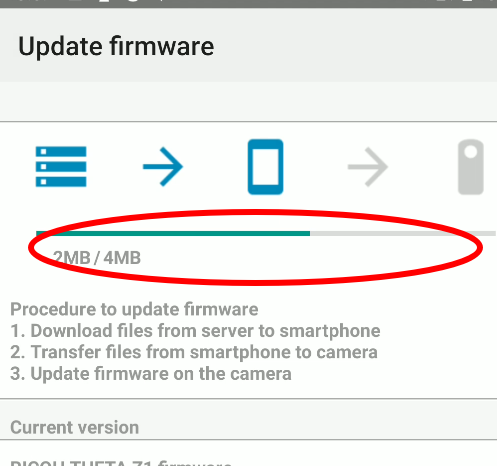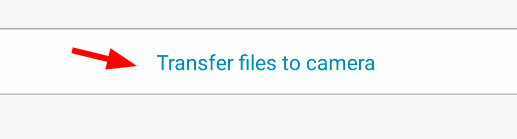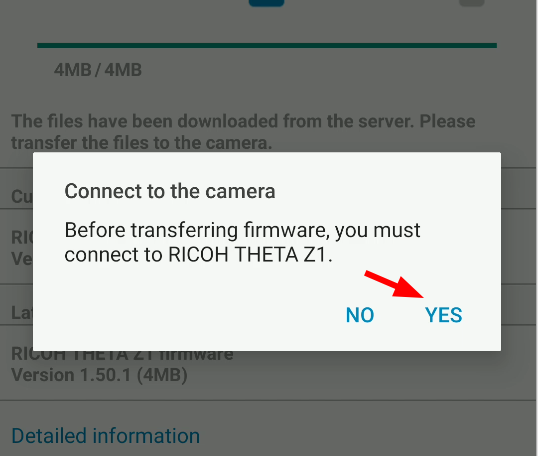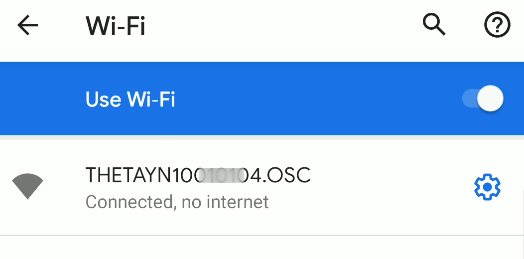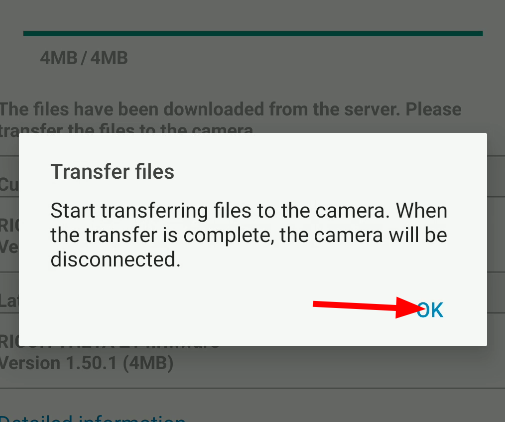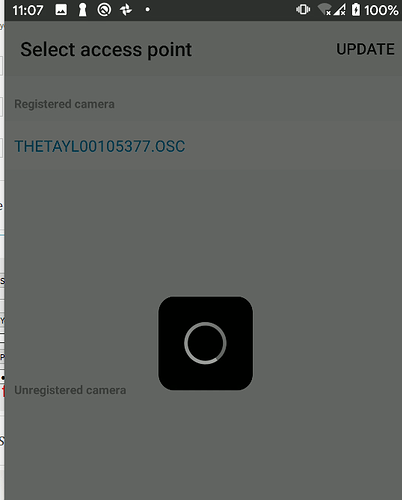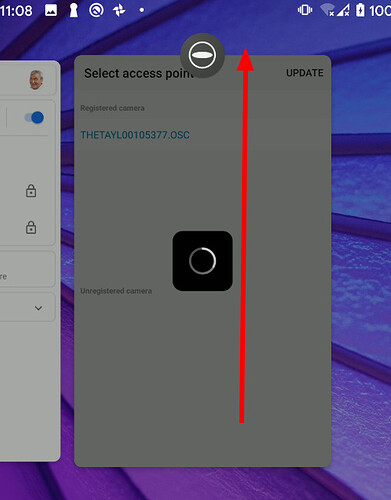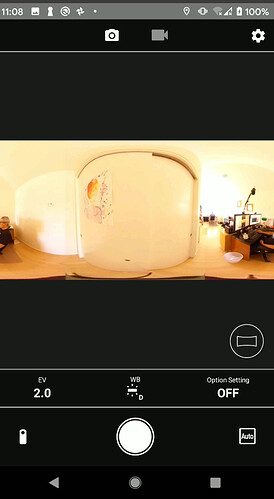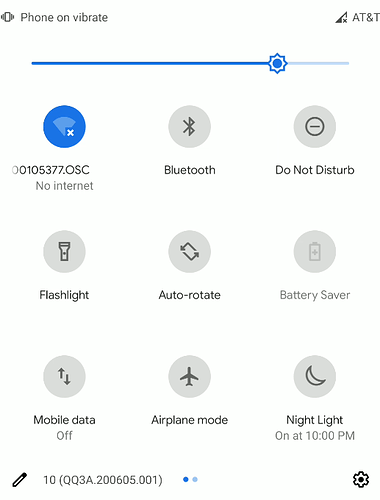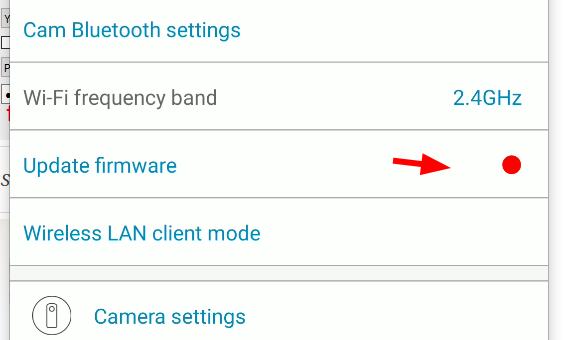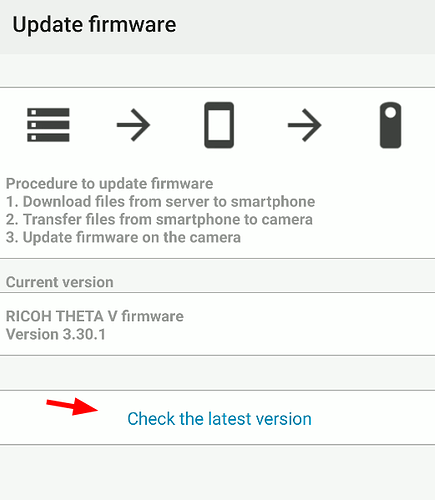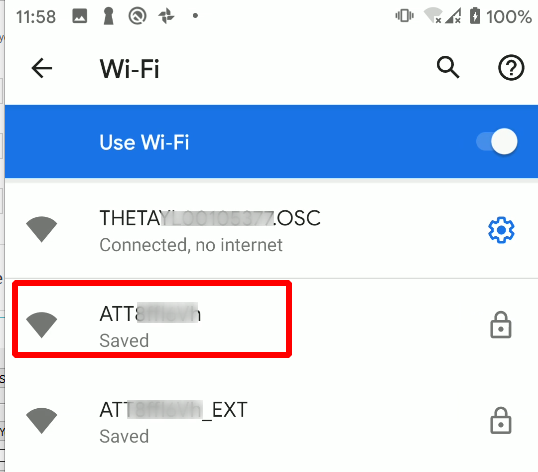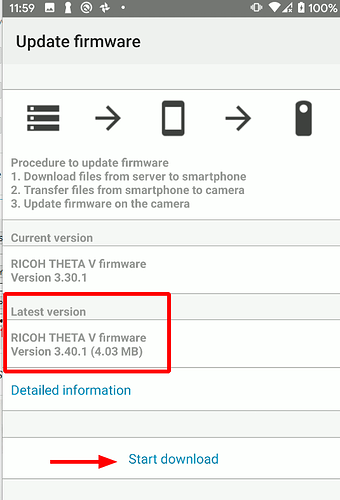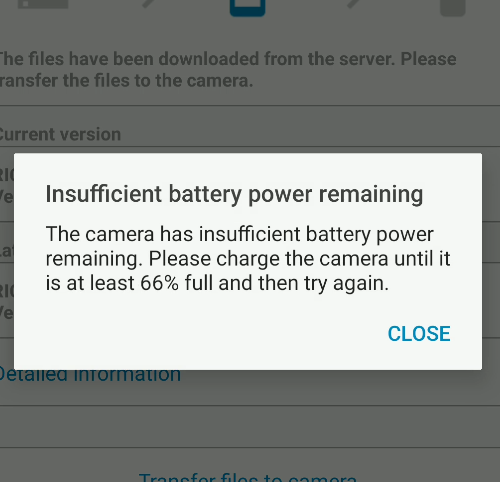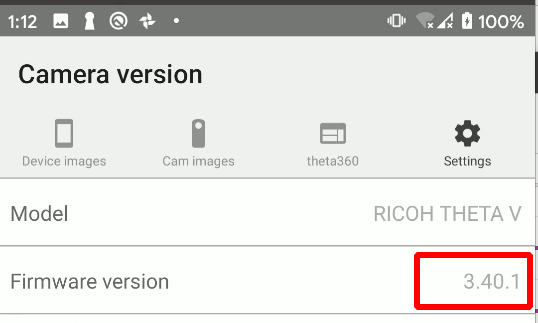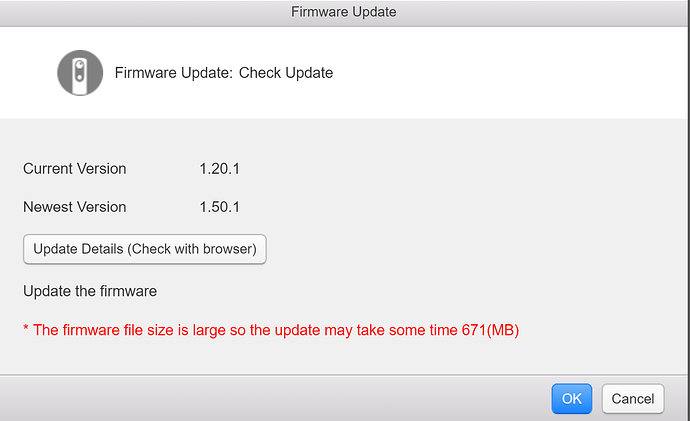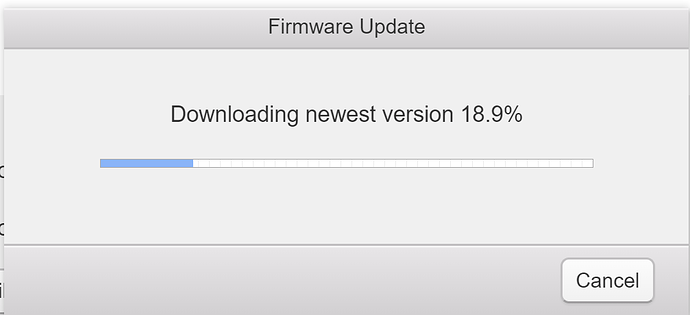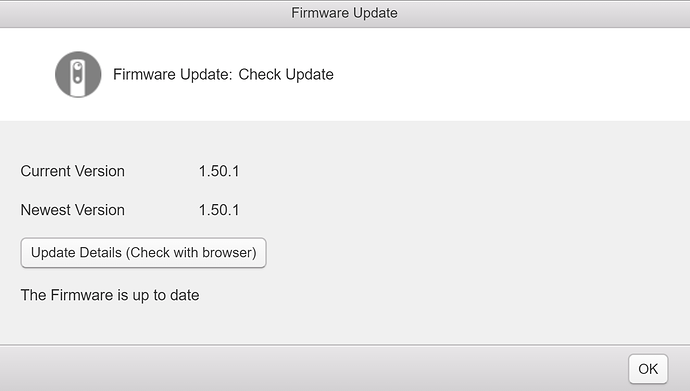Official note from RICOH.
Newest firmwares:
- Z1 - 1.50
- V 3.40.1
Mobile App
- Top/bottom correction optimization for interval shooting. Select tripod stabilization as off
THETA+
Horizon animation pre-set
Mobile App Upgrade Process
Test with Pixel 2 running Android 10.
Firmware Upgrade Process
Test with Pixel 2 running Android 10.
To connect the camera and mobile app, I needed to stop the mobile app and restart it while the camera was still connected with Wi-Fi. The mobile data on my Android phone is off.
At this point,
- connect mobile phone to my Wi-Fi router for Internet access.
- Go back to mobile app.
- Mobile app is no longer connected to Z1.
- reconnect to Z1
- camera red light flashes
- camera reboots
- flashes “Firmware Update”
- camera is now disconnected from the mobile phone
THETA V Firmware Upgrade Test
This went on for a while.
Stopped app
Immediately comes up after I restart the app. Not sure why.
I have bluetooth, mobile data, and battery saver all turned off.
Connect back to Internet.
V firmware needs to be updated from 3.30.1 to 3.40.1
Need to charge camera.
Will continue after it charges.