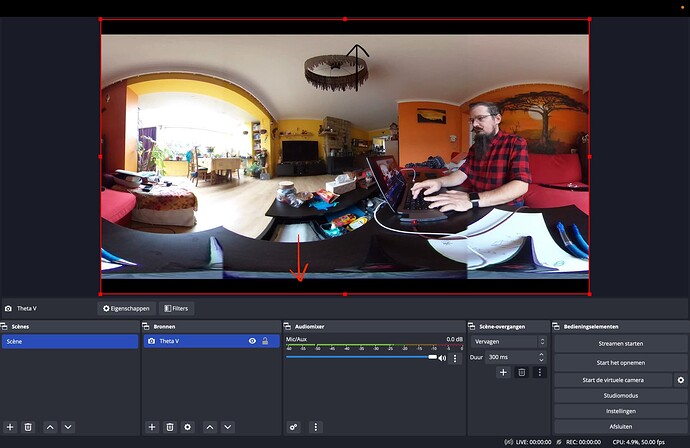Has anyone experienced this issue?
Any fix for this please?
Try “stretch to screen”
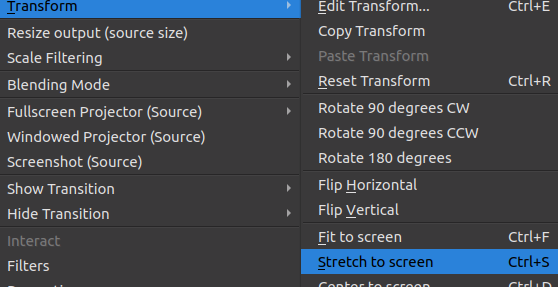
If you’re trying to publish to YouTube live or FB Live, the back bars should not appear on the live stream. This is just for the display on the OBS screen.
Assuming you’re using a USB cable to connect a V, X, Z1 to a Mac/Windows computer and attempting to stream to a RTMP cloud-based service.
Stretch to screen does not seem to work.
The black bars are still visible.
I want to use the theta for recording and if I do so the black strokes are visible.
I stretched the video to fit in the output using Edit transform and adjusting the position and Size of the video. This works for now but its annoying that OBS uses the black strokes…
You may also need to inject the metadata back into the video file to get the projectionType to equirectangular. I’ll try the recording workflow myself and see if I can figure it out.