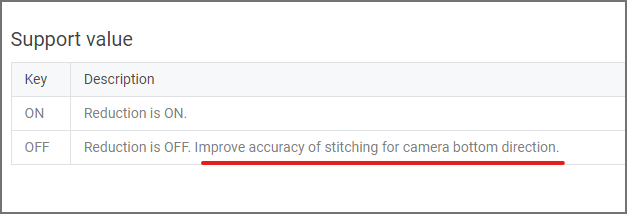I’ve just got my Theta Z1 and very new to things. Just to confirm there’s nothing wrong with my camera, when I take an image, here is the result I am getting without doing any kind of edits or adjustments with the horrible stitch line (not focused on image quality at the moment):
I’m assuming that stich line being off is normal and that no images are perfectly aligned without some editing after the fact, but just checking to be sure. Is it possible to ever get images that don’t need any stitching or editing to be aligned correctly?
Given how my images so far need aligning, I’ve tried using the Theta Stitcher app to fix that, and when trying to use it on my main computer, it was extremely slow and always says it’s “Not responding” for a while when I make any change.
I have an older computer (about 9 years) but it’s got 16GB of RAM. Has anyone else had similar issues with this app?
I have a newer laptop that has only 8GB of RAM, but the Stitcher works better with it for some reason.
However, even though the app is working better on the laptop, I’m still not really able to get the stitching lined up right. Here is the image when I open it in the stitcher without making any changes:
Just changing the Stitching Method from Automatic to Distance-specified goes a long way towards getting things close:
But so far nothing I’ve been able to try with the Manual settings on the left side are able to get things perfectly aligned. Most of the changes I try here make things worse, actually.
Any advice on what I might try from where I am to get things perfectly aligned?
I would be very much appreciative of any help or suggestions. Thank you!