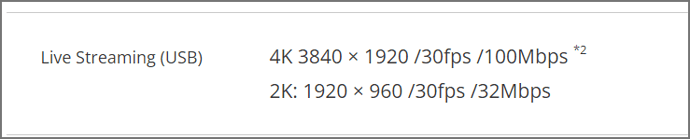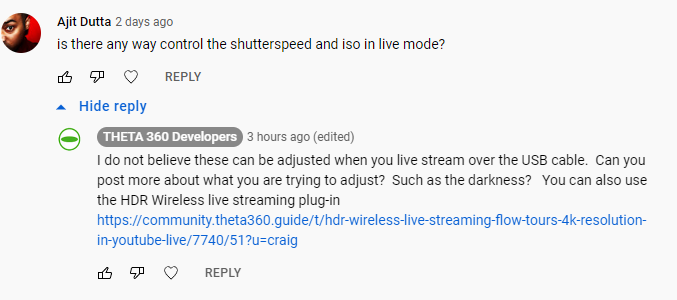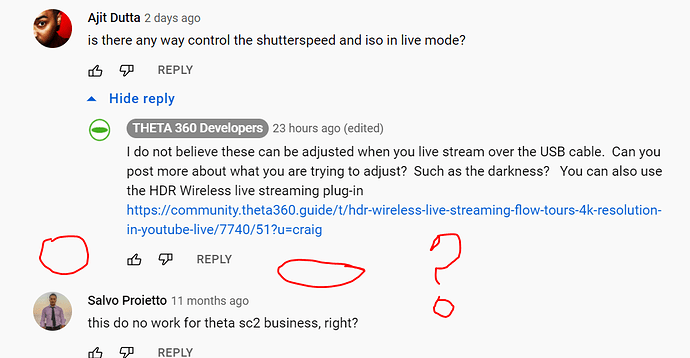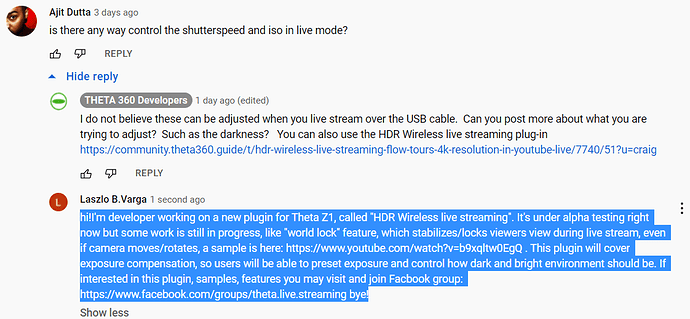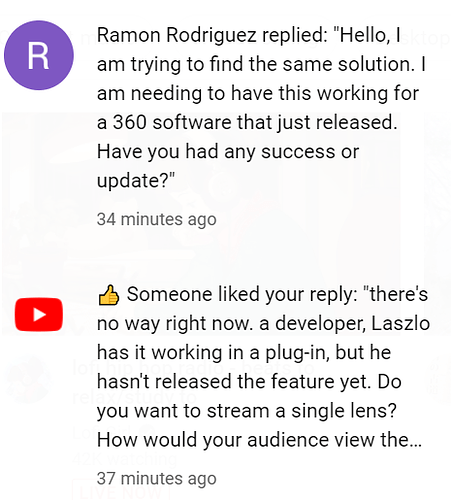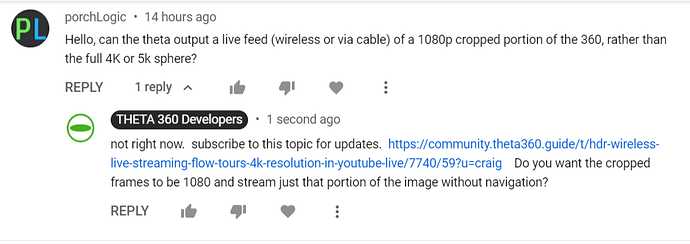A guy just asked a question about streaming at greater than 4K. You may want to send him your YouTube and company info so he can follow your progress. The USB cable can’t stream at greater than 4K
sure, @craig , thanks!
@craig , are you saying the Theta X via USB can stream in 4k only?
That’s what it says on the site and I haven’t heard anything else.
I’m not sure if it is a temporary limitation and if it’s possible for the company to produce any upgrades to the firmware in the future. However, right now, it is limited to stream at 4K from the USB cable.
Also, the driver for Windows can only stream the THETA X at 4K with a USB cable. I tested the X with streaming in this article.
Hi, the first test streamed to YouTube today, with “view stabilization”: Theta Z1 - view stabilization test - YouTube , still place to improvement, not sure about shaking, because sensor gives lot of noisy data… and can’t make it too complex because of heating and CPU usage. Here I’m doing some calc of weighted average and try to estimate from 3 latest sensor samples and also I apply the “movement” average to the captured video…
Is there an official name for what I call “view stabilization”?
Great. FYI, people sometimes use the sensor data of the accelerometer and gyroscope to see how far they’ve walked in an enclosed area where there is no GPS signal. If the original starting point of the camera is known, the sensor data can be used to calculate movement over a space.
I just got an information that this feature is called “world lock” at GoPro devices. Is anyone here playing with stabilization of live stream and any fast and simple solution that could help a bit with shakes? 
hi!
@Juantonto was showing again those trees at Ancient Tomb there, it’s 4k on YouTube, weather was a bit too dark and cloudy: 【ライブ】Live in 360; 心合寺山古墳・桐兄弟 2022-03-02 The Shionji-yama Ancient Tomb - YouTube
I think I’m close to finish a ready to use feature, “world lock”, not sure if this term is copyrighted or not by insta360. Can we call it world lock, or should use something else?  Planning to do a public test stream with that feature turned on next 1-2 days. Will share with you here of course.
Planning to do a public test stream with that feature turned on next 1-2 days. Will share with you here of course.
hi,
here is an early demonstration of live stream with “world lock” stabilization: Theta Z1 live stream with World Lock stabilization sample - ready for release? - YouTube
I think I forgot to share before.
The world lock looks interesting. I have a different question.
Can the light/dark setting of the live stream be adjusted? Are there any other parameters that can be adjusted to tune the look of the live stream? For example, color temperature filter?
hi, @craig ,
yes, can set exposure compensation before starting the live stream, through UI the process to adjust color temperature is not implemented yet, with white balance presets, there is also an openGL filter set on the radar to be able to use, but not implemented yet, like embossed video effect, sharpening, blurring, etc.
So at the moment exposure control preset is there in range -10 …10
thanks, I added a comment on YT. I’m stuck a bit with world lock because of LOT of other work I have to do… 
I’m not sure how YouTube comments works. I don’t see the comment. Was the comment automatically rejected?
We just explicitly added you as an approved commenter. I don’t understand why there’s a problem with your comments not appearing on YouTube, but we definitely benefit from your comments and ideas. We would like to see all your comments.
Sure
, no problem not sure either how it works but it was removed again seems… i put there 2 links may be thats the reason? I will comment again soon and will see hopefully.
I’m trying to remember the status of single lens streaming in the HDR Wireless Live Streaming Plug-in. I’m not sure what the use case of single lens streaming is. Occasionally, people ask about it.
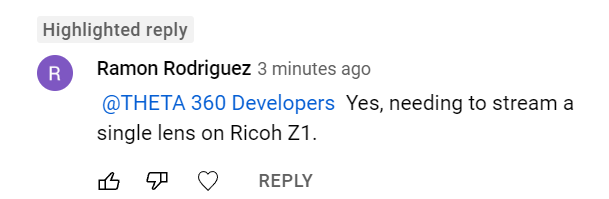
hi, @craig , streaming from single lens may work, but I’m not sure about required format, simple half equirectangular may work, or one fisheye put into video stream. I will look into what is the common format for single lens streams. If you have any insights let me know… clearly if we just stream half of the equirectangular as 360 youtube, viewers will see only black when looking to the other lens direction, which may look strange.  I’m just not sure now how does that format look like if YB supports it at all?
I’m just not sure now how does that format look like if YB supports it at all?
@THETA 360 Developers thanks for the reply! Yes, I want to crop to 1080 and stream just the cropped portion. This would be similar to “animation live” mode on the insta360 live streaming, but I would love to control the angle remotely rather than touching the screen. I’m happy to jump into developing a plugin if you think it’s possible
!