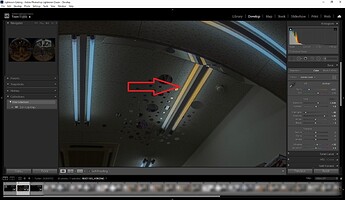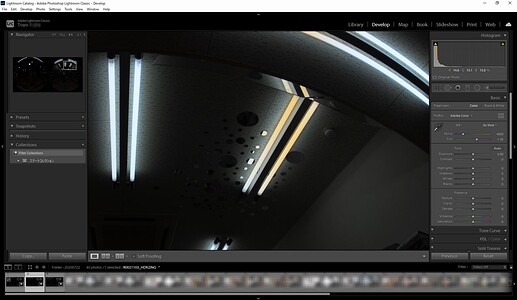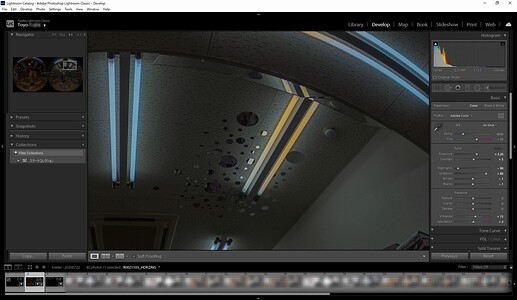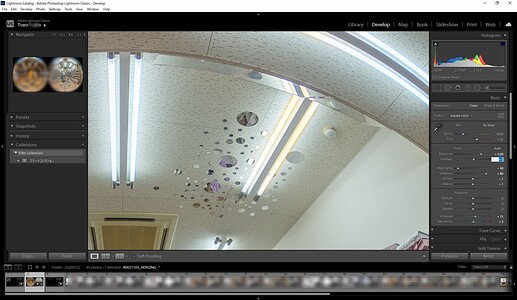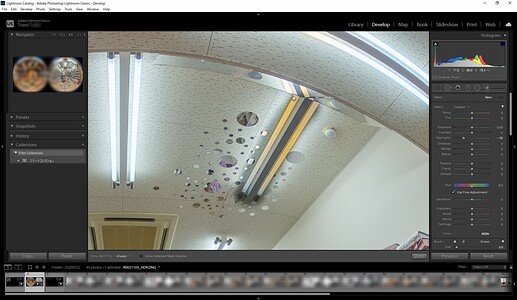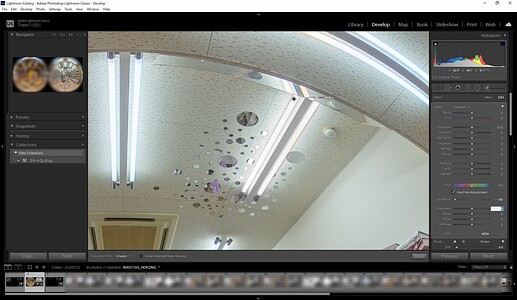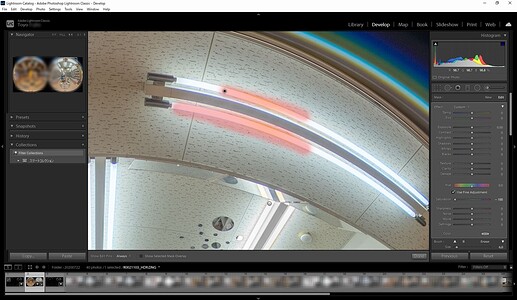Hi, folks,
As you know well, Z1 & DFE(HDR-DNG Mode) are powerful shooting equipments for making Virtual Tours, CloudPano, MatterPort, Kuula, Zillow, Ricoh Tours,etc…
However, Nothing is Perfect. Although you should overcome tons of problems and issues, “That’s it”, one of them is SYW(due to the dying fluorescent lights) , Right? I wish you wouldn’t be up against such annoying difficulties, even if you use DFE.
- Example and Troubleshooting
1.HDR-DNG -/+4 shots proccessed in Lightroom Classic
A typical SYW issue here. There’re not going to be anybody who can tell the difference. Those are dying.
2.Just clicked “Auto” / Tone in Basic Panel.
Uuum, How can you fix it? If you have no plan, you should ask the business owner to replace them into new ones or LED lights.
3.Adjusting Exposure might make the issue mitigate a little.
DFE is amazing! We can almost fix this issue in Lightroom Classic. If you’re satisfied with the result, you may proceed your workflow and get money.
4.Using “Adjusting Brush Tool” would be much better result.
Mask the light affected by SYW. First, set Exposure to -50 and you can easily do it.
5.Completely eliminate Spilt Yellow Water.
Check “Use Fine Adjustment” and set “-100” for Saturation. Don’t forget putting back the exposure to zero.
6.Repeat!
Now, you can do the Virtual Tour works without fearing the dying fluorescent lights.
Hope this helps & AMA,
Toyo