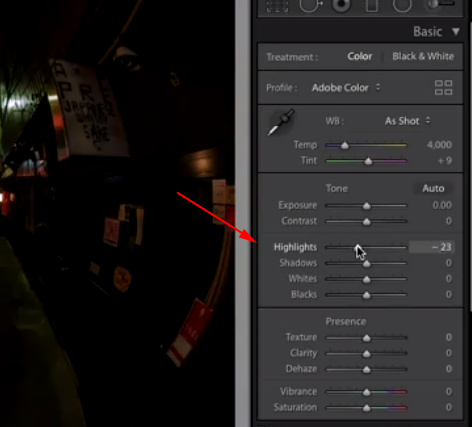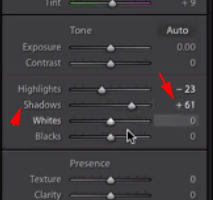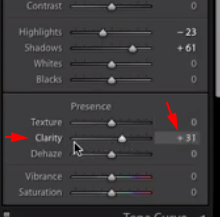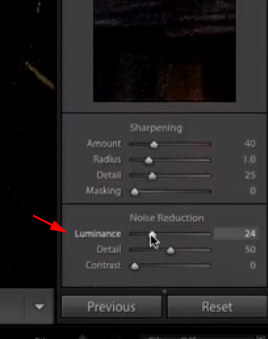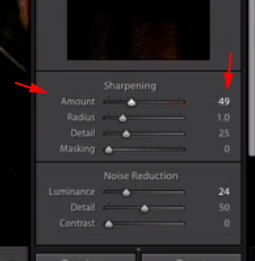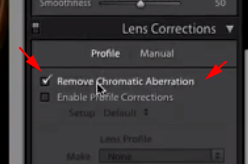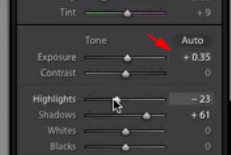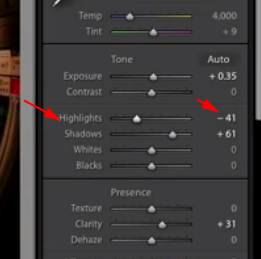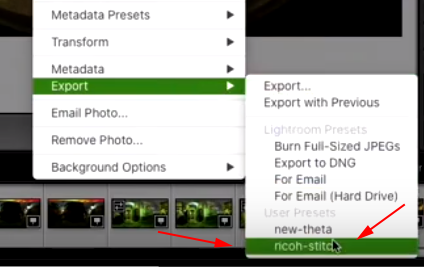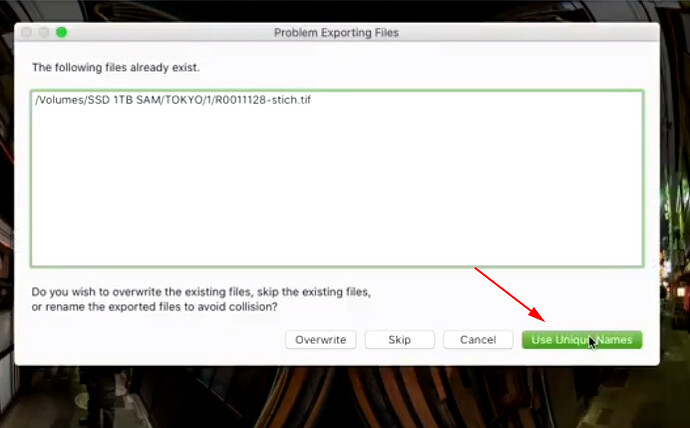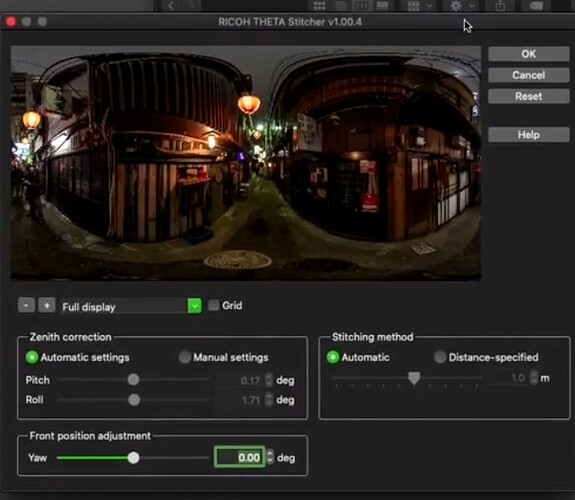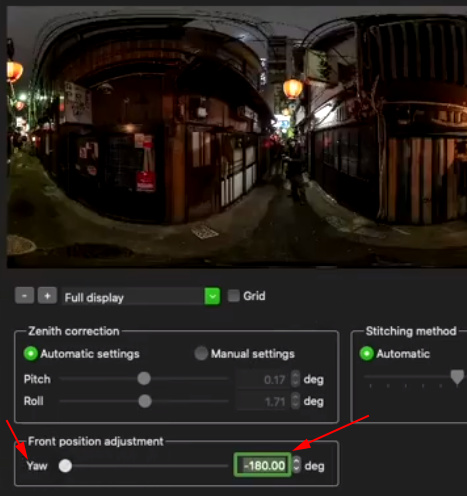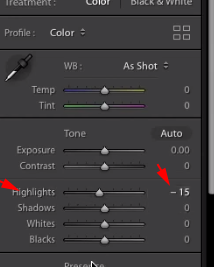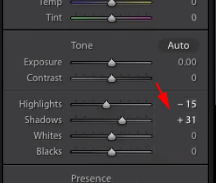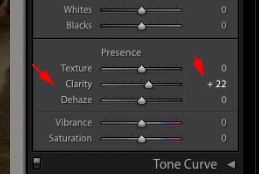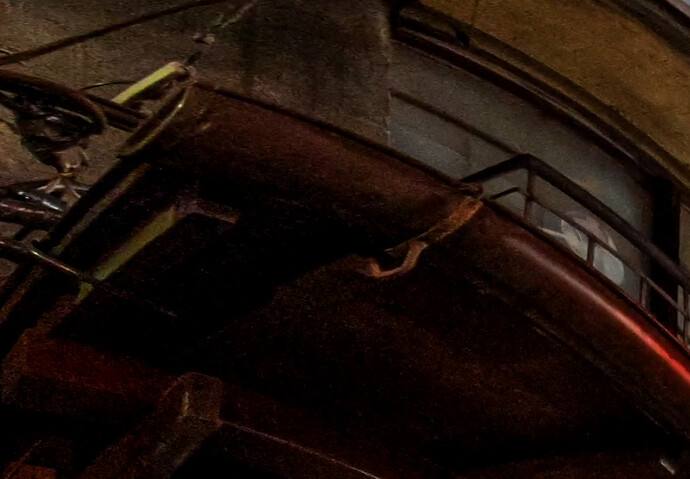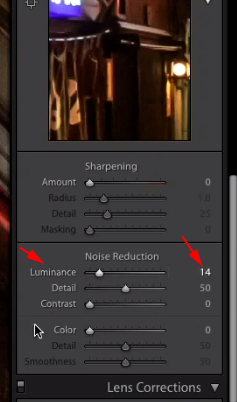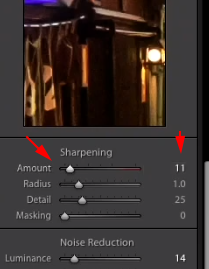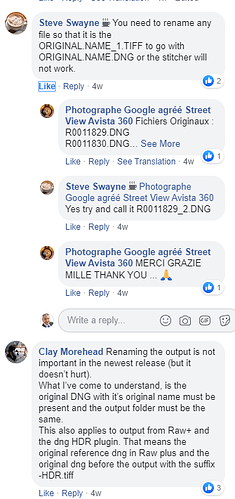@Juantonto, thanks for sharing this.
Original
Reduce highlights.
-23
Increase Shadow
+61
Bottom or right sphere.
Increase Clarity
+31
Reduce Noise - Luminance
24
Increase Sharpening
from 40 to 49
Recovers detail lost by noise reduction
Fix Chromatic Aberration
Increase Exposure
+0.35
Dropped Highlights
-41
Draft Before Stitching
Stitch
Sam has set as a pre-set.
Adjust Image Centering
Back in Lightroom
Bring down highlights
-15
Bring up shadows
+31
Bump up clarity
+22
Original Compared to Developed
Dark areas have good detail.
Fixing Minor Noise
Increase Luminance
+14
Increase Sharpening
+11
Final
Reference
- Original Video https://youtu.be/HqDyQj_g-pA
Troubleshooting
Every few days, I read on Facebook about people having problems with the stitcher. Here’s another example of problem and solution. This one again relates to the file name. I am sharing again because the question keeps coming up and I am just trying to share the information widely.