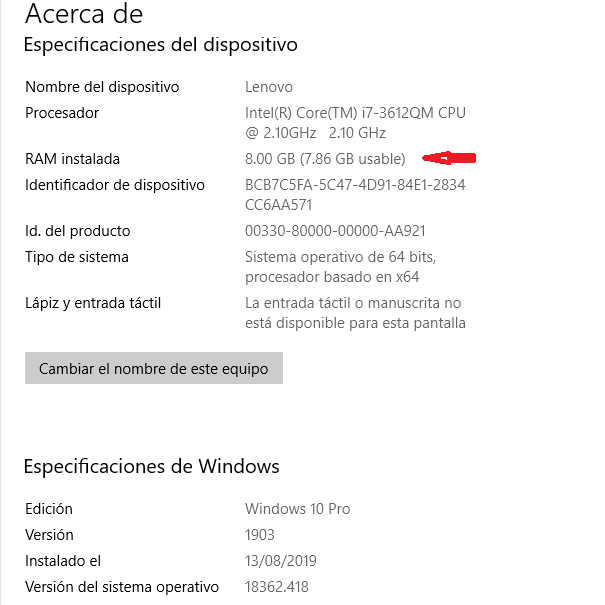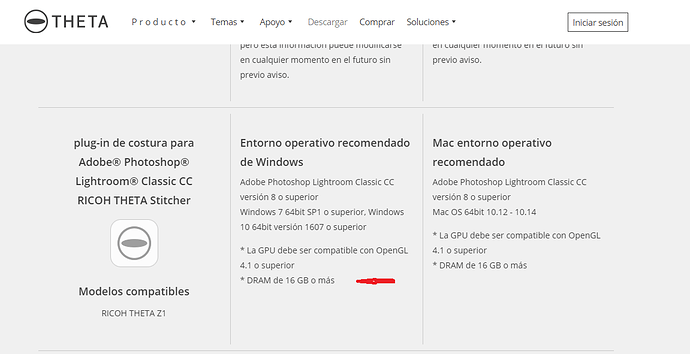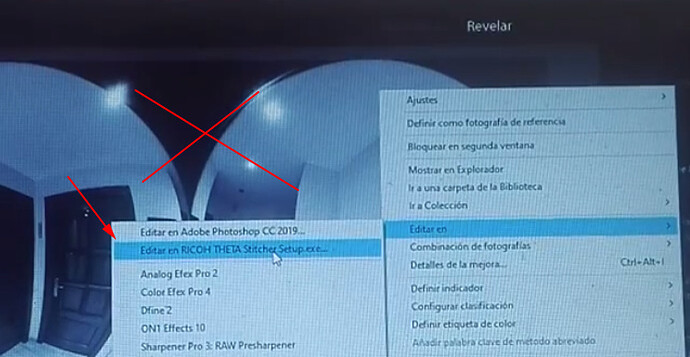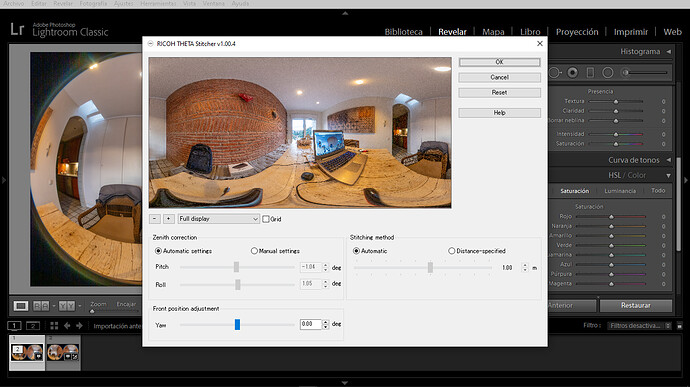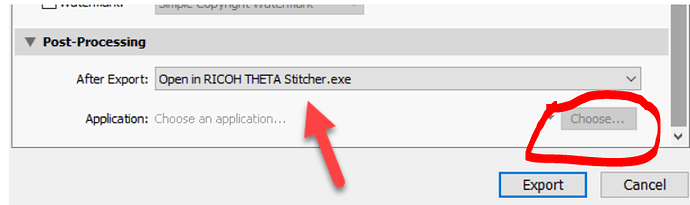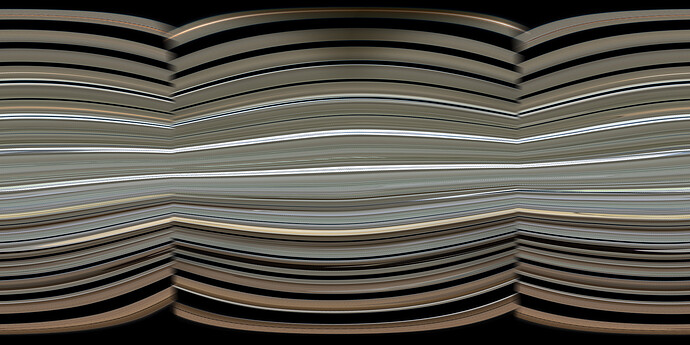From your description it seems that you have not really installed the plugin by first running the setup EXE.
Something wrong, something weird.
Hi, @Josep
Just try to do “File > Export” in develop tab. You can see the panel as below.
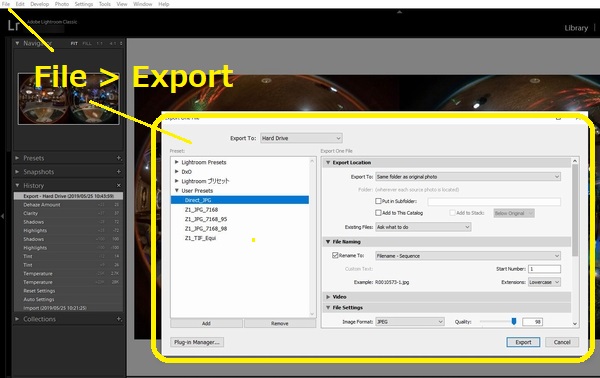
Adding some presets would be useful very much, because we must do the work one by one.
Related external post;
Hope it helps
Toyo
Hello,
I have verified all the steps and I still can’t find the cause of the error. This is a video that I made with the phone on the PC screen.
If anyone has any ideas and could help me I would be very grateful.
Regards!
From this video its obvious, that you have configured Lightroom wrong, calling the stitcher setup - not the installed plugin as it should be!
Just follow the instructions in the provided manual.
The installed plugin and the manual are usually located in C:\Program Files\RICOH THETA Stitcher\
Note that the screenshot below has the stitcher on Drive E. You likely have it on Drive C.
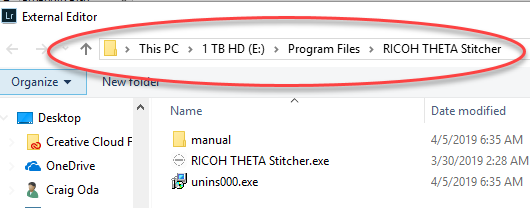
Here’s the closeup of the configuration window.
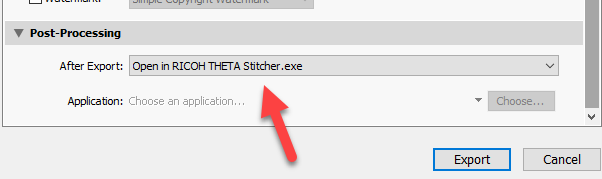
Hello,
I have installed and uninstalled the Ricoh Theta Stitcher plugin several times and from the first time the same thing always happens to me. When the time comes I do not load the complement.
This is a video that I made with the phone on the PC screen, instead of opening the plug-in, the executable opens (minute 2:10). Error Theta Stitching
If anyone has any ideas and could help me I would be very grateful.
Note that I merged @Josep posts from another topic to this topic and closed the other topic. The correct answer from @CorLeone was in this topic, so I decided to merge the topics.
@codetricidad @CorLeone @Juantonto
Thanks for your comments. All done!
Great news! Thanks for reporting back the success. Several other people have experienced difficulties getting the plug-in to work initially. Once they’ve got it configured and understand the filename convention, it seems to go okay for most people. BTW, that’s cool office that you have. I love the brick.
Congratulations! @Josep and welcome to the deep world.
Raw development has so many layers.
And you use MacBook Air? So do I.
Good luck
Toyo
Noticed;
GSV link removed due to the large outage in Google’s end.
how did you fix this? i’ve had the same problem. i dont get it.
@Juantonto , is the sphere in your images a navigational aid? Is it to help your audience get a view of the back?
@Geek_Dental_Marketin He needed to install the Setup.exe file and then select the program file from within Adobe Lightroom.
Post a screenshot of your configuration screen of Adobe Lightroom where you select the application.
@ Geek_Dental_Marketin Sigue el flujo del siguiente enlace https://ikoma360.official.jp/blog/basic-workflow-dng/
Hello!
I am doing the first tests in the module of development in Ligthroom and I see that a lot of noise appears, especially in the dark areas. Does anyone have any editing flow (like Sam Rohn’s) for DNG files?
Indeed, the Z1 images show quite significant noise, especially color noise, and even for low ISO values.
Considering the large image sensor, this is surprising.
When developing a raw image in Lightroom, in the panel ‘Detail’, I fix the color noise first and then the luminance noise. Some remaining luminance noise is fine for me, but color noise looks really ugly and needs to be removed completely. Fortunatly, this is easy to do in Lightroom.
Sorry, no actual values to share as these heavily depend on the actual image (incl. ISO setting, etc.).
Hi, @codetricity Just a mask.)lol.