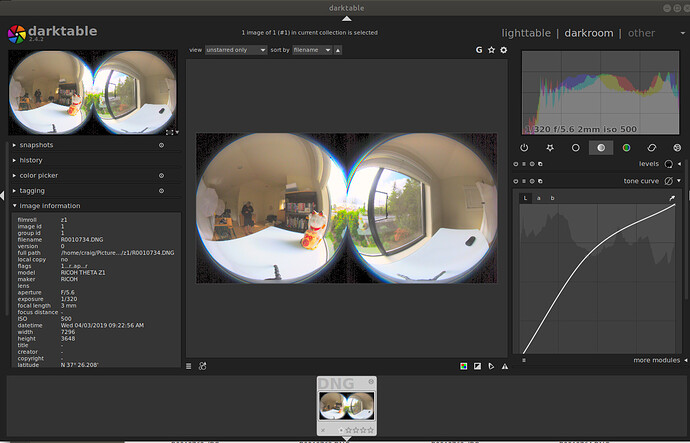Yes. I am sure. I pulled the images off the camera instead of off the phone, they say .dng and are over 40MB each.
jcasman says that “your RAW images should come out fully stitched”.
I am so confused. 
Can you put your DNG image up on some place like Google Drive or dropbox so that we can take a look at it? My understanding is that the DNG image is normally in equirectangular. I have’t heard of a firmware upgrade to stitch the DNG image internally.
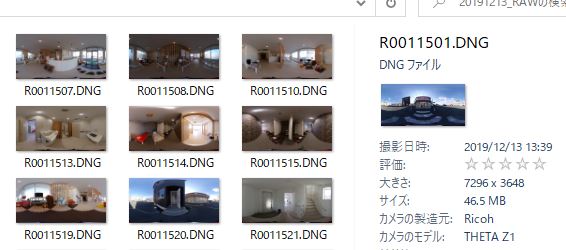
Hi, @JPPeron
You see the embedded thumbnail images in DNG, don’t you?
@Juantonto, great point.
@JPPeron, can you open the DNG file in Lightroom or darktable (which is free) and tell us what you see?
Example of opening DNG file from THETA in darktable.
Yes. I do. That is how mine are looking.
OH! It shows as already stitched until I go to the develop tab and then I get the two spheres.
Thanks for reporting back on the solution to the mystery. Editing the dual-fisheye DNG is new to many of us.
The light and clarity results from the expert people like Toyo are amazing.
I’ve been trying to collect some of the information on the process here:
https://www2.theta360.guide/doc/article/9
I’m slowly learning more about this process.
Becasue every DNG will save a smaller size preview image. If you generate a preview from the Raw data , you will end up with a dual fisheye image.
Actually, the DNG contains the full JPEG version (6720 x 3360 pixels) in addition to the raw data.
How to stitch raw photos with Ricoh Theta Z1 without using Adobe Lightroom or PTui. Any suggestions?
Thanks. Luc
RICOH announcing end of support for RICOH THETA Stitcher on OS X 10.12 and Lightroom Classic 8.
I just got this camera and am still running MacOS 10.12… i guess this could be problem I am having since I have tried everything suggested here and on FB in the Theta user group.
I’ll upgrade and see if it makes this work, finally.
If you post your configuration screen for Adobe Lightroom and the Stitcher, we may be able to help.
version of Lightroom and OS X would also be useful. Hopefully, the upgrade resolves your problem and enables you to move forward.
Can anyone point me in the direction of information on the dual fish-eye plug-in if using an iPhone? Is this even possible or do you have to have android in order to make manual adjustments to dual-fish eye plug-in raw-hdr?
On Z1
If using DNG, you need the stitcher
and the transfer app
on iPhone SE
Hi. My problem seems to be stitching RAW files in the lightroom add-on. I downloaded the dng files from the camera to my macbook pro (which is too old for the Lightroom stitching add-on to work). Then I edited the brackets I shot and created HDR files on my laptop. Then I saved them on an external hard drive and brought them to our office where I can use a newer iMac to stitch them with the Lightroom plug-in.
Unfortunately, the stitching doesn’t work. It gives me a message:
A DNG file is required for the [Export Location] of the JPEG/TIFF file. Refer to [Help] and check that the settings for [Export Location] or [File Naming] are correct.
I am using a DNG file and the name is the original that came from the camera with the HDR added to the name. I have no idea what could be wrong here. It would be amazing if you had an idea on that.
Do I have to use the computer I imported the original files to? That would be very strange…
please post a screenshot of your configuration screen. The DNG file needs to be in the same location you using using for the export.
Today, Ricoh published version 2.10.0 on the stitcher:
https://support.theta360.com/en/download/lrstitch/
The release notes are useless as usual: “Bug fix” - shame on you Ricoh!
But luckily, Yuqing has more to say about this:
The new version 2.10.0 finally works on my Microsoft Surface (the ‘new hardware’ referred to above).
It took Ricoh a year to fix this!
(Assuming that they actually worked on this issue and it was not just fixed accidentally.)