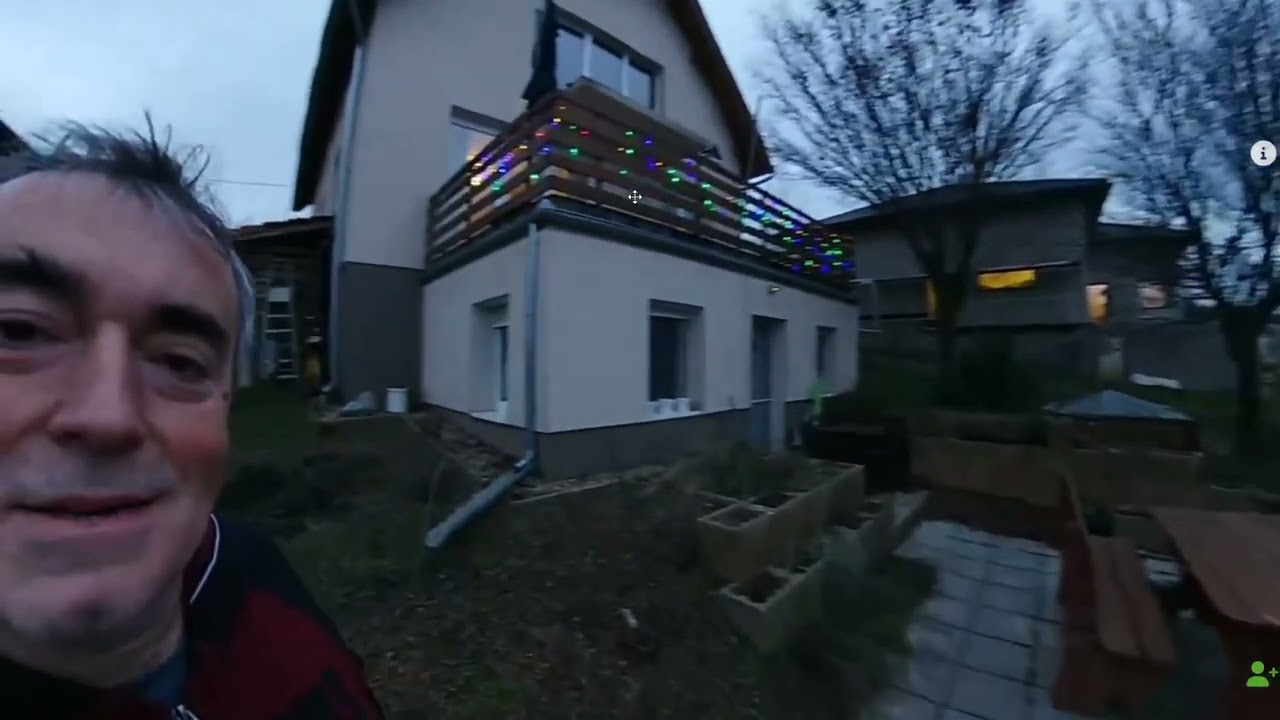Hi,
finally I was able to record the first low latency demo I did on my platform. I used Theta Z1 and HDR Wireless Live Streaming plugin, destination was flow.tours. I was viewing the stream on my desktop, showing a little the UI and I went outdoor to my camera and I used my android mobile phone to join and watch the same live stream and also I pushed a button to join from my mobile phone directly… While on my desktop, where the below recording was taken I was able to watch both live stream, the one coming from Theta Z1 and the second stream coming from my mobile phone. You could here me talking from 2 microphones at the same time on my desktop.
Looks fantastic. Latency is amazing low. Great work. Are you launching your system soon with SRT protocol?
This is first time I’ve seen you target the real estate market.
Your stitching seems to be better than on my Z1. I wonder if my Z1 has the lenses slightly misaligned.
Can the viewer of the video jump between the difference views as you’re showing in the video below? This is only with your video system, right? This isn’t possible on YouTube, right?
What is the icon with the plus sign and person supposed to represent?
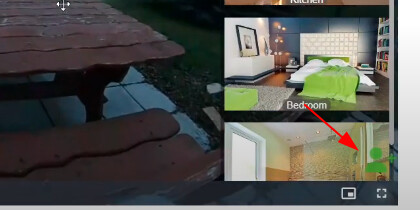
Is it a chat feature?
DJI Osmo stabilization. The cheapest one I see is $160 for the DJI Osmo Mobile 6. Did you say that you got it for USD $60?
thanks for checking, @craig ! Too bad that it get dark but I didn’t adjust camera exposure settings so it could look better… That latency was actually the difference between 2 different channels:
1st “channel” source was my phone, where I connected to the same event page and was watching the same streem, but I initiated to join and connect the even with video and audio of the phone
2nd “channel” source was z1 actually, it’s inbuilt microphone. The real latency is somewhere in range 1-2 seconds.
Real estate was on my radar and now that I started to implement low latency, including 2 way communication and to cover few to many scenario, I thought it should be covered now.
This few to many in case means that there is clearly the presenter with 360 live stream and audio coming from camera microphone, or prester can decide not to use camera microphone, but also to connect to the same stream and use his mobile phone via a bluetooth headse only for audio, while video is live streamed from the 360 camera (Z1 in this case). Or also presenter could use a combination of 360 camera and at the same time could use his phones camera too to show another regular 2d view at the same time, from the same place.
But there is also an option for visitors to join the live stream, like to join to a meeting, to become a participant by using browser and desktop or mobile phone camera and microphone and talk to the guide or real estate agent and ask some questions. That icon with the plus sign is actually the “join” icon. By holding down SPACE button on keyboard (or pushing that icon) visitor will join the event and become a participant. This process will take ~3-4 seconds and when joined will show up his or her video and every other viewer too, so everyone watching will be able to see him or her and hear, so can ask the guide or agent some questions… Only 1 channel is granted for viewers to join for now and they how to keep pushing the space button during stream all the time while they want be be there and talk, etc. once hi is done and agent answered some questions of her/his, can stop pushing the SPACE and channel will become free again for someone else to join if would like to. This is just the basic scenario, will be able to finetune the process once we do more testing and real life testing.
Yes, sorry, you are right! Price is around 160 USD and not 60. I was looking at some cheaper options that could also work, but DJI osmo 6SE I found good because of inbuilt battery… so it can charge the camera during stream (tested for ~2 hours operation time). I will do another test soon at different location. Work is still in progress to make this right.
Yes, SRT will be there. not sure yet when will I launch this, I would love to make it work ASAP. Would you like to test? I’m going to setup a server in US and make a bridge…
@craig , just for the note, I used actually an older dji osmo 4 SE, as this can be used as charger and I wanted to pick the cheapest model. When I compared them it’s not required for my use case to track my movements, etc. more complex software solutions as DJI software doesn’t run on Z1, I only need a stabilization across multiple axis nothing else. It’s cost is around 100USD on Amazon now.
if you have time, I would be interested in seeing a picture of the modification you did to the mount on the gimbal. Did you just drill a hole for a 1/4" by 20tpi bolt onto the gimbal?
Hi, @craig ,
I made some images. Dji osmo has a magnetic adapter to attach to mobile and stabilizator easily. As width of z1 isn’t enough and also its depth is too much compared to a mobile, I used plastic tighteners for now to attach z1 to that adapter. I added an aluminium part between osmo adapter and back of z1, to absorb a bit more heat, but It’s not mandatory, I’m experimenting with it.
Also I’m playing with the position of z1, so using a screw for counterweight.