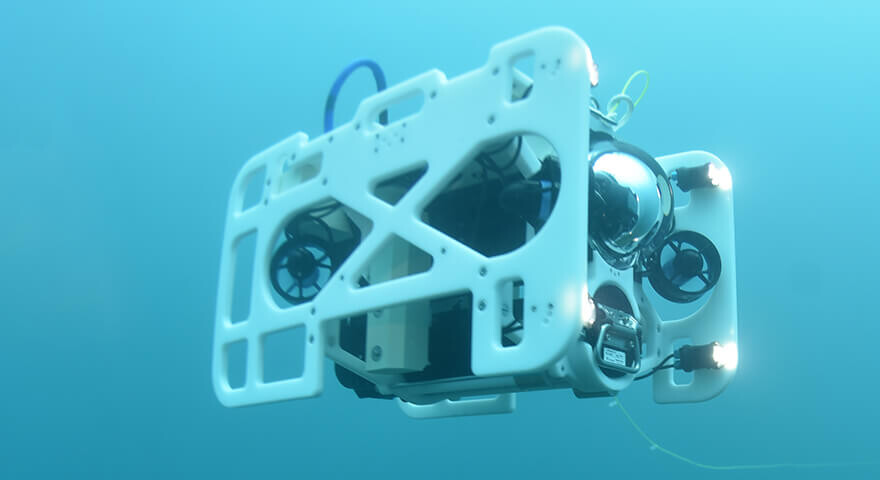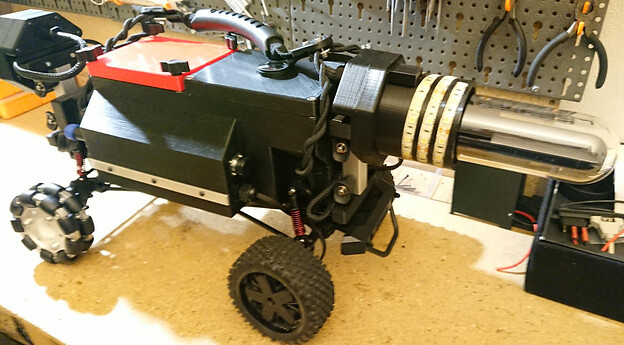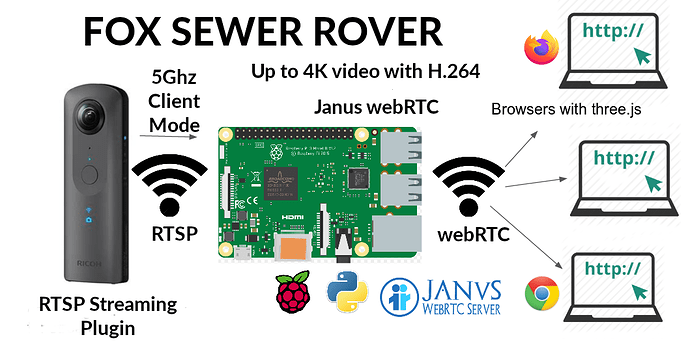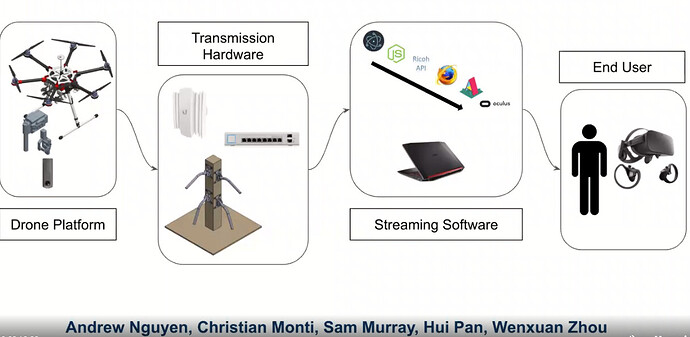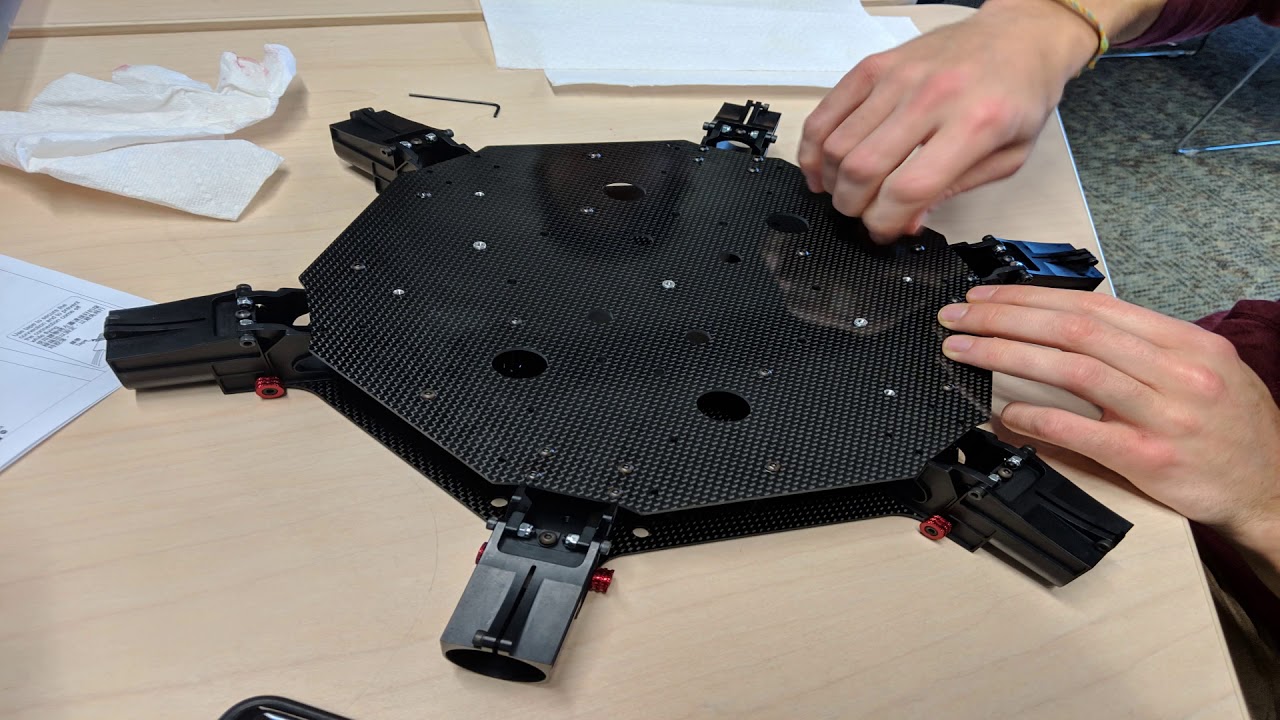craig
13
If you have a Raspberry Pi controller on the ROV, you may want to use the Raspberry Pi for streaming.
This article may be interesting.
https://dzone.com/articles/remote-monitoring-with-360-cameras-and-raspberry-p
Especially, the reference to fulldepth.
Example 1 - FullDepth using Raspberry Pi to live stream from underwater
Example 2 Hugues Perret FOX Sewer Rover
Low latency (0.4s) H.264 livestreaming from Theta V WiFi to html5 clients with RTSP plug-in, ffmpeg and Janus Gateway on raspberry Pi
Example 3 - Lockheed Martin Amelia Drone
Successful Theta V stream from drone to VR headset 0.25 miles away