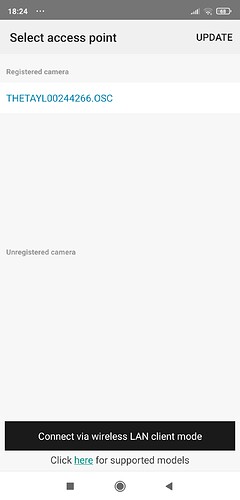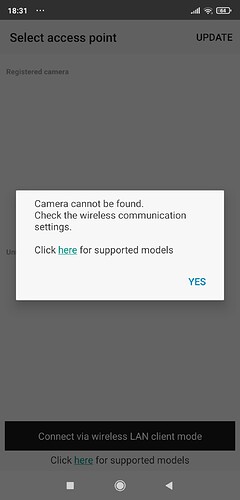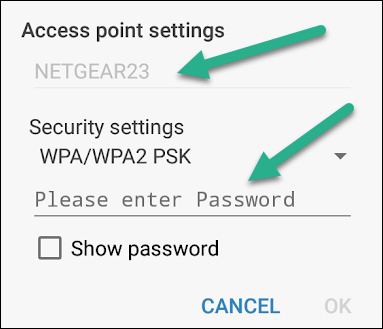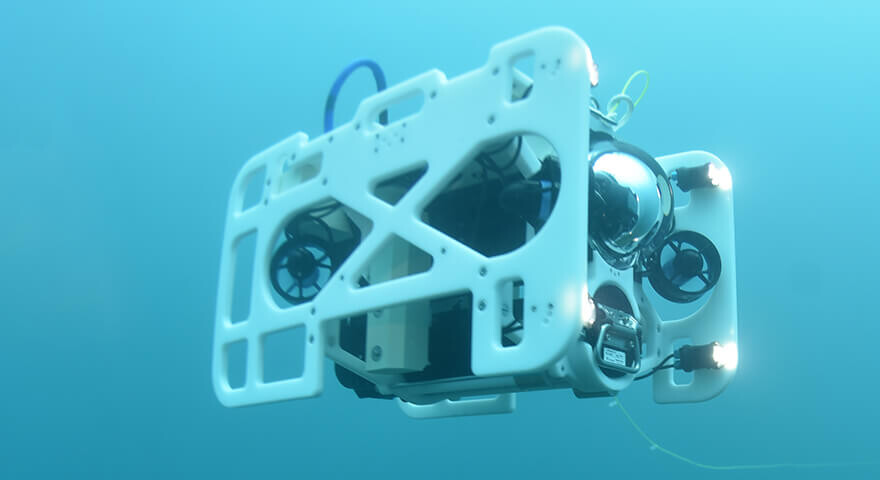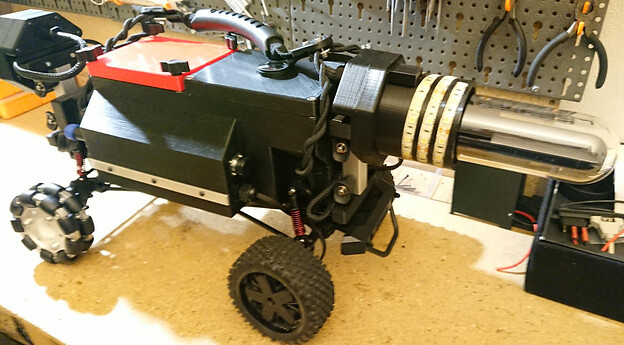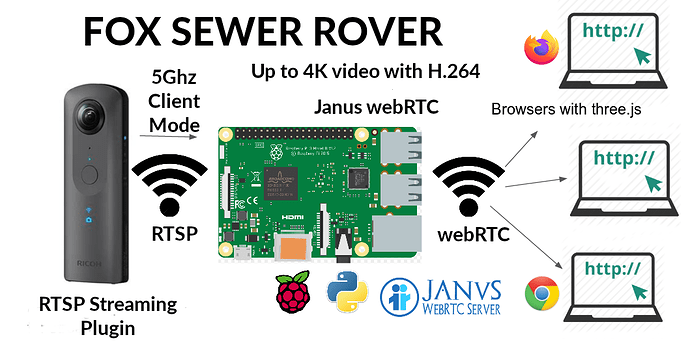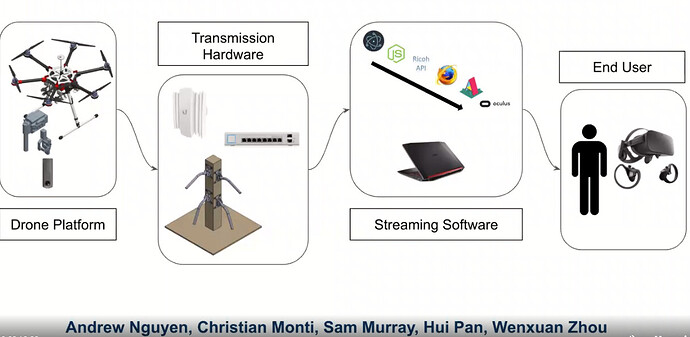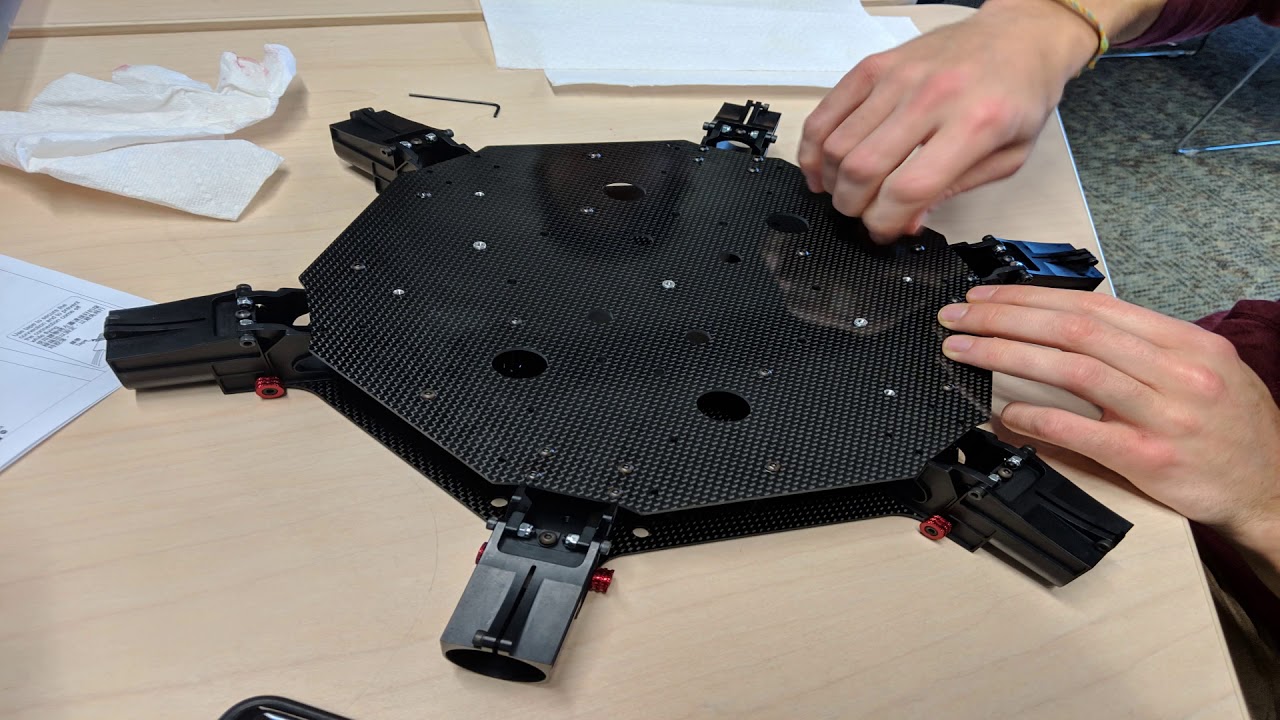Hello, sorry if I asked you a question but from rtmp … I’m trying to do it directly from the mobile with the wireless live streaming plugin but I can’t make the connection. The truth is that the steps indicated are modified as they are counted … first doubt … if I am connected to the camera with wifi to the phone, how do I set the connect mode? I do not want to use a router, I directly want to do it from the mobile but when I connect with the plugin it does not find my ip: 8888 … I have only managed to connect to the page but I could not start the direct … … Please can you tell me step by step how to do the direct from the mobile without a router … only with the mobile using rtmp? Thanks a lot
You need a router to stream directly from the device. If your plan supports it you should be able to use your phone as a mobile hotspot.
@IMAX_PLAY Just to confirm, you are using the plug-in below for RTMP, right?
Notice of Plugin Store closure
We tested the mobile phone as a hotspot with the plug-in above a few years ago.
Wireless Live Streaming Top Tips
If you follow the steps above using your phone as a hotspot, does it work? Or, is there an error?
Thank you very much for your answer … if you allow it, but I cannot connect the camera in client mode, it is a theta V and the terminal is a Mi 8 … when I try to connect via wireless Lan client mode I get a message of that the connection does not support the model, verify it … it sends me to a web where it verifies that the ThetaV does allow it … I do not understand …
The process that I carry out is the following … I connect via wifi with the mobile phone, My 8. Once connected I go to settings where I configure the wireless lan client mode. In the access point I indicate the name and password of the phone. Then I enter the authentication keys with the password of the camera’s serial number.
I press the button on the client mode camera, the icon turns green and flashes. As I do not recognize it, I restart the app, when I start I try to join the camera but I get the message that it finds the camera. Can you tell me that it is failing? Thanks a lot
@IMAX_PLAY , you first need to connect the THETA to your phone hotspot. Have you ever done this?
Have you successfully connected the THETA V to any router in Client Mode?
THETA V Client Mode Configuration Guide
I did a test on January 22, 2021 with the RTSP Streaming Plug-in and the Google Pixel 2 as a mobile hotspot.
Maybe your current challenge is to set up Client Mode Wi-Fi?
yes … I am opening the wifi anchor point of the phone, that generates an ip … the problem is that the phone does not recognize the camera … I have tried to change the wifi password of the camera so that it was not the same as the pairing password but it doesn’t work either … it doesn’t seem to recognize the pairing password with the camera. Is it normal for passwords to disappear from the configuration? when I configure the client mode and select the ssid the password does not remain … nor when I enter the pairing password … I do not know if that is normal … thank you very much for your help … I still have not been able to solve it
I need client mode pairing to stream with the plugin. That way I can generate the direct without pc or cables. I use my own server and I want to use between 4 and 5 cameras that I later recover in vMix and do the live broadcasting in VR … but the previous step is to connect the client mode with the phone … if I can’t, I have the plan b, connect the camera and the phone to a router and do the client mode like this. If I do it with the router, I do not need the app for the live, I will do it from the web with the plugin … I have chosen thetaV because it gives me the possibility of joining sound through the external microphone and maintaining the load during the broadcast. … I have to solve the question of the client mode … I will carry out more tests … a greeting and thanks
Does it work with a normal router that is not your mobile phone?
For example, can you use Client Mode from the router in your house and your mobile phone finds the correct camera when your mobile phone is connected to the router in your house?
Did you configure the password for the camera as just the digits of the serial number?
I think that you are missing a step in the client mode setup.
If you can connect it to the router in your house, you can at least verify that you are using client mode correctly.
Once you connect the camera to the router in your house and you know it is working, then try it again with your mobile phone.
Can you take a picture of the camera body with the Wi-Fi icon on the camera as solid green and post it? If it is not solid green, then you are not in client mode.
Is it solid GREEN like this?

NOTE: This is not a solid BLUE Wi-Fi icon. It needs to be solid GREEN.
Good morning Craig, thanks for your follow-up … really, thank you very much … no, it is not fixed … I am going to test with the home router to see if it connects in client mode … it stays blinking in green but or it manages to pair … after a few seconds it reconnects through normal wifi … it stops being green to be blue, it blinks and it connects to the camera’s wifi and it remains solid blue. Yes, I use the camera password, the serial number without the letters … 00244255 … but it does not connect, it tells me that it does not recognize any camera and reminds me that only some of them can use the client mode via lan.
I’m going to test my home router to see if it pairs. By the way I have two thetaVs and I have tested it on both and the result is the same, that rules out any camera problems.
Thank you again and I will inform you of how the test with the home router has gone in a while … greetings
as soon as I solve this problem, I will tell you about the project that we are in now … we work with ROVs in an environmental project called Discover the Sea. We have already used the camera for underwater dives and the result is very good but now we are trying to go a step further … use the theta directly with the ROV, that is, that the camera is transmitting directly to the ROV control and it is the one that provides us with the direct view … we try to make the connection with a rapsberry … but that after solving the client mode … let’s see if we can do it today … thanks and best regards
What firmware version of the THETA V are you using?
Have you connected to the THETA V in AP mode first to configure the Client Mode settings?
Go through this guide and post the screenshots from your own configuration so we can try and spot an area we can help.
If you have a Raspberry Pi controller on the ROV, you may want to use the Raspberry Pi for streaming.
This article may be interesting.
https://dzone.com/articles/remote-monitoring-with-360-cameras-and-raspberry-p
Especially, the reference to fulldepth.
Example 1 - FullDepth using Raspberry Pi to live stream from underwater
Example 2 Hugues Perret FOX Sewer Rover
Example 3 - Lockheed Martin Amelia Drone
Successful Theta V stream from drone to VR headset 0.25 miles away
Neat that you’re looking to use it in an ROV! I’m actually planning on building a rig to use mine as an underwater camera at some point - not on an ROV but just one that hangs by a wire for scoping out fishing grounds. My plan is to pick up a dive case and then 3D print (and sand and seal) an enclosure that will replace the end cap of the housing. I’m planning on using USB as wifi underwater can be tricky! Going to either use a Pi4 or a Jetson underwater (with additional sensors for direction, depth, water temp, and possibly in the future dissolved oxygen content), then ethernet over powerline to the surface (so the tether can provide both data and 12v over a pair of wires), with another Pi4 or Jetson (or just a laptop to start) to record, decode and display the signal topside. Hoping for under 1s end to end latency, but we’ll see.
Do you know that wifi will work for your planned use? Might be worth considering usb; it means that you can’t just use the straight dive housing, but guarantees a reliable connection and also lets you power the camera externally…
For the wifi client issue – I should also mention that the client mode won’t allow me to enter a wifi password that contains a space, at least with the Android client. If you have a space in your password, try changing it to something else.
Hello again … with the router if it has been connected in client mode and I have been able to access the streaming plugin … I have not tried the direct one but the streaming configuration web seems correct. Now we just need to see how to do it with the mobile … I will try to put a longer name in the ssid and the password also to see if any protocol needs more differentiation … I will do another test … to take a second mobile, same model and brand, and I am going to turn it into an access point so that it is not the one used for the connection with the cam to see if it connects in client mode … I will inform you
What you share is fantastic … the idea is to create a module separate from the ROV’s operation but that is integrated so that thetaV is the eyes of the rov … the problem that I have not been able to solve is how to make the union to receive the 360 image on the surface … I suppose to put the plugin on the pi but I still don’t know how to implement it … any ideas? thanks for the contributions and help
I do not have a good experience with the usb … I have made several live shows with that method and always with charging problems, it consumes faster than it loads, and in a live where you have to have everything ready 10 minutes before the usage times … for something fast if it is feasible for something that lasts more than 20 minutes you risk it turning off. I have even tried with lan like the example that Craig did, I can poenr the link, with ethernet cable and usb with load, but the same problem … it consumes faster than it loads. In the rov I have already tried with usb directly and I get an image but without sewing, two spheres
My idea is to do client mode with Wi-Fi at the pi and control the direct from the surface so I leave the port free for continuous charging.
The Z1 can stream indefinitely over USB at 4K with the following conditions:
- Z1 firmware 1.60.1 (newest)
- USB port it is plugged into needs Battery Charging 1.2 specification
Using a cheap inline power meter, verify that the USB port is sending 600mA to 900mA to the Z1. It needs to be over 600mA. Most USB ports can only push data and 500mA while the data is in use. The Raspberry Pi needs an inline powered USB hub with BC 1.2 to charge the Z1. This won’t work with the V. It does work with RTSP plug-in and Ethernet and can stream indefinitely from the V. With the Z1, the USB port won’t charge while the USB OTG Ethernet adapter is plugged in.
perfect Craig, a year ago I started with the Ethernet system for streaming with 5 cameras but I could not maintain the indefinite load with the V. Very good contribution on the Z with USB to Pi … I have not used the Z yet … with the V for streaming with external audio input … but it would be a solution to make the connection with USB in the ROV, I will see more deeply the Z