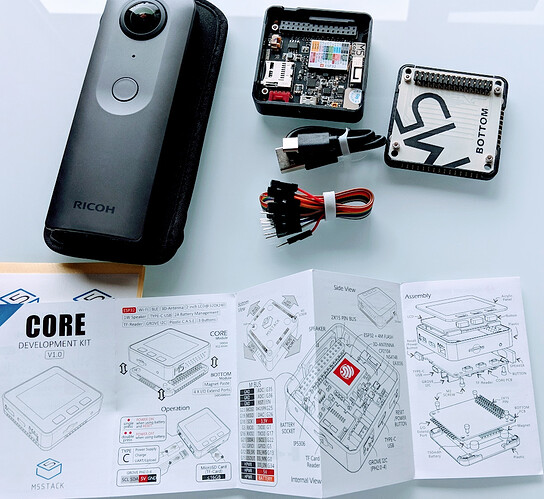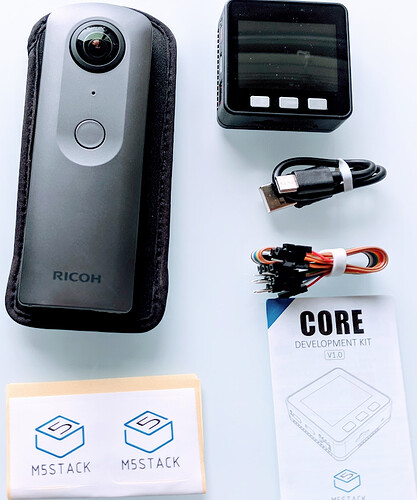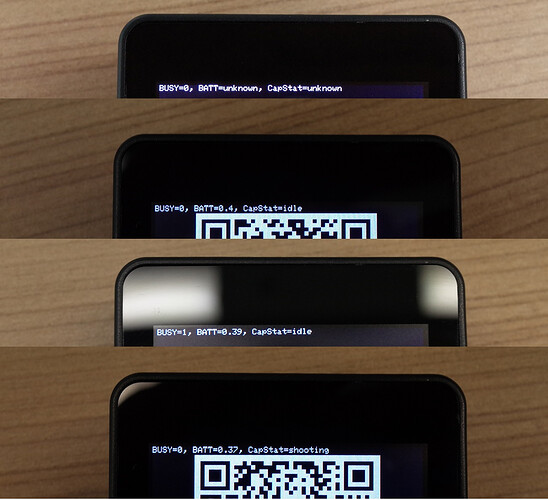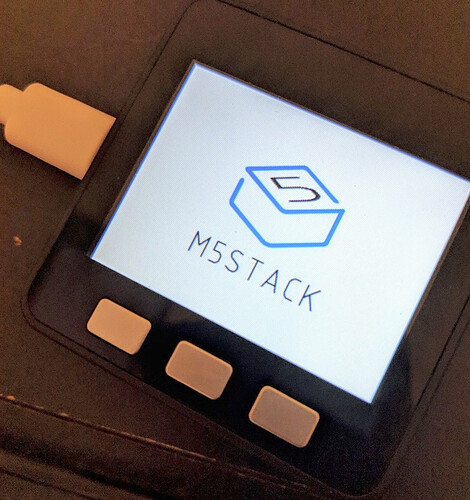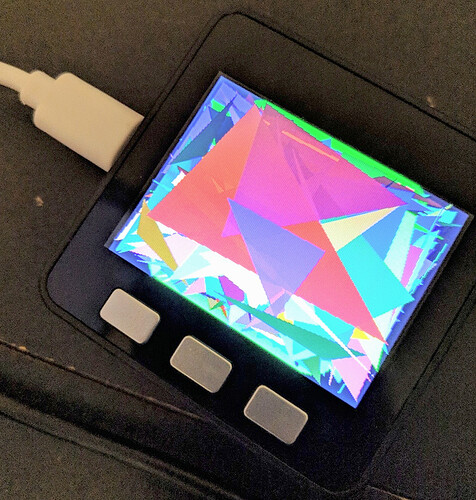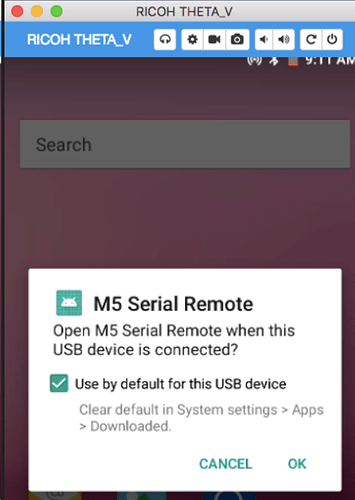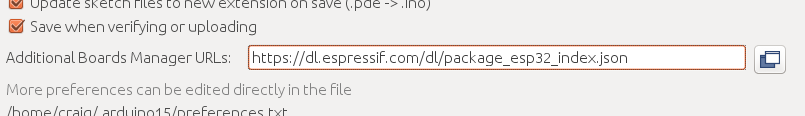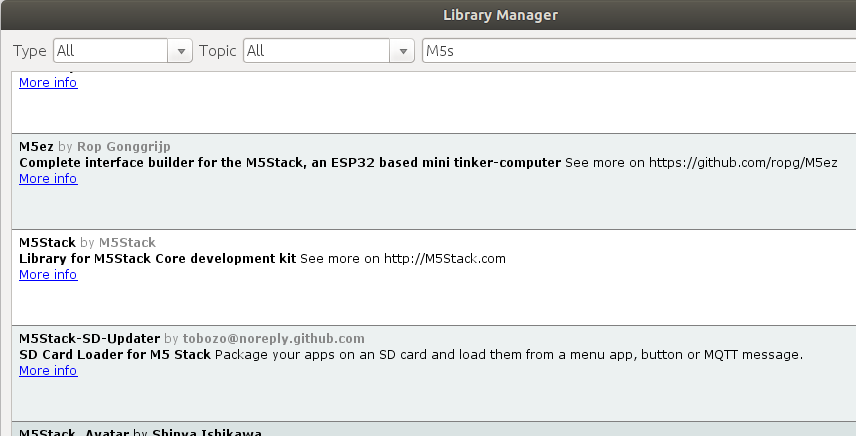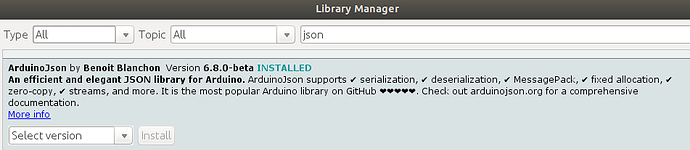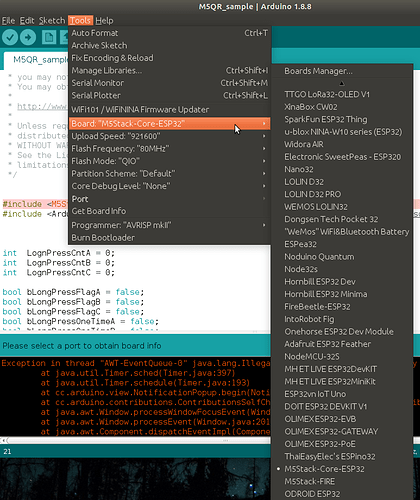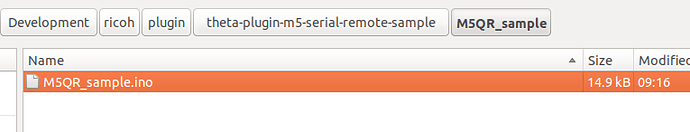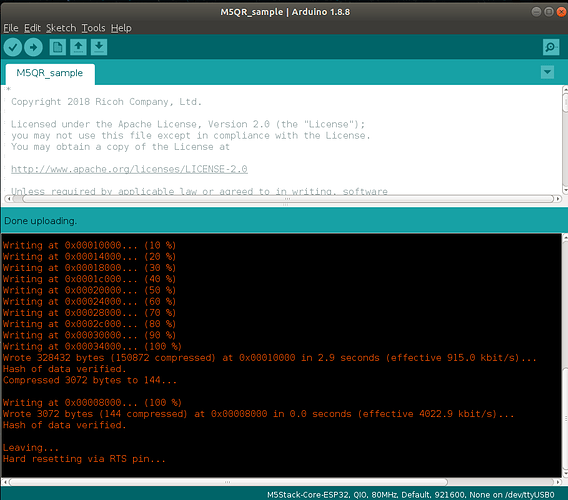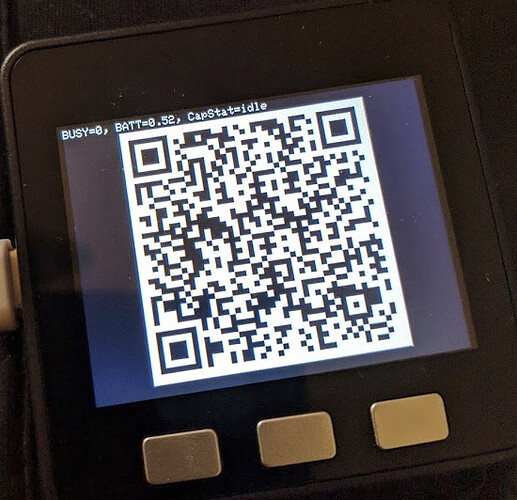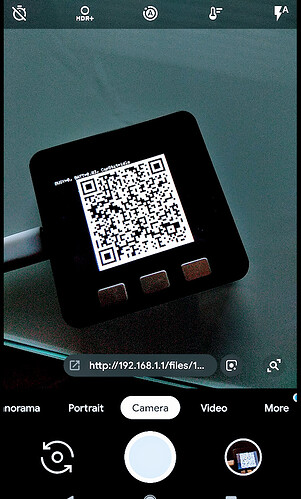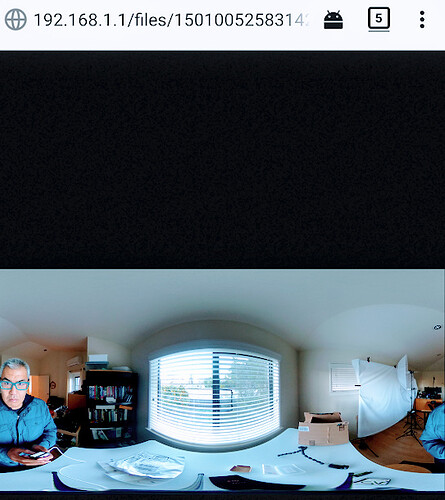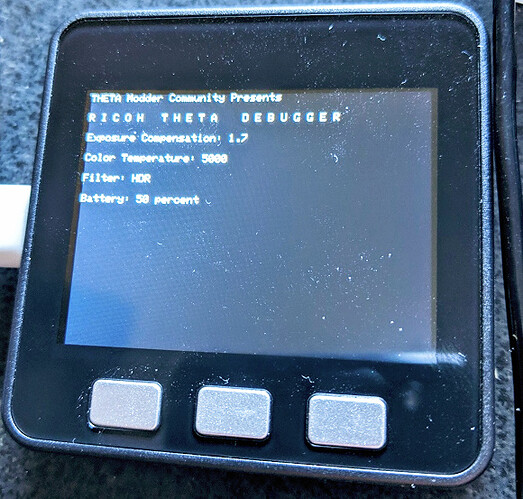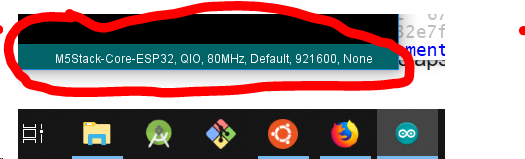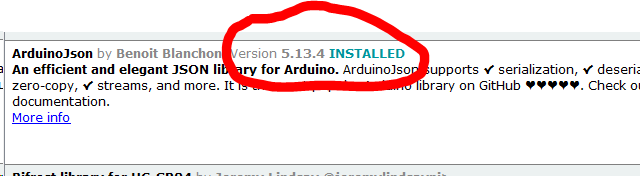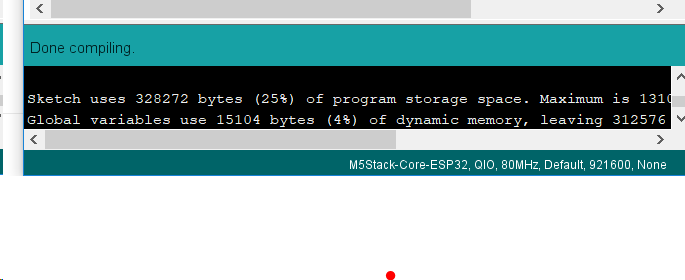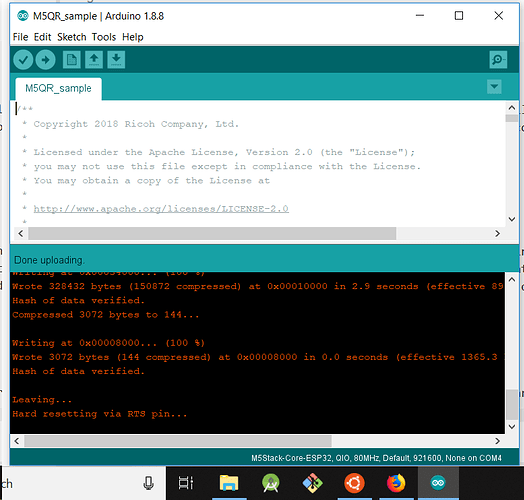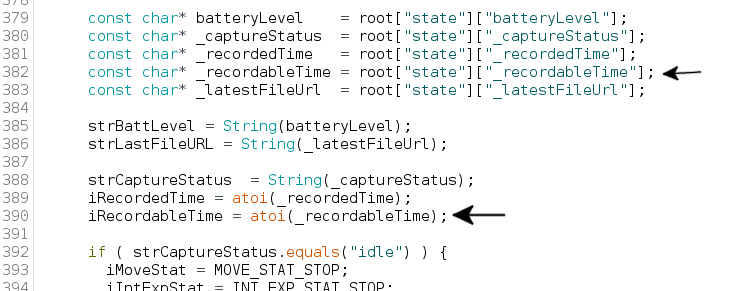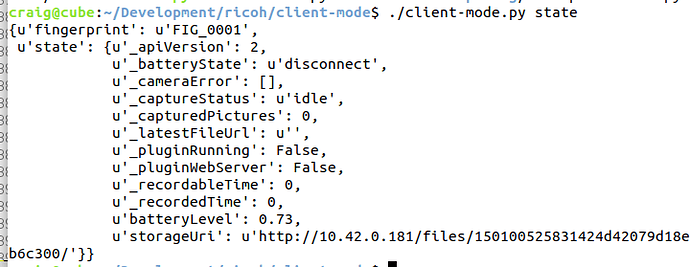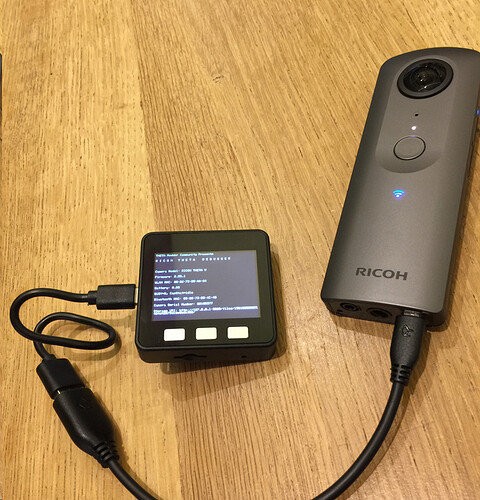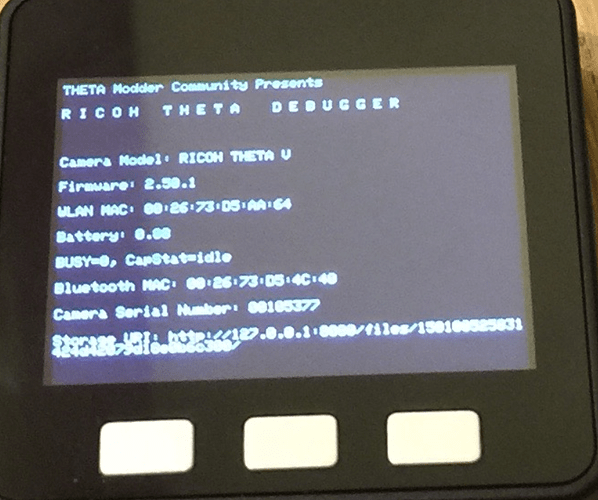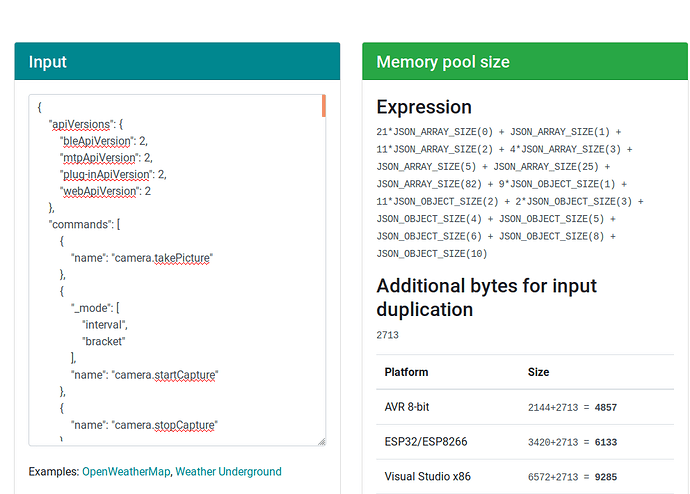The M5 Stack is an ESP32 Arduino development platform that comes in a nice case with buttons and a large number of IO ports.
In the picture below, the M5 Stack is in the upper right.
It’s possible to control the THETA V using the M5 Stack.
This picture from KA-2 on Qiita.
KA-2 also has it working with as a external screen monitor for THETA information.
You can see a demo of his project here:
Project code from KA-2 is here:
Hardware and Basic Kit
Everything comes in a nice plastic box. I got this for $40 from Amazon with 2 day free Prime shipping.
Display looks great.
Test of Plug-in
Compiles no problem on Android Studio.

Set Permissions with Wi-Fi
First, connect to the THETA via USB.
Second, you must give the plug-in permission to use the USB port in order to connect with the M5 Stack. So run the following commands:
$ adb shell settings put global usb_debug true
$ adb tcpip 5555
$ adb connect 192.168.1.1:5555
NOTE: In the example above, replace the IP address with the IP address of your THETA such as 10.42.0.181:5555 if you have your THETA connected to your computer in Client Mode (connecting THETA to router ).
Third, now connect from your computer directly to the THETA via Wi-Fi.
Connect Vysor to THETA with Wi-Fi
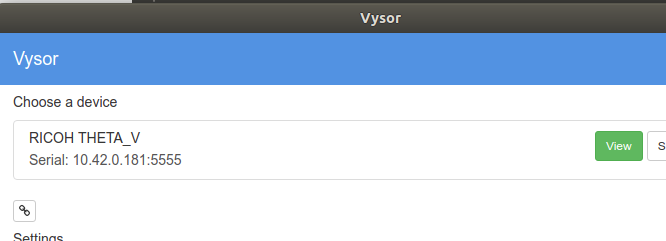
If you skipped the adb commands above, the THETA will not show up in Vysor over Wi-Fi.
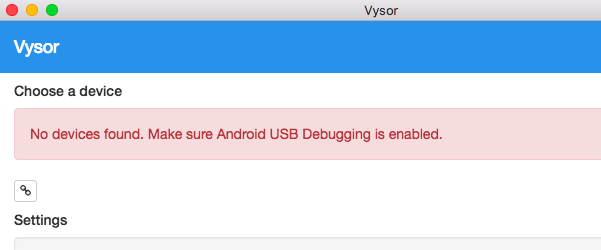
On the camera itself, if the Wi-Fi LED briefly blinks yellow, this is another indication the plug-in does not have permission to use the USB port. Please repeat the steps in this section to Set Permissions with Wi-Fi.
Connect M5Stack to THETA with USB OTG
When you plug the M5Stack into the THETA, you will see the message below.
Click the checkbox and press OK.
With Arduino IDE
IMPORTANT: The instructions below are for Linux. For Mac and Windows, please see the alternate instructions
Install espressif esp32 support
http://www.m5stack.com/download/package_m5stack_index.json
After adding URL in previous step, go to boards manager and select espressif esp32.
Hit install.
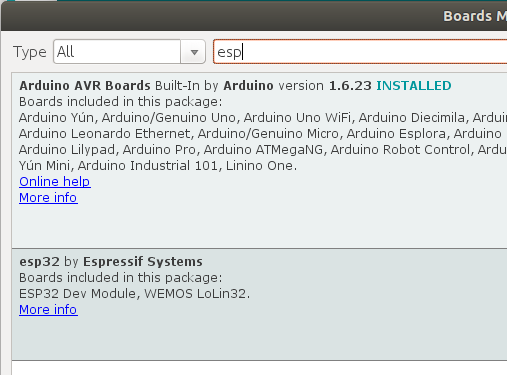
Install M5Stack Library from Library Manager.
Install Arduino JSON Library
From inside of Library Manager, search for ArduinoJson
Install version 5.x not the beta version 6, which is installed by default.
Update pyserial
This step likely only needed on Linux.
I needed to update pyserial with
pip install pyserial
Select Board M5Stack-Core-ESP32
Select Port
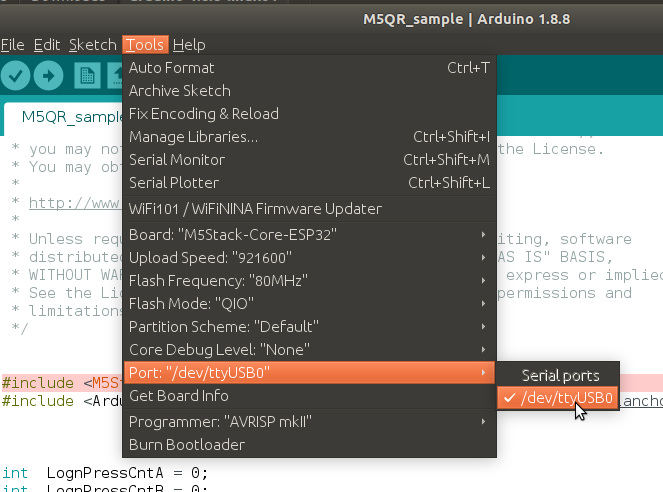
If the USB port does not show up (on Mac), you may need to install the serial driver for CP210x USB to UART Bridge.
See this document for more information.
Add User to Access USB Port
On Linux Ubuntu, I needed to add my user to the group that controls the USB port ttyUSB0.
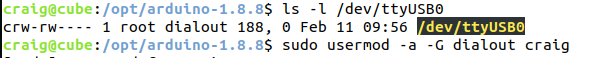
Load Sample Arduino Code From GitHub Repo
The Arduino file is in the same repo as the THETA Plug-in.
In folder M5QR_sample
Upload to M5 Stack
Usage
Press Center Button on the M5Stack to take a picture
left button clears image.
right button restores last QR code.
M5Stack Can Draw Power From RICOH THETA
In my testing of the plug-in, it draws down power from the THETA quickly. Be sure to fully charge your THETA ahead of time for longer testing.
Point Mobile Phone Camera at QR Code
Google Pixel automatically finds URL to go to.
Opens up browser to preview image.