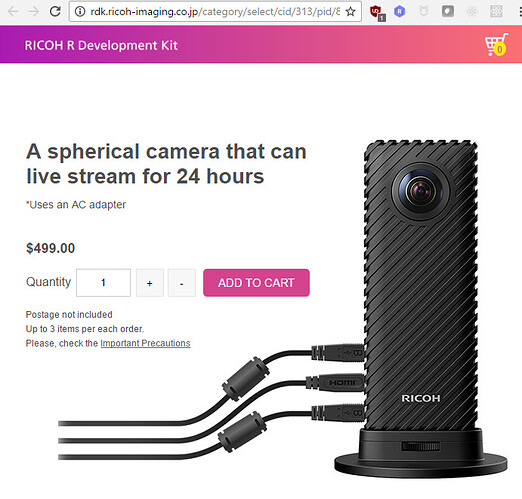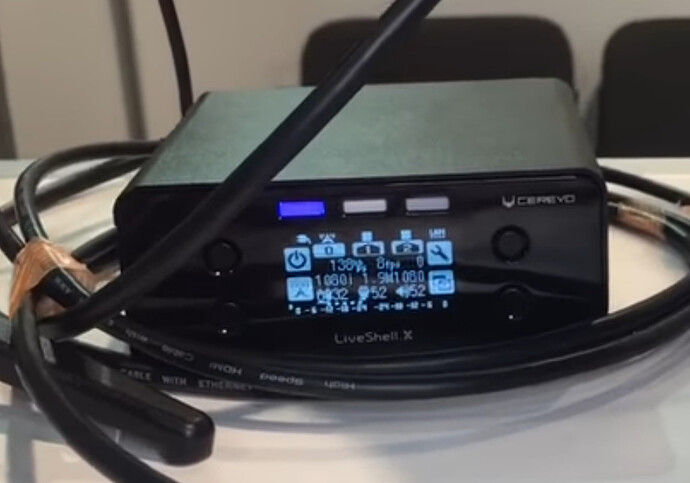Try a powered USB hub. My anker usb hub has an wall outlet adapter for it. I plug the hub into a wall to power the hub and then plug the cables into the hub. Plug one cable from your Mac into the powered hub and another from your THETA into the powered hub. The powered up will bridge the connection. See if you can borrow one to test it.
Would your HUB be this type? Https://www.amazon.com/Upgraded-Anker-SuperSpeed-Including-Charging/dp/B005NGQWL2
It’s similar, but mine has only 7 ports and was cheaper. It looks almost
the same, just shorter (because it’s only 7 ports). Note that I have not
tested this with long USB cable lengths. My suggestion is based on the
possibility that this will work based on the theory of using a powered hub
to increase the current. I can only confirm that the THETA works with the
powered hub on my desk, but not for long distances. It’s best if you could
borrow something like that before you spend your money.
Is the USB output of the Ricoh Theta S compatible with the BC 1.2 Technology? Charging Battery technology provides fast charging (1.5A) while transferring data. Thank you
I don’t know the answer to this one. I’ll ask someone at RICOH and see if I can find this out.
Do not forget us master!
I’ve added this to the agenda of a meeting we have with the product manager. I think we may meet with him this week. He may not know the answer.
I know that the THETA S camera does charge when it is live streaming USB. I don’t know if it provides fast charging. There may be some heat problems with fast charging while streaming. This is just my personal guess. I’ll ask the product manager.
Master, asks for a preview of the Kit Dev release. Another very important question. Ricoh could distribute the Kit Dev for users in order to test the product anyes of the launch. I work with live streaming and I’m betting a lot on this new model. I think it’s important.
Master will try to find out the launch date for Kit De. All my future activity is based on this new product.
Hubs USB with BC 1.2:
I heard from a community member during a chat session at the CES show that they thought the RICOH Dev Kit was coming out in April. I do not believe RICOH made an official announcement as to the release date.
Note that the RICOH Dev Kit is NOT branded as a THETA. It is probably the same underlying technology and form factor, but the announcement indicates that this is really a Dev Kit and not intended for consumers. Still, it does look interesting to me as well due to the internal equirectangular stitching capability.
It might be interesting to test one unit, but for multiple unit in production use, it may be better to wait for the next generation THETA. No announcement from RICOH on this yet.
How should I proceed to access the Development Kit? I would like to test in the art event broadcast market. Is there a place where I can apply?
The pre-order button is still not clickable. I am waiting too.
I’ve been having issues with the battery freezing in my outdoor setup (which then kills the camera). I would LOVE to have a setup which only runs on DC (and can be triggered to power on over usb (or some other means). Basically, moving the power setup outside the camera (and it’s control of sorts).
I’ll keep a close eye on this Dev Kit.
The price was announced as $500
The MWC live event is here:
https://www.youtube.com/watch?v=pNbs_bh8ZpM
I also saw an Engadget Japan video that shows that the bottom cable is power and the middle cable is HDMI output.

Here’s another view of the system from CES
Cerevo LiveShell for video delivery
WiFi transmission to headset
Here’s a link to the site: http://ricohr.ricoh/en/ Includes some live streaming from Mobile World Congress (MWC) event in Spain (as of Feb 28, 2017).
From the RICOH booth at MWC:
Q: can the RICOH R take still images, or is it only a live stream with ability to save the stream to sdcard? If it can take a still image, how is the shutter triggered?
A: Hi Craig, it only take live streaming (record movie also). You have to choose HDMI output or USB output or record to Micro SD. just one way.
Sirs, it would be convenient to map the brands and models of ENCODER to work with Ricoh R. Thanks
I noticed that the RICOH R Dev Kit has a GitHub repository.
osx-mtphelper
MTP Access helper for macOS
Objective-C
ricoh-r-console
You can adjust the parameters in the RICOH R Development Kit device.
JavaScript
ricoh-r-dk-uvc-capture
This is a software for viewing RICOH R Development Kit video on a PC/Mac.
MTP-reference
win-mtphelper
MTP Access helper for Windows
C#
Hands-on Review below