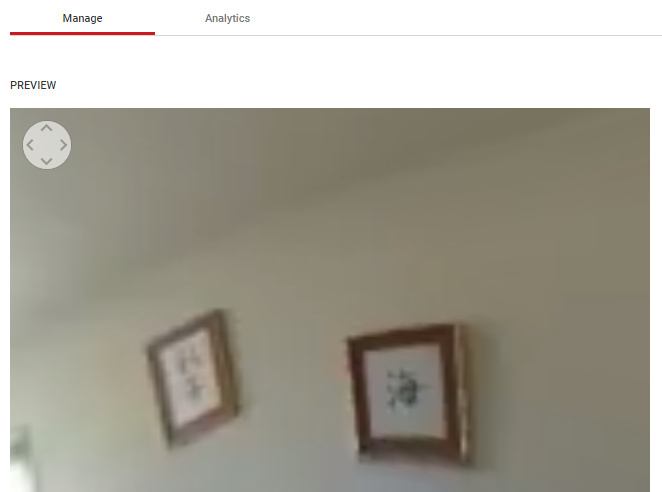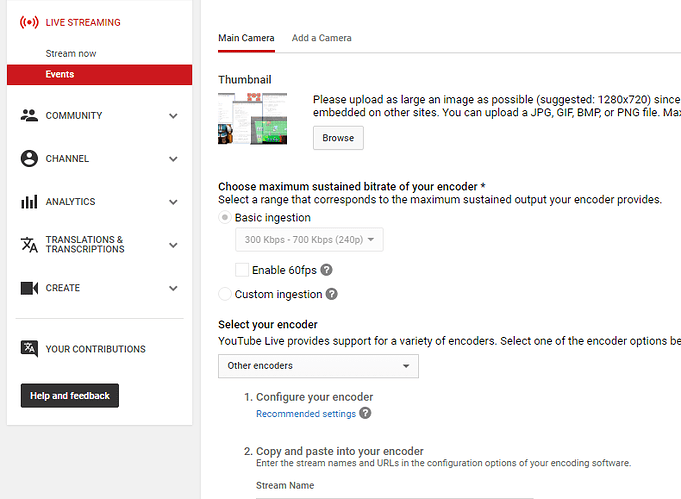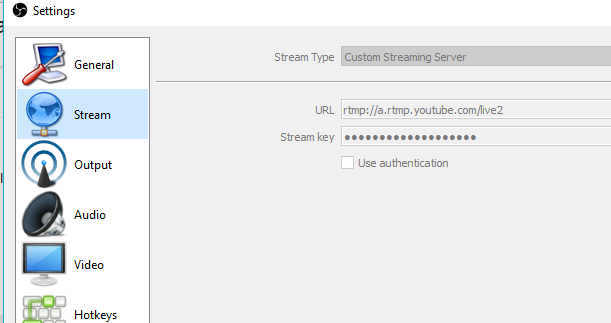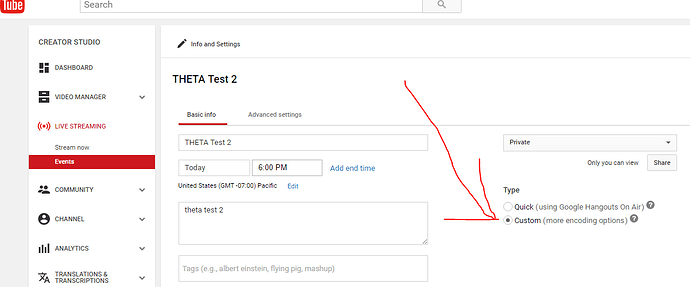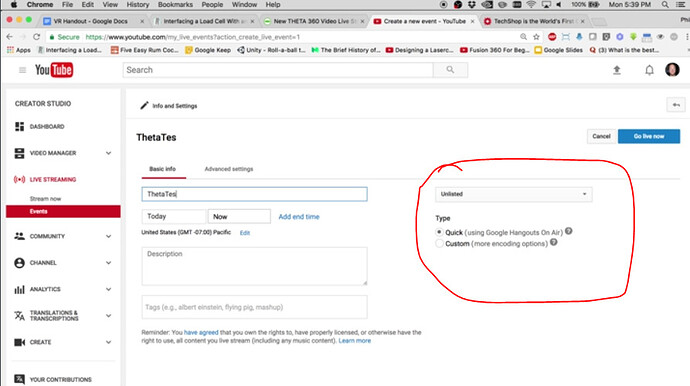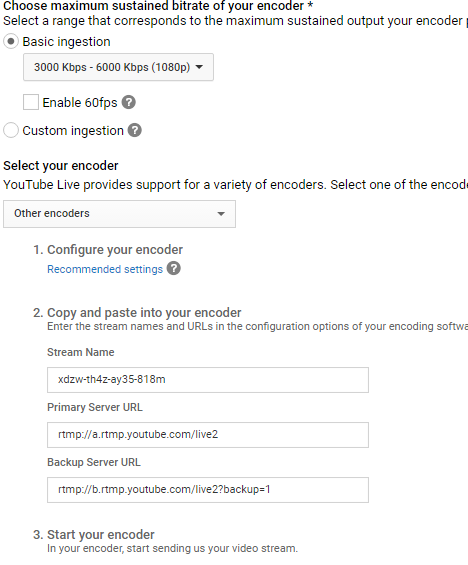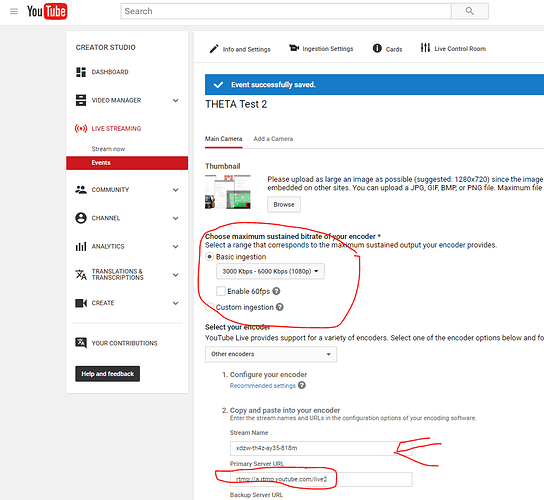Brand new 360 live streaming guide for THETA. Covers YouTube, HDMI streaming, overheating, sample code for WiFi/Unity, WebRTC, JavaScript stitching. Contributions welcome
I cannot get streaming via YouTube to work. I see the equirectangular image in OBS and when I start setting up the YouTube stream I see the image, But if I choose “events” to enable the 360 (as the guide suggests), when I go live it launches Google Hangouts in my browser and Hangouts doesn’t see the Theta.
I’m guessing it’s some change in the way YouTube is working.
I would love any advice people have.
I’m using a ThetaS with the latest firmware in OSX.
Thanks,
Phil
Please confirum you are using Events and not Stream now.
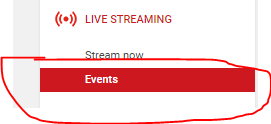
If I choose “stream now” then I see the equirectangular feed but when I choose “events” it launches the stream as a Hangout
Phil
Here is a screencast showing my process.
Maybe you can spot what I’m doing wrong.
Cheers.
On YouTube, do you have the box Quick checked? That is the wrong button. Make sure Custom is selected.
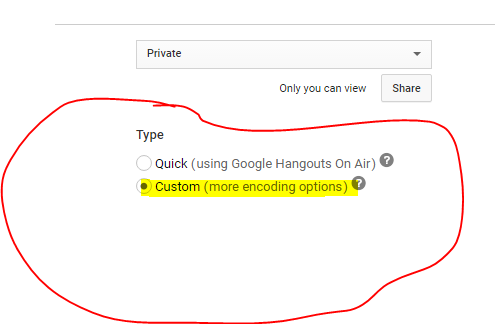
I found that setting but now I cannot find the stream name to plug into OBS.
Phil
Just to clarify, if you do not select the ingestion bitrate on YouTube, you will not see the Stream Name. It will be hidden. Select the ingestion bitrate. You must create the event to see the ingestion settings on YouTube.
Cool, I’ll verify all this tomorrow,
Thanks for your help.
It’s an annoying issue in the YouTube UI that the Stream Name and Primary Server URL do not appear unless you first select the bitrate of the encoder. Also, if you change the bitrate after you stream the event for a few minutes, the Stream Name will change. If you want to change the bitrate after you configure OBS, you’ll need to create a new event. Depending on your upstream bandwidth, you may want to try the 720p first using UVC HD Blender (not UVC FullHD Blender).
@Phil_Spitler Did you get the streaming working? What kind of cool project are you working on? Loved your last timelapse. So awesome.