What type of fruit is in that tea?
Added shot to this document and provided attribution to you.
What type of fruit is in that tea?
Added shot to this document and provided attribution to you.
Hi, @craig san.
Apple and orange. So yammy!
Now we can control THETA Z1 DualFisheye Plugin with Bluetooth Controller
00:35 Activate Bluetooth hidden inside DualFIsheye Plugin
02:52 Next Time Running after BT being activated
03:28 Nice Improvment on DualFisheye Plugin Remote APP
04:28 Wrap Up
DualFisheye Plugin 2.4 Download
DualFisheye Remote Control APP
https://tiny.cc/dualfishremote
My Playlist for DualFisheye Plugin on THETA Z1
Ultimate Guide to DualFisheye Plugin
@YuqingGuo, Thanks so much for all your work. These videos are awesome. I just shared it on Twitter and Facebook.
@YuqingGuo I tried to see carefully your video and followed the explanation. But unfortunately i am not able to bring it to working level. I can activate the bt remote plugin. Afterwards i try to follow and start DualFisheye Plugin Remote (yes i bought it). I can use the app, but the bt is not working afterwards. I have the version from 7th march. And the plugin that one can download from the plugin store (version 2.3.1).
If i activate bt remote plugin(only for remote controlling the cam) i can push a button and a picture will be taken (the bt button is working).
If i understood right:
first start bt remote plugin, wait for bt button connection, then switch to dualfisheye, connect the dualfiseyeremoteapp and push the picture button. afterwards the bt button should work too.
Update:
Today i received a new version from the Google Store and in addition the Plugin Store was updated. With the new Software on Z1 and the Droid i am now able to use the BT Button (Joby) as described by @YuqingGuo. Thanks
And thank you to the creator of DualFishEye for that feature. I am very happy.
Hello, I cannot finalize with Theta Z1 Stitcher Ligtroom after a shooy of dualFisheye Burst shot Count 17 Jpg
I merged the 17 JPGs in Lightroom Fusion HDR
Obtained the result → R0020176-HDR.dng
Renowned in R0020176_2.dng
and when I use Ricoh Theta Stitcher I get the error
DNG is not supported
How to do?
Hi, @Avista360
Unchecked “Auto align” ?
Hello!
Unchecked “Automatic alignment”?
I redo the HDR merge in lightroom and I uncheck Automatic alignment?
I’m going to try
thank you for helping me
Yes the alignment option in lightroom has been activated
Requires Wi-Fi app
original post on FB (not sure if it requires login, but the info is here in this forum).
The developer confirmed that paying users can upgrade for free. IMO, worth buying to support the community.
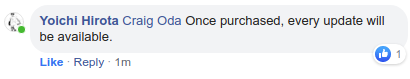
Is the remote control system available for Mac OS… I checked the Apple Mac store for “dual fisheye plugin” but there is no listing! Also I don’t have a Blue Tooth clicker. Where do I get that?
Bluetooth clicker
JOBY Impulse
As of March 24, 2020, there was no Dual-fisheye Plug-in remote for iOS. The developer, @hirota41, mentioned that he was getting feedback from Android users first, then planning to work on iOS. This message was from late March, so pretty recent.
Please refer to the topic I linked to above for Bluetooth clicker info. Not all the Bluetooth clickers work and RICOH listed only one on their support site.
I know there is a legacy of comments on GPS precision collected through the Theta app (it should be at least as precise as the plugin) . Has manufacturer provided any feedback on this yet? Many thanks.
This is not working anymore.,tried renaming HDR to “2” it used to work but not anymore…what;s up?
Hi, @greytail Thanks for the info. However, it works properly without any problems.
Good luck.
Toyo
I can open regular DNGs but not the HDRs…I gave up. I am using Camera raw to open the HDR, saving to TIFF, the sending to PTGUI. Works fine. However, with PTGUI, shouldn’t I just be using brackets?
The phone has more precise GPS data so the plug-in or other mobile apps can access it. I have not heard about anything updates for the GPS accuracy of the official mobile app.
Thanks Craig, Its unfortunate that the Theta app does not capture precise GPS data as the Dual Fisheye plugin does. I did however find a workaround that enables me to capture interval mode with the plugin. To do this I use an adroid s/w - intervalometer available on the Google Play store. It works surprising well to automate pressing of the shutter button in any android app. Thanks again and all the best.
Thanks for this information.
@jcasman and I are building a demo mobile app to test different technologies. I’ll add “increased GPS accuracy” to the feature list.